Loading ...
Loading ...
Loading ...
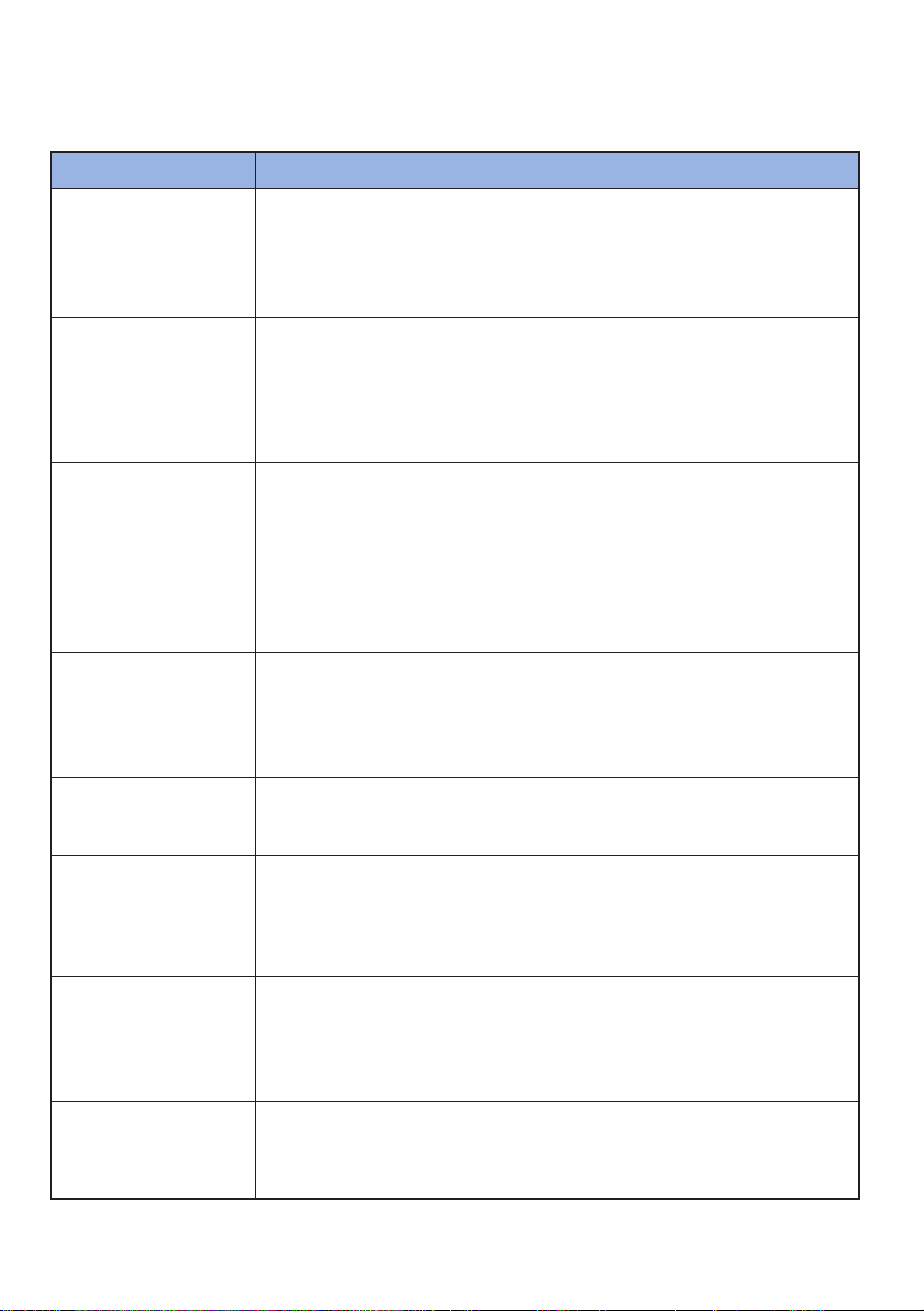
ENGLISH-33
Troubleshooting
Symptom Checklist
The POWERbot is not
working at all.
fCheckiftheemergencyswitchison.
fCheckifalltheiconsaredisplayedondisplaypanel.
fCheckifthebatteryofPOWERbotisdepleted.
– When"Lo"isdisplayed,carryPOWERbottothedockingstationtochargeit.
fReplacethebatteries(AAAtype)whentheremotecontrollerisnotworking.
The POWERbot
is stopped during
cleaning process.
fWhen"Lo"isdisplayedonthedisplaypanel,carryPOWERbottothedocking
stationtochargeit.
fWhenPOWERbotisstuckbytheobstaclessuchascord,thresholdetc,pickit
uptoremoveitfromtheobstacle.
– Ifanyfabricsorstringsarecaughtinthedrivewheel,turnofftheemergency
switchandremovethefabricsorstringsbeforeusingitagain.
Suction power is weak.
fIfthe"Filterinspectionindicator"ison,turnofftheemergencyswitchandclean
thedustbin.
fWhenthere'stoomuchdustinthedustbin,suctionpowermaygetweakened.
Turnofftheemergencyswitchandemptythedustbin.
fIftheintake(onbottomofPOWERbot)isblockedbyforeignmatters,turnoff
theemergencyswitchandremoveforeignmatterfromtheintake.
fWhennoisesuddenlyincrease,turnofftheemergencyswitchandemptythe
dustbin.
The POWERbot cannot
find the docking
station.
fCheckifthere'spowerfailureorwhetherthepowerplugisunplugged.
fRemoveanyobstaclesaroundthedockingstationthatmaydisturbPOWERbot
fromreturningtothedockingstation.
fWhenthere'sforeignmattersonthechargepinsthataffectscharging,clean
theforeignmatter.
The POWERbot passes
through the Virtual
guard.
fIfthebatteriesaredepleted,replacethem.(2typeD(LR20)batteries)
fIfthelampisoff,checkiftheVirtualguardisturnedoffandturniton.
The POWERbot
suddenly cleans
diagonally.
fCheckifthedockingstationisinstalledalongthegrainofwoodenfloorsor
tiles.
fItmaycleanindiagonaldirectionformovingtoanotherareainshortestroute,
oritmadecontactwithanyobstaclesinthatangle,orifitwaschargedatthe
chargedatanangle,orgrainofthewooden/tilefloorisinthatdirection.
Point cleaning is not
working.
fIfyoupointtheredlightdirectlyonPOWERbot,itmaynotmovetodesired
direction.
– Pointtheredlightonthefloorwithin39in(1m)aroundPOWERbot.
✻ Donotusethepointcleaningunderdirectsunlight,brightlightorondark
floors.
"Filter inspection
indicator" is on even
after the dustbin has
been emptied.
fUsePOWERbotafterturningofftheemergencyswitchandthenturningitback
on.
fEmptythedustbinagainandre-cleanthefilterthoroughly.
2016-02-03 오후 8:24:08
Loading ...
Loading ...
Loading ...
