Loading ...
Loading ...
Loading ...
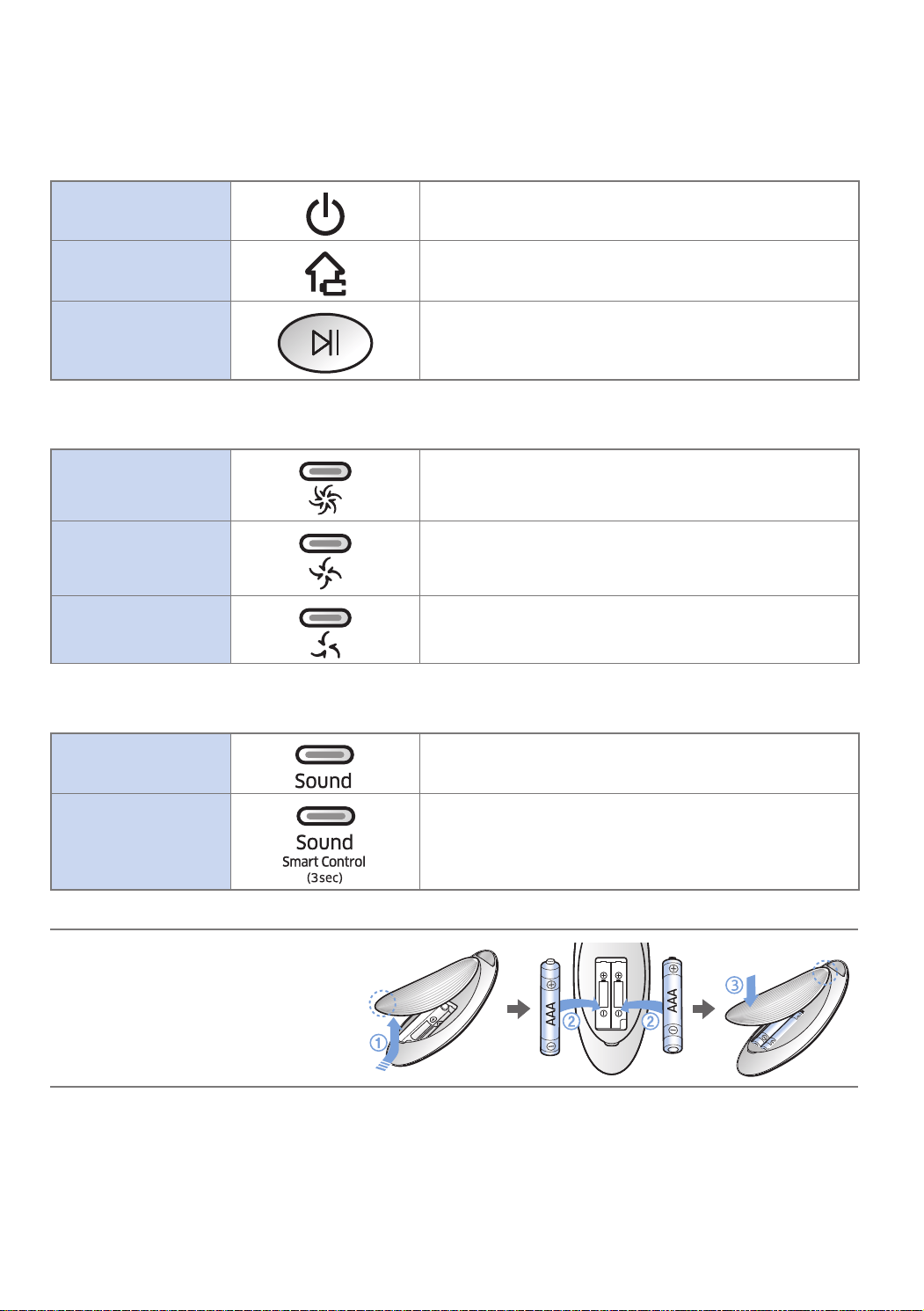
ENGLISH-16
Using the remote control
1 Power / Recharging / Start/Stop
Power
TurnPOWERbot'spoweron/off
Recharging
SelecttorechargePOWERbotatthedockingstation
automatically
Start/Stop
Selecttostartorstopcleaningprocess
2 Suction power
Max mode
Selecttocleanwiththestrongestsuctionpower
Normal mode
Selecttocleanwithmoderatesuctionpower
Quiet mode
Selecttocleanwithloweroperationnoise
3 Additional function
Sound
Eachtimeyoupressthisbutton,SoundEffects→Muteis
selectedinthissequence.
Smart control
Selecttoturnonoroffthesmartcontrol
✻ Press[Sound]buttonfor3seconds..
✻ Wi-Ficonnectionshouldbedonetocontrolthe
POWERbotusingSamsungSmartHomeapp.
✻ Thepreviouslyselectedsettingwillnotchangeeveniftheemergencyswitchisturnedoffandthenon.
Inserting batteries
Openthebatterycoverbyliftingitup
whilepressingthelockingtaband
insertthebatteriesasshowninthe
illustration.Then,closethecoveruntil
itclicksintoplace.
2016-02-03 오후 8:23:56
Loading ...
Loading ...
Loading ...
