Loading ...
Loading ...
Loading ...
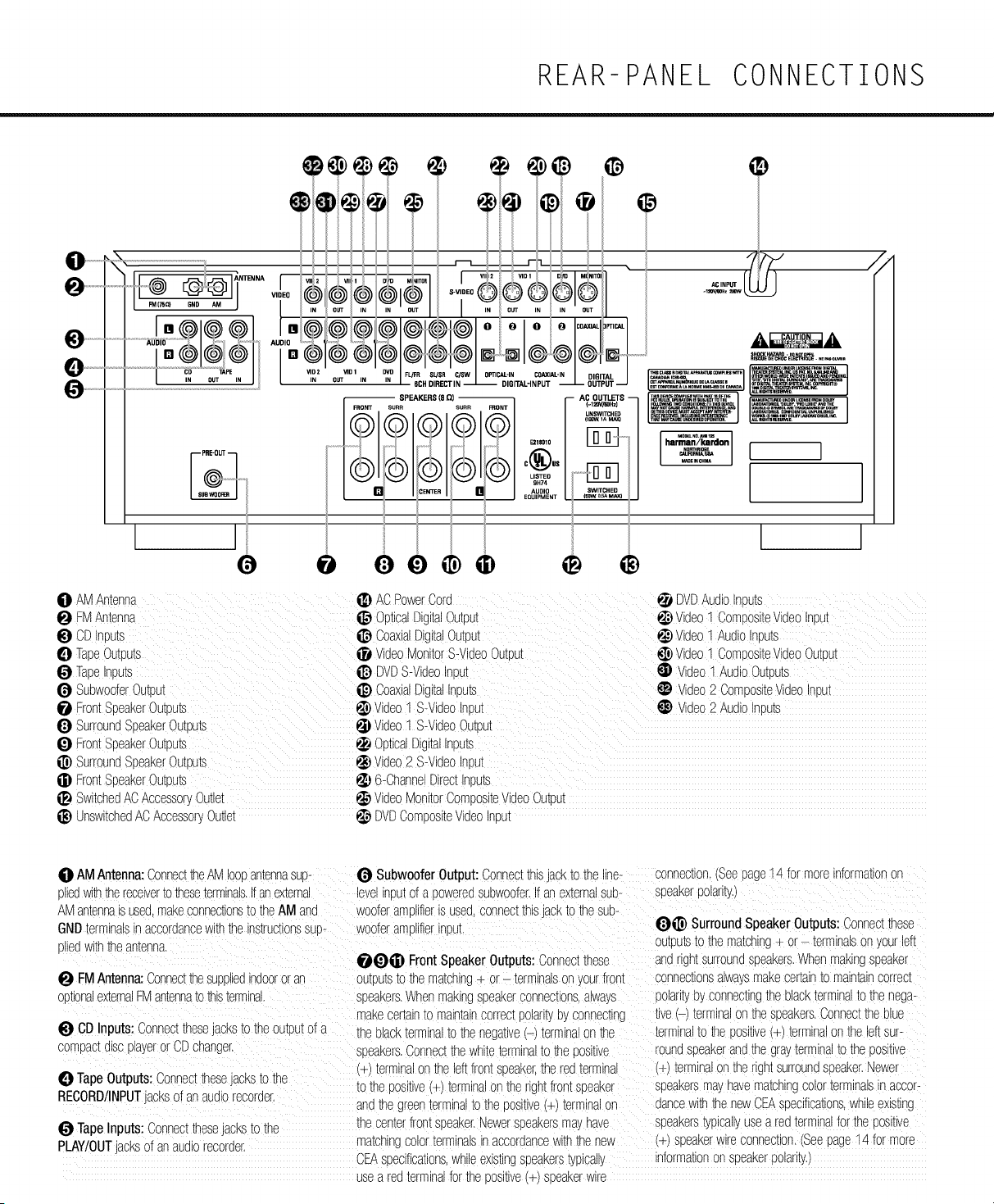
REAR-PANEL CONNECTIONS
¢¢
+ v, .i+°÷°+
-. @,
[ ]
Q
+e ,>
i i i i iiii ii iiii i ili
-L__ Li__L__ 4_ !
e"
@ @,@,@m,,rm@@ @ m,+,....... ,,+......-,_o,........
.........
-- SPEAKERS(8_A _ -- AC OUTLETS -- _
! |_- I harman/kardon
/_; _ _ c us I .... _'" I
Co3Co3931531
: [
]
O AMAntenna
FMAntenna
i_) CDInPU[S
TapeOutPutS
TapeInpu[s
Subwoofer}u_Du_
FrontSpeakerOutpum
SurroundSpeakerOutDu[s
FrontSpeakerOutEu_s
i_) SurroundSpeakerOutpum
FrontSpeakerOutEum
SwitchedACAccessor.Outlet
ACPowerCord
OpticalDigitalOutpu_
CoaxialDigitalOut_u_
VideoMonitorS-VideoOutpu_
i_) DVDS-VideoInou_
i_) CoaxialDigitalnmu_e
_) Video1 S-VideoInDu_
Video1 S-VideoOumu_
OpticalDigitalnmu[._
Video2 S-VideoInDu[
6-ChannelDirectIr_um
videoMonitorComoositeVideoOutou[
._ DVDAudioInDu[s
Video1 ComDosl[evideo Irou[
video1 AudioInou[s
Video1 Corr[osltevideoOutPut
Video1 AudioOutoum
Video2 Corn_OSltevideoInou!
Video2 Audior Dun
JnswltchedACAccessoryOutlet _ DVDCompositevideo_neu[
O AMAntenna:ConnecttheAMloopantennasup-Subwoofer Output:Connectthisjackto the line- connection.(Seepage"14for moreinformationon
pliedwi_ thereceivertotheseterminals.Ifanexternal levelinputof a poweredsubwoofer.If anexternalsub- speakerpolarity.)
AMantennaisused,makeconnectionsto theAM and wooferamplifieris used,connectthisjackto thesub-
GNDterminalsinaccordancewiththeinstructionssup- wooferamplifierinput, _i]_) SurroundSpeakerOutputs:Connectthese
pliedwiththeantenna, outputsto the matching+ or _ terminalson yourleft
_i_ FrontSpeakerOutputs:Connectthese andrightsurroundspeakers.Whenmakingspeaker
FMAntenna:Connectthesuppliedindooror an outputsto thematching÷ or. terminalsonyourfront connectionsalwaysmakecertainto maintaincorrect
optionalexternalFMantennatothisterminal, speakers.Whenmakingspeakerconnections,always polarityby Connectingtheblackterminalto thenega-
makecertainto maintaincorrectpolaritybyconnecting tive(-) terminalonthespeakers.Connectthe blue
CD Inputs:Connectthesejacksto theoutputof a the blackterminalto thenegative(_) terminalon the terminalto thepositive(÷) termina!on the!eftsur-
compactdiscplayeror CDchanger, speakers.Connectthewhiteterminalto thepositive round speakerandthe grayterminalto the positive
0 TapeOutputsl connecttheselacksto (+) terminalonthe leftfrontspeaker,the redterminal (+)terminalon the rightsurroundspeaker.Newer
to thepositive(+) terminalOntherightfrontspeaker speakersmayhavematchingcolorterminalsin accor-
RECORD/INPUTjacksof anaudiorecorder.
andthegreenterminaltothe positive(+) terminalon dancewiththenewCEAspecifications,whileexisting
TapeInputs-.connectthesejaCksiothe thecenterfrontspeaker.Newerspeakersmayhave sPeakers typicallyUsea redterminalfor thePositive
PLAY/OUTjacksof anaudiorecorder, matchingcolorterminalsinaccordancewiththenew (÷) speakerwireconnection.(Seepage14 for more
CEAspecifications,whileexistingspeake[stypically informationon speakerpolarity.)
use a redterminalforthe positive(+) speakerwire
Loading ...
Loading ...
Loading ...