Loading ...
Loading ...
Loading ...
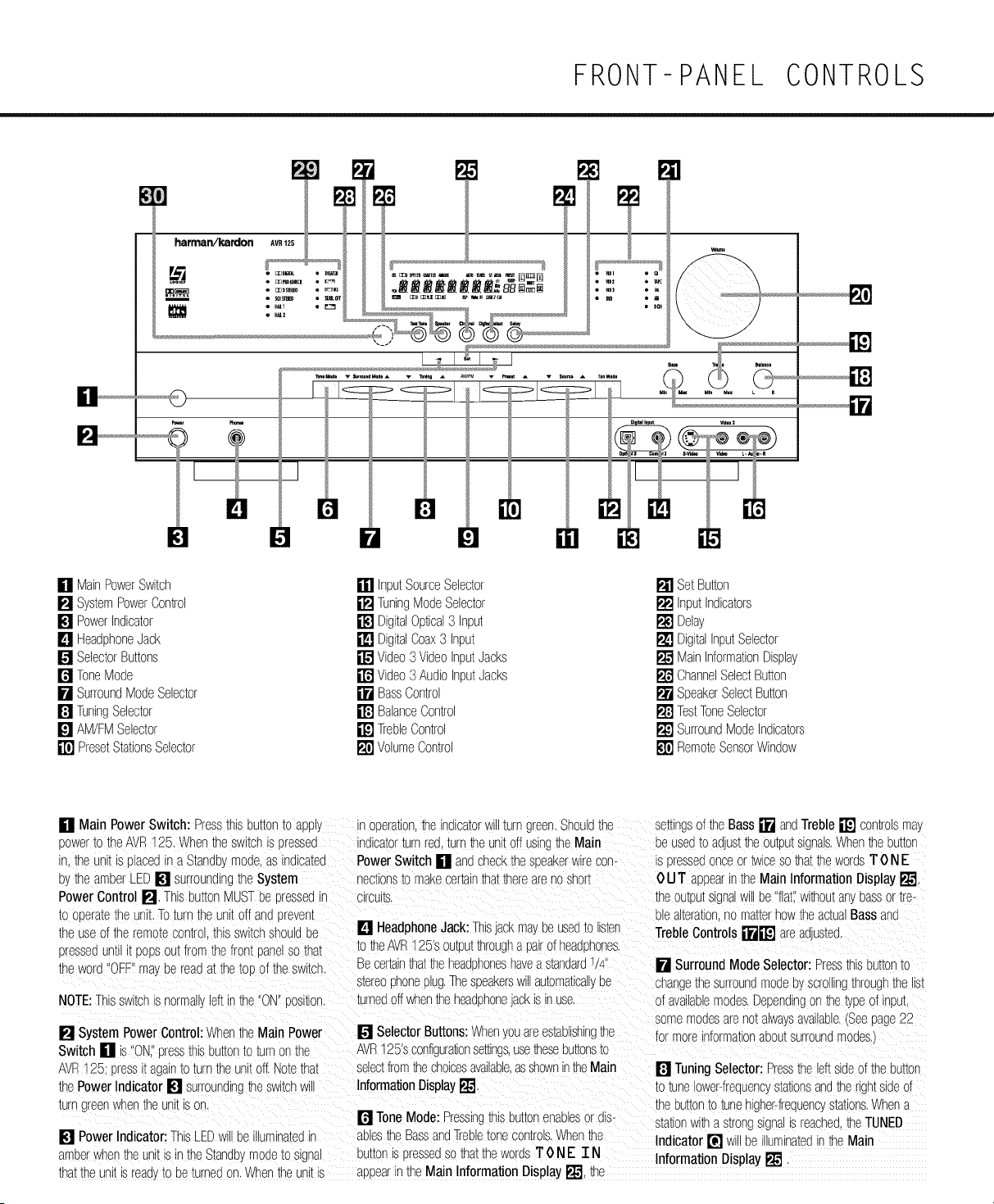
FRONT- PANEL CONTROLS
m
B
W
[] MainPowerSwitch [] InputSourceSelector [] Set Button
[] SystemPowerControl [] TuningModeSelector [] InputIndicators
[] PowerIndicator [] DigitalOptical3 Input [] Delay
[] HeadphoneJack [] DigitalCoax3 Input [] DigitalInputSelector
[] SelectorButtons [] Video3 VideoInputJacks [] MainInformationDisplay
[] ToneMode [] Video3 AudioInputJacks [] ChannelSelectButton
[] SurroundModeSelector [] BassControl [] SpeakerSelectButton
[] TuningSelector [] BalanceControl [] TestToneSelector
[] AM/FMSelector [] TrebleControl [] SurroundModeIndicators
[] PresetStationsSelector [] VolumeControl [] RemoteSensorWindow
[] Main Power Switch: Pressthisbuttonto appl_ n oeerauon,the indicatorwillturngreen.Shouldthe semnc3oftheBass[] andTreble[] comrolsmay
power_o_neAVR125. When_neswltcnis dressed ind_cator_urnred turnTheunitoff usmj the Main Deusedto adjusttheoutputsignals.When_neeu_or
'n.the unit _ olacedn a Standb,_mode,as indicated PowerSwitch [] andcheckthe sdeakerwirecon- is dressedonceortwiceso thatthewordsT 0 NE
eythe amberLEE[] surroundingthe System nectionsto makecertainthatthereareno short 0 U T appearintheMainInformation Display[]
PowerControl []. ThisbuttonMUSTbe sressedn .:lrcu_m.
_ooderam[neunit.Toturn theunitoff anddreven_
the useof _neremoracon[rol thisswitchshouldoe [] HeadphoneJack:ThisJaCKmayDeused_olisten
pressedunH [ DODSoutfromthefront panelso that to theAVR125'soutputthrougha pairofheadphones.
theword ]FF" ma Dereadat thetoo }f theswitcr Becertainthattheheadphoneshavea standards/4
s_ereophoneplug.Thespeakersw automatical,oe
NOTE:Thisswitchis norma, eft nthe"ON"oosKion, turnedoff whentheheadphoneJackISnuse.
[] SystemPowerControl:Whenthe Main Power
Switch [] is"ONI'dressthisou_onto turnonthe
AVR125: Dressi_againto turnthe unitoff.Notethat
thePowerIndicator [] surroundinghe switchw
turn greenwhenthe unit ISE_
[] PowerIndicator:ThisLEDw De lumlnamdin
amberwhen_neunitis inthe_tandbymodeto signal
[] SelectorButtons:When/ouareestablishingthe
AVR125'sconfigura_onsemngs,use_eseou_[ons_o
selectfromthechoicesavailable,asshownintheMain
InformationDisplay[]
[] ToneMode: PressingthisE)u[_onenaolesor diS-
aules_e BassandTrebletonecontrols.Whenthe
UU[[On_SDressedso thatthewordsT 0 NE T N
thattheunit s read'._oDe_urneaon.Whentheunitis aDoea_inthe MainInformation Display_"1,_e
theoutpu[signal_v be "flat".w_thoutan_massor _re-
Diealterationno matterhowtheac[ualBassand
TrebleControls []il_ arean.asmd
[] SurroundMode Selector:Pressthisbuttonm
shangethesurroundmodeoyscrollingthrough_ne_s_
}f availablemodes.Dependingon the_pe of input
somemodesareno_alwaysavailable.(Seepage22
formoreinformationaoomsurroundmodes
[] TuningSelector:Pressthe leftsideof thebutton
to tunelower-frequencyma_lonsandtherightsideof
:heou[_on_o_unehigher-frequenGs[a_lons.Whena
stationwit a s_rongslgna _reachedthe TUNED
Indicator [] w Deilluminatedinthe Main
InformationDisplay[]
Loading ...
Loading ...
Loading ...