Loading ...
Loading ...
Loading ...
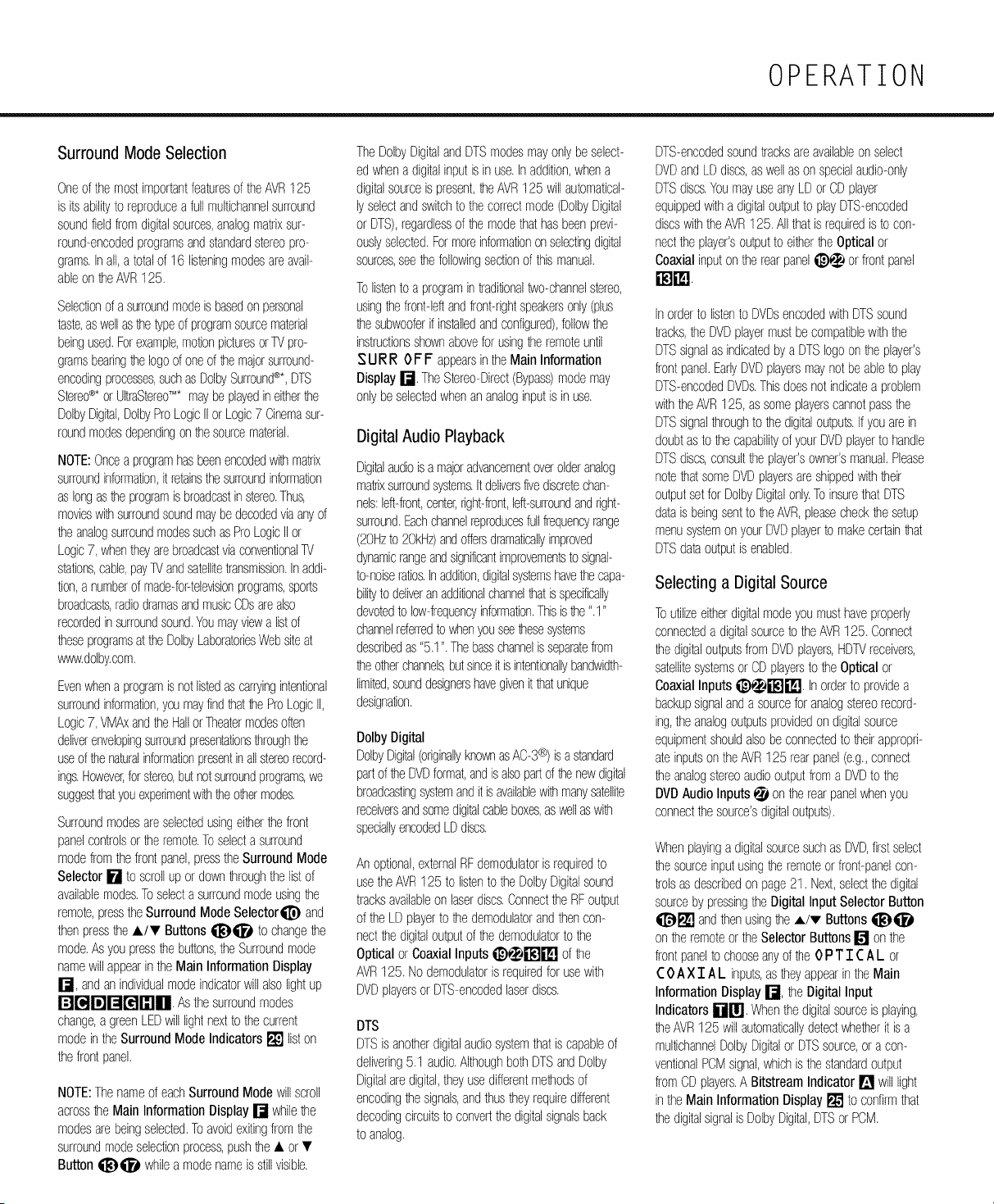
OPERATION
Surround Mode Selection
Oneofthe mostimportantfeaturesof theAVR125
is its abilityto reproducea fullmultichannelsurround
soundfieldfromdigitalsources,analogmatrixsur-
round-encodedprogramsandstandardstereopro-
grams.Inall,a totalof 16 listeningmodesareavail-
ableon he AVR125.
Selectionof asurroundmodeis basedon pemonal
taste,aswellashe typeof programsoumematerial
beingused.Forexample,motionpicturesorTVpro-
gramsbearinghe logoof oneof he majorsurround-
encodingprocesses,suchasDolbySurround®*,DTS
Stereo®*orUltraStereo'M*maybeplayedineitherthe
DolbyDigital,DolbyProLogicIIor Logic7 Cinemasur-
roundmodesdependingon he sourcematerial.
NOTE:Oncea programhasbeenencodedwih matrix
surroundinformation,it retainsthesurroundinformation
aslongastheprogramisbroadcastinstereo.Thus,
movieswih surroundsoundmaybedecodedviaanyof
he analogsurroundmodessuchasProLogicIIor
Logic7, whentheyarebroadcastviaconventionalTV
stations,cable,payTVandsatellitetransmission.Inaddi-
tion,a numberof made-for-televisionprograms,sports
broadcasts,radiodramasandmusicCDsarealso
recordedinsurroundsound.Youmayviewa listof
heseprogramsatthe DolbyLaboratoriesWebsiteat
www.dolby.com.
Evenwhena programisnot listedascarryingintentional
surroundinformation,youmayfindhat he ProLogicII,
Logic7, VMAxandhe HallorTheatermodesoften
deliverenvelopingsurroundpresentationsthroughthe
useof thenaturalinformationpresentinallstereorecord-
ings.However,forstereo,bL_notsurroundprograms,we
suggestthatyouexperimentwiththeothermodes.
Surroundmodesareselectedusingeiher thefront
panelcontrolsorhe remote.Toselecta surround
modefromthefrontpanel,presstheSurroundMode
Selector[] to scrollup ordownhroughthe listof
availablemodes.Toselectasurroundmodeusinghe
remote,presstheSurroundMode Selectorql]_and
thenpressthe A/T Buttonsqi_)qi_) to changehe
mode.Asyou pressthebuttons,theSurroundmode
namewillappearin theMain InformationDisplay
r-J, andanindividualmodeindicatorwillalsolightup
r_['_Jr_Jr_r_[n[]. Asthesurroundmodes
change,agreenLEDwilllightnextto thecurrent
modeintheSurround ModeIndicators[] liston
thefrontpanel.
NOTE:Thenameof eachSurroundModewill scroll
acrosshe MainInformationDisplay[] whilethe
modesarebeingselected.Toavoidexitingfromthe
surroundmodeselectionprocess,pushhe • or •
Buttonqi_)qi_) whilea modenameis stillvisible.
TheDolbyDigitalandDTSmodesmayonlybe select-
ed whenadigitalinputisin use.Inaddition,whena
digitalsourceis present,he AVR125 willautomatical-
lyselectandswitchto thecorrectmode(DolbyDigital
or DTS),regardlessof he modethathasbeenprevi-
ouslyselected.Formoreinformationonselectingdigital
sources,seehe followingsectionof thismanual.
Tolistento a programin traditionaltwo-channelstereo,
usinghe front-leftandfront-rightspeakersonly(plus
he subwooferif installedandconfigured),followthe
instructionsshownaboveforusingthe remoteuntil
SURR OFF appearsintheMain Information
Display[]. TheStereo-Direct(Bypass)modemay
onlybe selectedwhenananaloginputis inuse.
Digital Audio Playback
Digitalaudioisa majoradvancementoverolderanalog
matrixsurroundsystems.Itdeliversfivediscretechan-
nels:left-front,center,right-front,left-surroundandright-
surround.Eachchannelreproducesfullfrequencyrange
(20Hzto 20kHz)andoffersdramaticallyimproved
dynamicrangeandsignificantimprovementsto signal-
to-noiseratios.Inaddition,digitalsystemshavethecapa-
bilityto deliveranadditionalchannelhat isspecifically
devotedto low-frequencyinformation.Thisishe ".1"
channelreferredto v_enyouseehesesystems
describedas"5.1". Thebasschannelisseparatefrom
he oherchannels,butsinceit is intentionallybandwidth-
limited,sounddesignershavegivenit hat unique
designation.
DolbyDigital
DolbyDigital(originallyknownasAC-3®) isa standard
partof he DVDformat,andisalsopartofhe newdigital
broadcastingsystemandit isavailablewih manysatellite
receiversandsomedigitalcableboxes,aswellaswih
speciallyencodedLDdiscs.
An optional,externalRFdemodulatoris requiredto
usetheAVR125to listento the DolbyDigitalsound
tracksavailableon laserdiscs.ConnecttheRFoutput
of theLD playerto he demodulatorandthencon-
nectthedigitaloutputof the demodulatorto the
Optical or CoaxialInputsi_)_i'l_'ti'l_lJ of the
AVR125. Nodemodulatoris requiredfor usewith
DVDplayersor DTS-encodedlaserdiscs.
DTS
DTSis anoherdigitalaudiosystemthatiscapableof
delivering5.1 audio.AlthoughbothDTSandDolby
Digitalaredigital,theyusedifferentmehodsof
encodinghe signals,andthustheyrequiredifferent
decodingcircuitsto convertthedigitalsignalsback
to analog.
DTS-encodedsoundtracksareavailableon select
DVDandLDdiscs,aswellason specialaudio-only
DTSdiscs.YoumayuseanyLDor CDplayer
equippedwitha digitaloutputto playDTS-encoded
discswih theAVR125. Allthatis requiredis to con-
nectthe player'soutputto eiher he Optical or
Coaxialinputontherearpaneli_)_ or frontpanel
Inorderto listento DVDsencodedwithDTSsound
tracks,the DVDplayermustbecompatiblewiththe
DTSsignalas indicatedbya DTSlogoontheplayer's
frontpanel.EarlyDVDplayersmaynot beableto play
DTS-encodedDVDs.Thisdoesnotindicatea problem
withtheAVR125, assomeplayerscannotpassthe
DTSsignalthroughto he digitaloutputs.Ifyouarein
doubtasto he capabilityof yourDVDplayerto handle
DTSdiscs,consulttheplayer'sowner'smanual.Please
notehat someDVDplayersareshippedwiththeir
outputsetforDolbyDigitalonly.ToinsurethatDTS
datais beingsentto he AVR,pleasecheckhe setup
menusystemon yourDVDplayerto makecertainhat
DTSdataoutputis enabled.
Selecting a Digital Source
Toutilizeeitherdigitalmodeyoumusthaveproperly
connecteda digitalsourceto theAVR125. Connect
he digitaloutputsfromDVDplayers,HDTVreceivers,
satellitesystemsor CDplayersto he Opticalor
CoaxialInputs i_)_i'l_'ti'l_lJ.Inorderto providea
backupsignalanda sourceforanalogstereorecord-
ing,theanalogoutputsprovidedon digitalsource
equipmentshouldalsobeconnectedto heir appropri-
ateinputson theAVR125 rearpanel(e.g.,connect
he analogstereoaudiooutputfrom a DVDto the
DVDAudio Inputs_ on therearpanelwhenyou
connectthesource'sdigitaloutputs).
Whenplayingadigitalsourcesuchas DVD,firstselect
he sourceinputusinghe remoteor front-panelcon-
troisas describedon page21. Next,selectthedigital
sourceby pressingtheDigital Input SelectorButton
qi_! andthenusingthe,A/v Buttons qi_)qi_)
onhe remoteor theSelectorButtons[] on the
frontpanelto chooseanyofthe0 P1"I C AL or
C0 AX I AL inputs,ashey appearinthe Main
InformationDisplay[], theDigital Input
Indicators[][]. Whenthedigitalsourceisplaying,
he AVR125 willautomaticallydetectwheher it is a
multichannelDolbyDigitalor DTSsource,ora con-
ventionalPCMsignal,whichisthe standardoutput
fromCDplayers.A Bitstream Indicator[] will light
inthe Main InformationDisplay[] to confirmthat
he digitalsignalis DolbyDigital,DTSorPCM
Loading ...
Loading ...
Loading ...