Loading ...
Loading ...
Loading ...
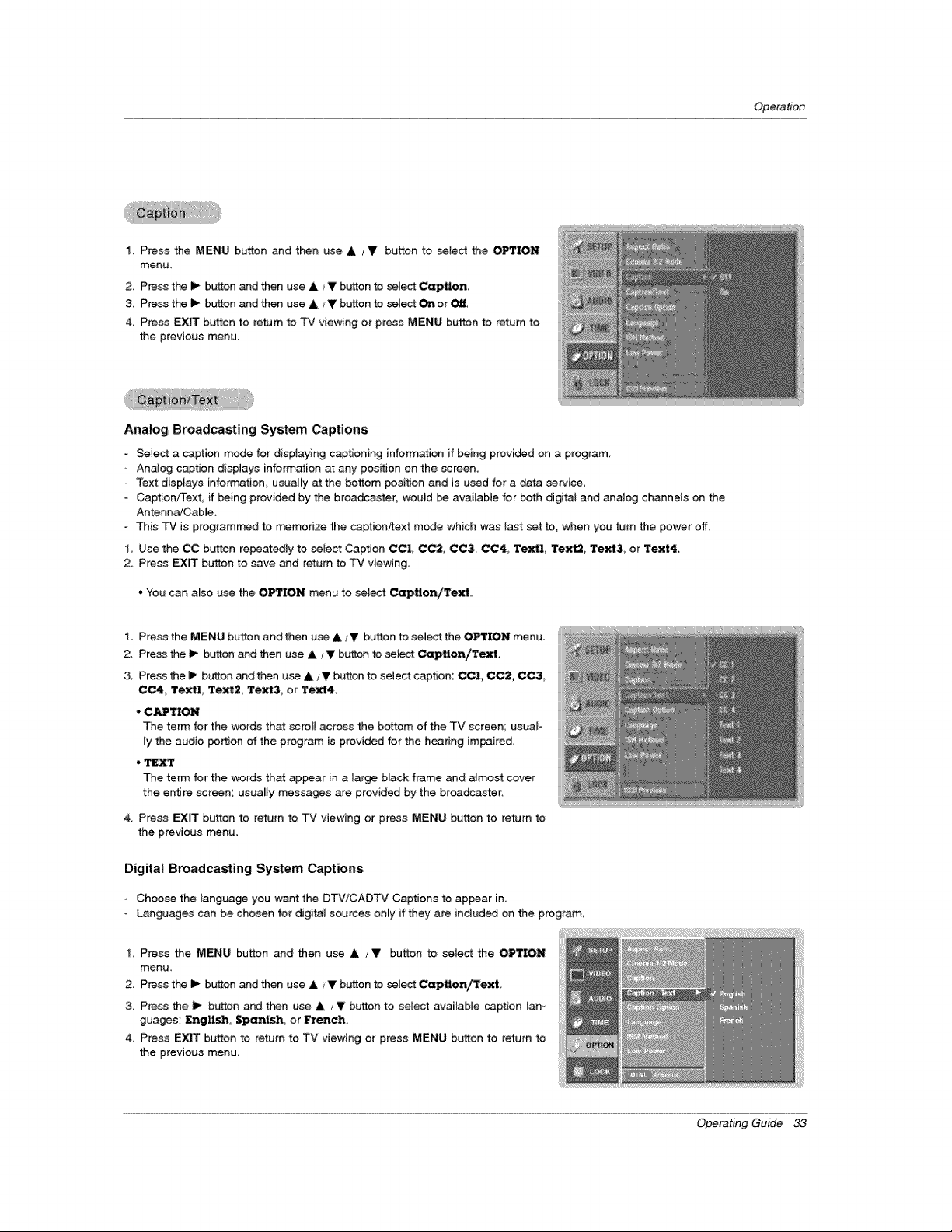
Operation
1. Press the MENU button and then use A /V button to select the OPTION
menu,
2. Press the I_ button _d then use A _V button to select CapUon.
3, Press the I_ button and then use A / V button to select _or _,
4. Press EXIT button to return to Tv' viewing or press MENU button to return to
the previous menu.
Analog Broadcasting System Captions
- _lect a caption mode for displaying captioning information if being provided on a program.
- Analog caption displays information at any position on the screen.
- Text displays information, usually at the bottom position and is used for a dam ser¢ice,
= Caption/Text if being provided by the broadcaster_ would be avaitable for beth digitat and analog channels on the
Antenna!Cable.
This TV is programmed to m,-=morize the _3ption/text m_e which was last set to, when you turn the power off.
1, Use the _ button repeatedly to select Caption CCI C_, CC3, CC4 Tex_J,, Text2, Text& or Text4,
2 Press EXIT button to save and return to TV viewing.
. You can a_so use the OPTION menu to setect Caption/Text,,
1. Press the MENU button and then use A/Y button to sele_ the ONION menu.
2. Press the I_ button and then use A / V button to se_e_ _ptBoniText,
3 Press the _ button and t_en use 4,/V button to select caption: CC1, CC2, CC3
CC4_ TexU Text2 Text3, or Text4,
C_TtON
The term for the words th_ scroll across the bottom of the TV screen; usuaF
iy the audio portion of the program is provided for the hearing impaired.
- TEXT
The term for the words that appear in a large bJack frame and almost cover
the entire screen; usualty messages are provided by the broadcaster.
4. Press EXIT button to return to TV viewing or press MENU button to return to
the previous menu.
Digital Broadcasting System Captions
- Choose the language you want the DTV/CADTV Captions to appear in,
- Languages can be chosen for digital sources on_y if they are included on the program_
1. Press the MENU button and then use A / V button to select the OPTION
menu_
2. Press the i_ button and then use ,I, _V button to select Caption/Text.
3. Press the I1_ burn and tk_n use & / V bu_on to se_ec_ available caption lan-
guages: English, S_n_h, or French_
4, Press EXIT button to return to TV viewing or press MENU button to return to
the previous menu,
Operating Guide 33
Loading ...
Loading ...
Loading ...