Loading ...
Loading ...
Loading ...
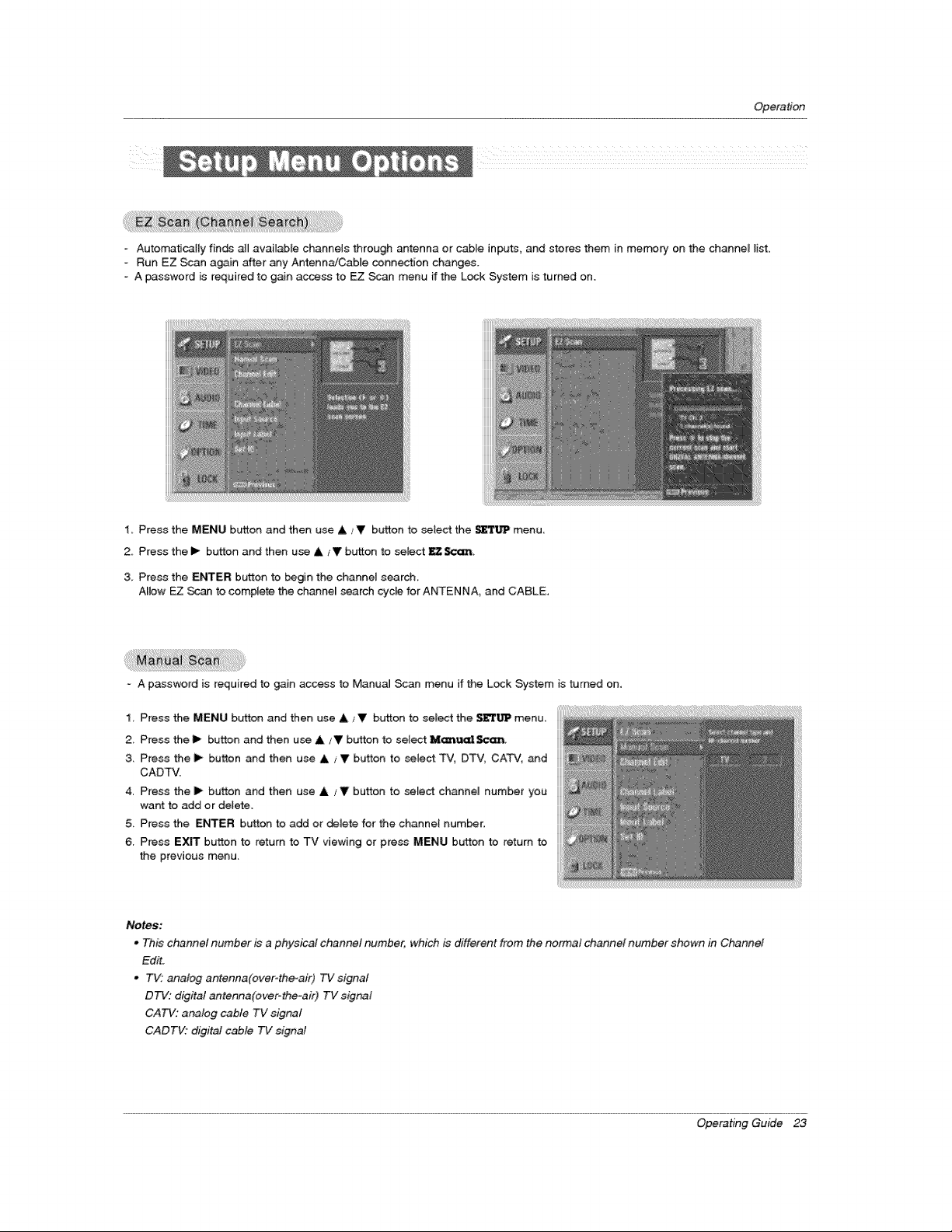
Operation
Autorr_3ticaliy finds all available channels through antenna or cable inputs, and stores them in memory on the channe_ list.
- Run EZ Scan again after my Antenna/Cable connection changes.
- A password is required to gain access to EZ Scan menu ff the L_k System is turned on.
1 Press the MENU button and then use & _V button to select the S_'I'_,_3Pmenu.
2. Press the I_ button and then use A IY button to select _S,'_
3. Press the ENTER button to _gin the channel search.
Allow EZ Scan to complete the channel search cycle for ANTENNA, and CABLE.
- A password is required to gain access to ManuaJ Scan menu if the Lock System [s turned on.
1 Press the MENU button and then use & !V button to select the _31P menu.
2, Press the II_ button and then use 4, IV button to select I_1[_ _,
3. Press the I_ button and then use & x V button to select TV, DTV, CAT'v, _d
CADTV.
4. Press the _ button and then use A / V button to select channel number you
want to add or delete,
5. Press the ENTER button to add or delete for the channel num_r.
6. Press EXIT button to return to TV viewing or press MENU button to return to
the previous menu.
Notes:
• This channel number is a physical channel number, which is different from the normal channel number shown in Channel
Edit.
• T'_" analog antenna(over-the-air) TVsignal
DTV: d_gital antenna(over-the-air) TV signal
CATV: analog cable TV signal
CADTV: digital cable TV signal
Operating Guide 23
Loading ...
Loading ...
Loading ...