Loading ...
Loading ...
Loading ...
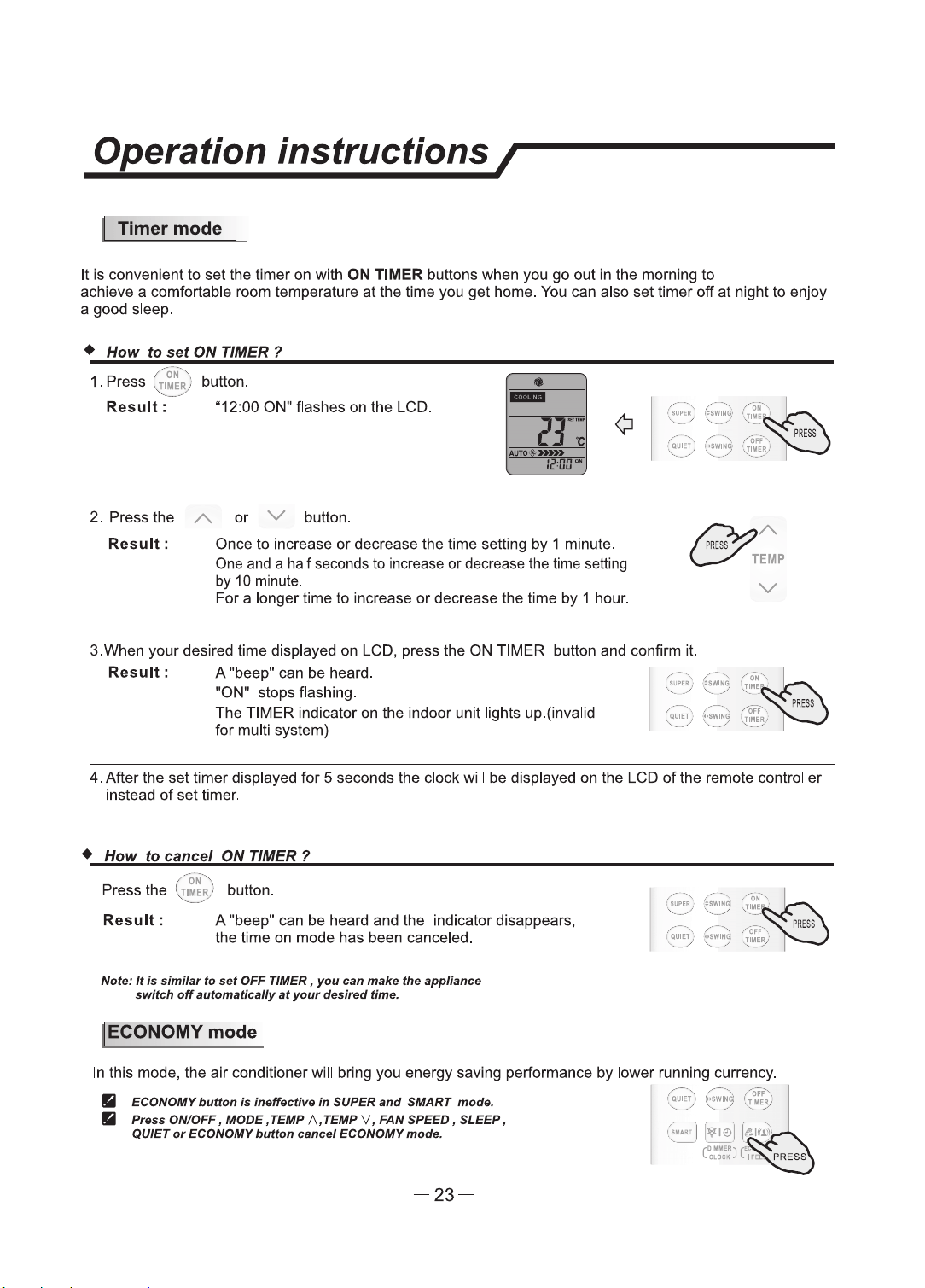
Operation instructions/
I
Timermode
It
is
convenient
to
set
the
timer
on
with
ON
TIMER buttons when you
go
out
in the morning
to
achieve a comfortable room temperature
at
the time you
get
home. You can also
set
timer
off
at
night
to
enjoy
a good sleep.
+
How
to
set
ON TIMER ?
•
.,.
ON
··,
1 .
Press
(
TIMER
) button.
-....:...
___
./
Result:
"12:00 ON" flashes
on
the
LCD.
-
2.
Press
the
A.
or
V button.
Result
:
Once
to
increase
or
decrease the time setting
by
1 minute.
One and a half seconds
to
increase
or
decrease the time setting
by
10 minute.
For
a longer time
to
increase
or
deaease
the time
by
1 hour.
~
A.
c:;.-"
TEMP
v
3.When
your
desired time displayed on LCD, press
the
ON
TIMER
button
and
confinn it.
Result
: A "beep" can be heard.
"ON" stops flashing.
The
TIMER indicator on the indoor unit lights up.(invalid
for
multi system)
4.
After the
set
timer displayed
for
5 seconds the clock will
be
displayed
on
the LCD of the remote controller
instead
of
set
timer.
+
How
to
cancel
ON
TIMER 1
/ ·
oN
··,._
Press
the
'
,;r
1~R,
) button.
Result:
A "beep" can be heard and the indicator disappears,
the
time on mode has been canceled.
Nate:
It
la
similar
to
nt
OFF
TIMER,
you
can
tnlllce
the
appliance
switch
off
aufomatlcally
at
your
dafred
time.
I ECONOMY mode
In
this mode, the
air
conditioner will bring
you
energy saving performance
by
lower running currency.
• ECONOMY
button
Is
Ineffective
In
SUPER
and
SMART mode.
•
Pntu
ON/OFF I
lllODE.
TEMP
/\,TEMP
v I
FAN
SPEED.
SLEEP.
QUIET
or
ECONOMY
button
cancel
ECONOMY
mode.
-23-
Loading ...
Loading ...
Loading ...