Loading ...
Loading ...
Loading ...
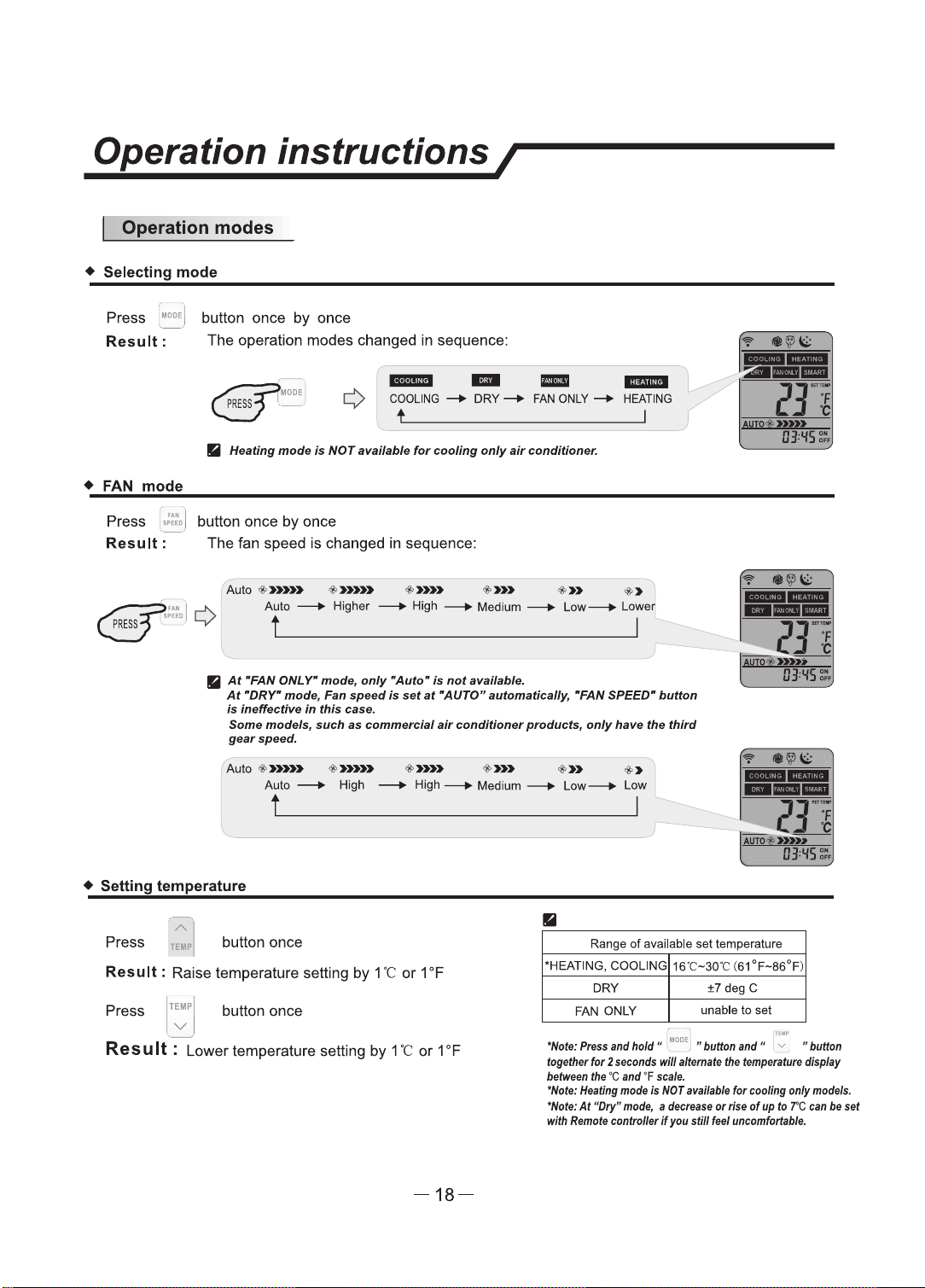
Operation instructions I
I Operation modes
• Selecting
mode
Press 1_•
0
DE
, button once
by
once
Result:
The
operation modes changed
in
sequence:
- - -
-
COOLING
-+
DRY-+
FAN
ONLY-+
HEATING
•
HNtlng
mode
Is
NOT
anllflble
for
cooling
only
air
conditioner.
•
FAN
mode
Press
,:':..
I button once
by
once
Result:
The
fan speed
is
changed
in
sequence:
Auto
•»»> •»»>
·-
•»>
•»
•>
Auto
--+
Higher
--+High--+
Medium---+
low-+
Lower
II
At
•FAN ONL r
mode,
only
•Auto"
Is
not..,.,,.,,,._
At
•DRr
mode, t=.n
speed
Is
nt
at
·AuTOR
automaflAlly,
•FAN SPEED•
button
ia
ineffectin
in
this
can.
SoJH
models, IWt:h
as
commercial
air
t:Ondi6ontw products,
only
haw
the
third
gaerspeed.
Auto
·-·-
+»»
+»>
•»
+>
Auto ---+ High
---+
High
--+
Medium
--+
Low-+
Low
• Setting temperature
II
OJ.lfS:..
Press
~,
I button once
Range
of
avallable set temperature
Result
: Raise temperature setting
by
1
"C
or
1 °F
Press
TEMP
button once
v
\ /
Res u
It
: Lower temperature setting by 1
"C
or
1
°F
-18-
•HEATING, COOLING
16"C-30"C
(61°F-86°F)
DRY
±7degC
FAN ONLY
unable
to
set
"Note:
,.,..
lltld hold
-1
- 1
..
button
an11
• 71
..
buflan
m,eflltr
for
2
seconds
wlR
lltamlll
lfl•
flmp8munl dlsplay
b8tftWI
fire
'C
and
•F
ff8l9.
"Nof9:
Heallng
mow
Is
NOT
MMI,
for
eoollng only
models.
"Note:
At
"Dty"
mode,
I del:t8lle
or
rfff
ot
up
fD
7'C
tan
be
NI
with
lhmcill-lnlBerlf~
dllfNI
~
Loading ...
Loading ...
Loading ...