Loading ...
Loading ...
Loading ...
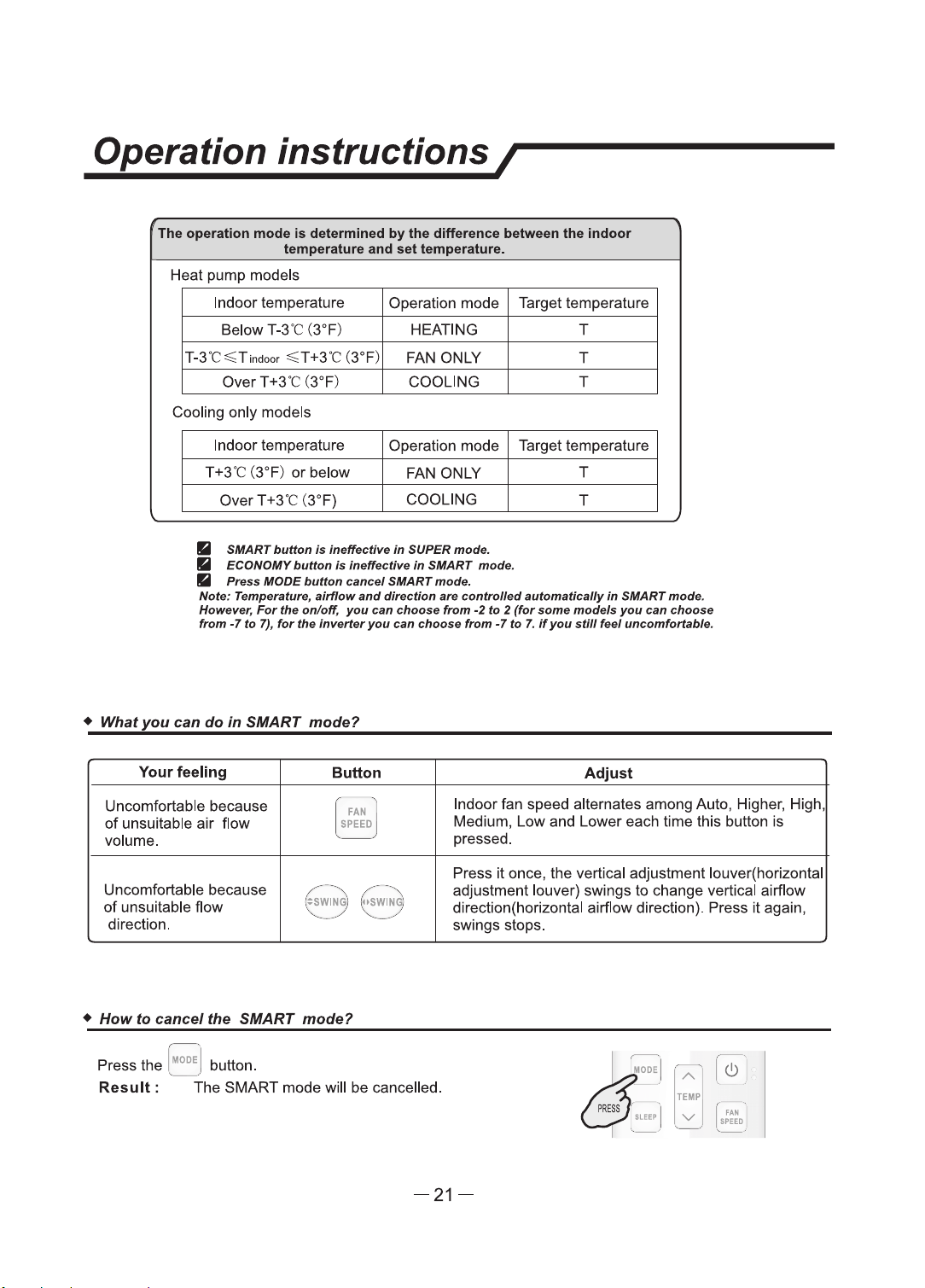
Operation instructions/
The operation mode
Is
determined
by
the difference between U,e Indoor
temperature and
set
temperature.
Heat pump models
Indoor temperature Operation mode Target temperature
Below T-3'C (3°F)
HEATING T
T-3
'C
~T1nc1oor
~T
+3'C (3°F)
FAN ONLY T
Over
T +3'C (3°F) COOLING T
Cooling only models
Indoor temperature Operation mode Target temperature
T+3'C (3°F)
or
below
FAN ONLY
T
over
T +3'C (3°F}
COOLING
T
• SIIIART
buttan
•
lllfllfuctlve
In
SUPER
mode.
• ECONOMY
buflon
la
ll'Hlll'ecllve fn SIIIART mode.
•
Preas
MODE
button
cam:e/
SMART
mode.
Noie: Temperature,
•ltffow
and
dlrectlon
•re
controlled
autom•tlct,lly In SMART
mode.
However,
For
the
on/off,
you
can
choose
from
-2
to 2
(for
.some
mode/a
you
can
choose
from
·7
to
7),
for
the
inverler
you
can
choa.e
from
·7
to
7.
if
you
still
feel uncomfortllble.
• What
you
can
do
In
SMART mode?
Your
feeling
Button
Adjust
Uncomfortable because
~ '
N I
Indoor fan speed alternates among Auto, Higher, High
of
unsuitable
air
flow
Medium,
Low
and Lower each time this button
is
volume.
, _ _ )
pressed.
Press
it
once, the vertical adjustment louver(horizontal
Uncomfortable because
,--
-·
,,
(/
- ··
--._
adjustment louver) swings
to
change vertical airflow
of
unsuitable flow
SWING
·,
I
OSWING
;
direction(horizontal airflow direction). Press
it
again,
'--.
____ 7
"-
/
direction.
--
swings stops.
•
How
to cancel the SMART mode?
~::
A
(!)
TEIIP
v
FAN
,..,m
Press the ,
1100
E,
button.
Result:
The SMART mode will
be
cancelled.
-21-
Loading ...
Loading ...
Loading ...