Loading ...
Loading ...
Loading ...
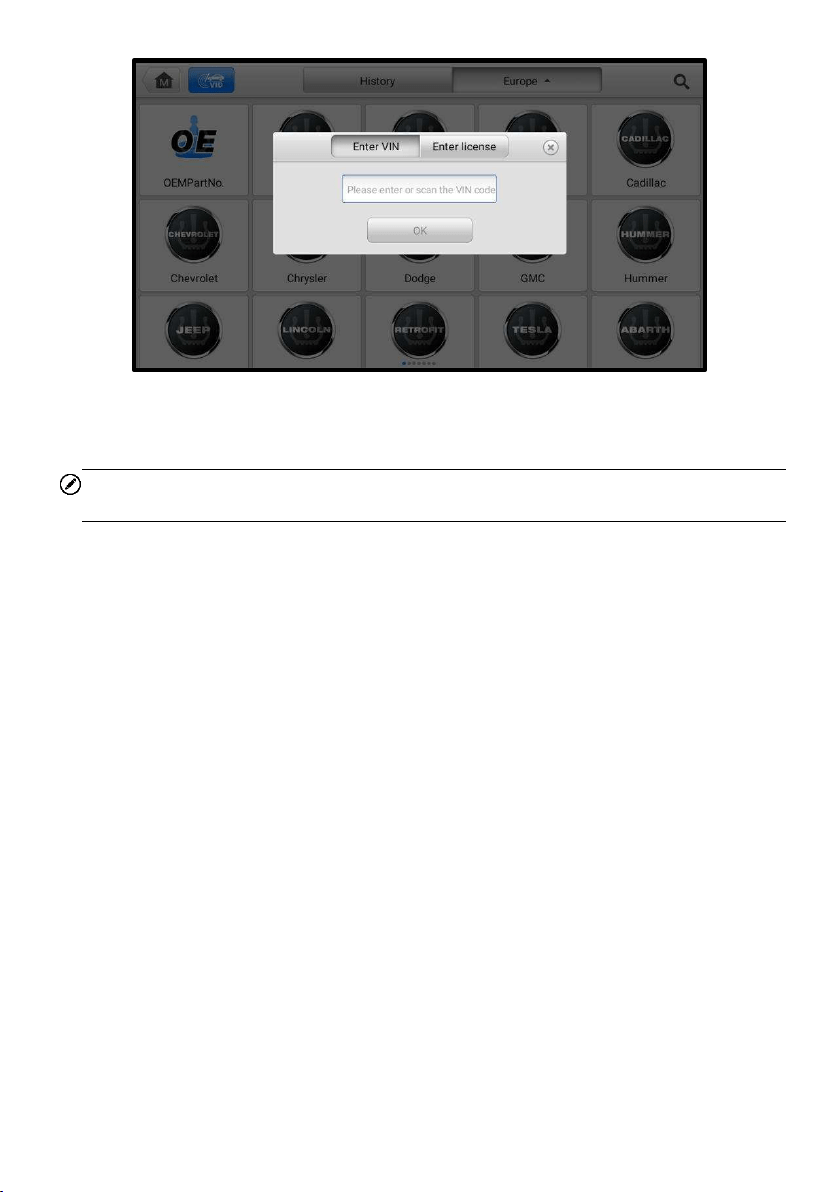
56
Figure 6-5 Manual Input in TPMS Application
5. A VIN Confirmation screen will display. If the VIN is correct, tap OK to enter the
Vehicle Information screen.
NOTE
Before acquiring the vehicle VIN, make sure the tablet is connected to the network.
6. After confirming the vehicle information, tap OK to enter the TPMS Service
Menu. See Figure 6-14 TPMS Service Screen.
6.2.3 Automatic Selection
Depending on the vehicle, the Auto VIN function is still available after a vehicle brand is
selected. You can tap Automatic Selection to automatically acquire the VIN
information or manually input the VIN.
➢ To perform Automatic Selection in TPMS Application
1. Tap the TPMS application button from the MaxiPRO Job Menu. The Vehicle
Menu displays.
2. Select a vehicle brand from the Vehicle Manufacturer Selection screen.
Loading ...
Loading ...
Loading ...
