Loading ...
Loading ...
Loading ...
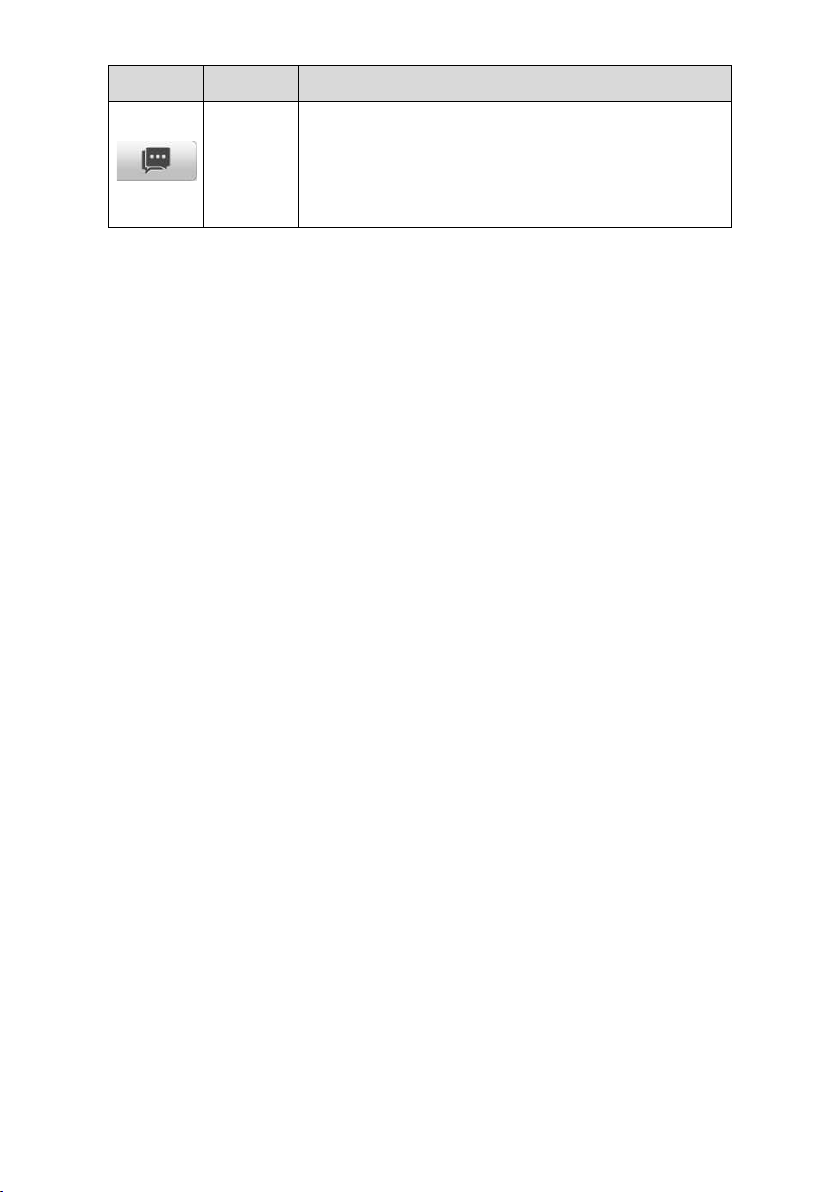
26
Button
Name
Description
Data
Logging
Records the communication data and ECU
information of the test vehicle. When encountering
an error during testing and diagnosing, use this
function to contact Autel's technical staff for
solutions. See
Data Logging on page 98 for details.
➢ To print data in Diagnostics
1. Tap the Diagnostics application button from the MaxiPRO Job Menu. The
Print button on the Diagnostic Toolbar is available throughout the whole
Diagnostics operations.
2. Tap Print. A drop-down menu will be displayed:
⚫ Print This Page — prints a screenshot of the current screen.
⚫ Print All Data — prints a PDF file of all displayed data.
3. A temporary file will be created and sent to the connected PC for printing.
4. When the file is transferred successfully, a confirmation message will appear.
➢ To submit Data Logging reports in Diagnostics
1. Tap the Diagnostics application button from the MaxiPRO Job Menu. The
Data Logging button on the Diagnostic Toolbar is available throughout the
whole Diagnostics operations.
2. Tap the Data Logging button to display the error options. Select a specific
error, and a submission form will appear to let you fill in the report information.
3. Tap the Send button in the upper-right corner of the screen to submit the
report form via the Internet. A confirmation message will appear when sent
successfully.
4.4.1.2 Status Information Bar
The Status Information Bar at the top of the Main Section displays the following items:
1. Menu Title — displays the menu heading of the Main Section.
2. VCI Icon — displays the VCI connection status.
3. Voltage Icon — displays the vehicle’s voltage status.
4.4.1.3 Main Section
The Main Section of the screen varies according to the stage of operations, which may
display vehicle identification selections, the main menu, test data, messages,
instructions and other diagnostic information.
Loading ...
Loading ...
Loading ...
