Loading ...
Loading ...
Loading ...
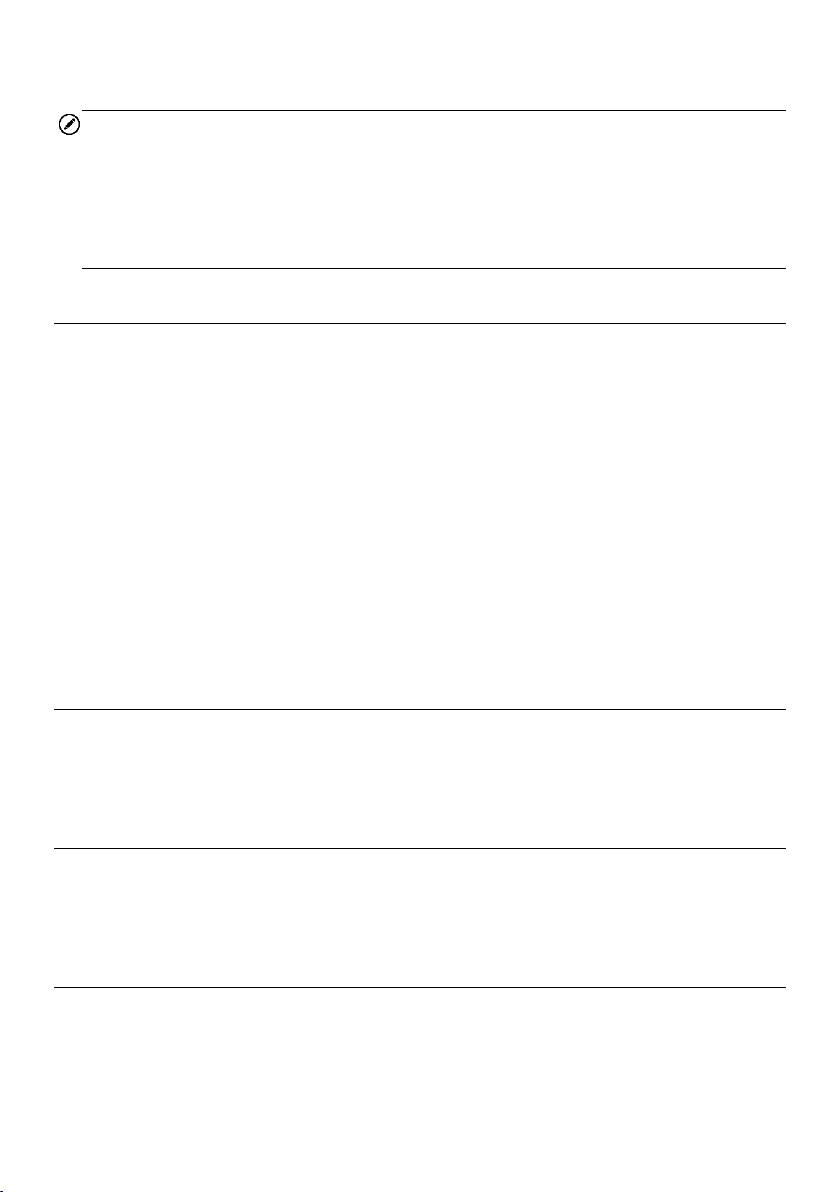
103
Per Week, Limit to 1 Notification Per Week, and Disable All Notifications.
Select whichever you prefer.
NOTE
⚫ Notifications will display on the screen. Slide the screen from top to check the
received messages. If the message list covers more than one screen, slide the list
up or down to view them.
⚫ Tapping a specific message launches the corresponding application. For example,
if you tap on an Update notification, the Update application will be launched.
11.6 Auto Update
The Auto Update allows the tool to automatically update the OS, the MaxiPRO system,
and the vehicle coverage software. Each can be configured to update automatically at a
specified time. Tap the ON/OFF button to enable/disable the desired automatic update
time.
➢ To set auto system or vehicle update
1. Tap the Settings application on the MaxiPRO Job Menu.
2. Tap the Auto Update option on the left column. The three auto update items
will display on the right of the screen.
3. Select the update type to schedule. Toggle the button to ON.
4. Tap on the time to set the time of the day for updating. If the update time is set
and the device is connected to the Internet, the selected software will be
automatically updated at the configured time.
11.7 TPMS Market
This option allows you to set the TPMS market region. The available options are Europe
Market, North America Market, Korea Market, Japan Market, and Australia Market. A
check mark will display to the right of the selected item.
11.8 TPMS Prog. Setting
This option allows you to set the TPS program pressure limit. The available options are
Prog. Pressure≤69Kpa/10PSI and No Prog. Pressure Limit. A check mark will display to
the right of the selected item.
11.9 Vehicle List
This option allows you to sort the vehicles either by alphabetical order or by frequency of
use.
Loading ...
Loading ...
Loading ...
