Loading ...
Loading ...
Loading ...
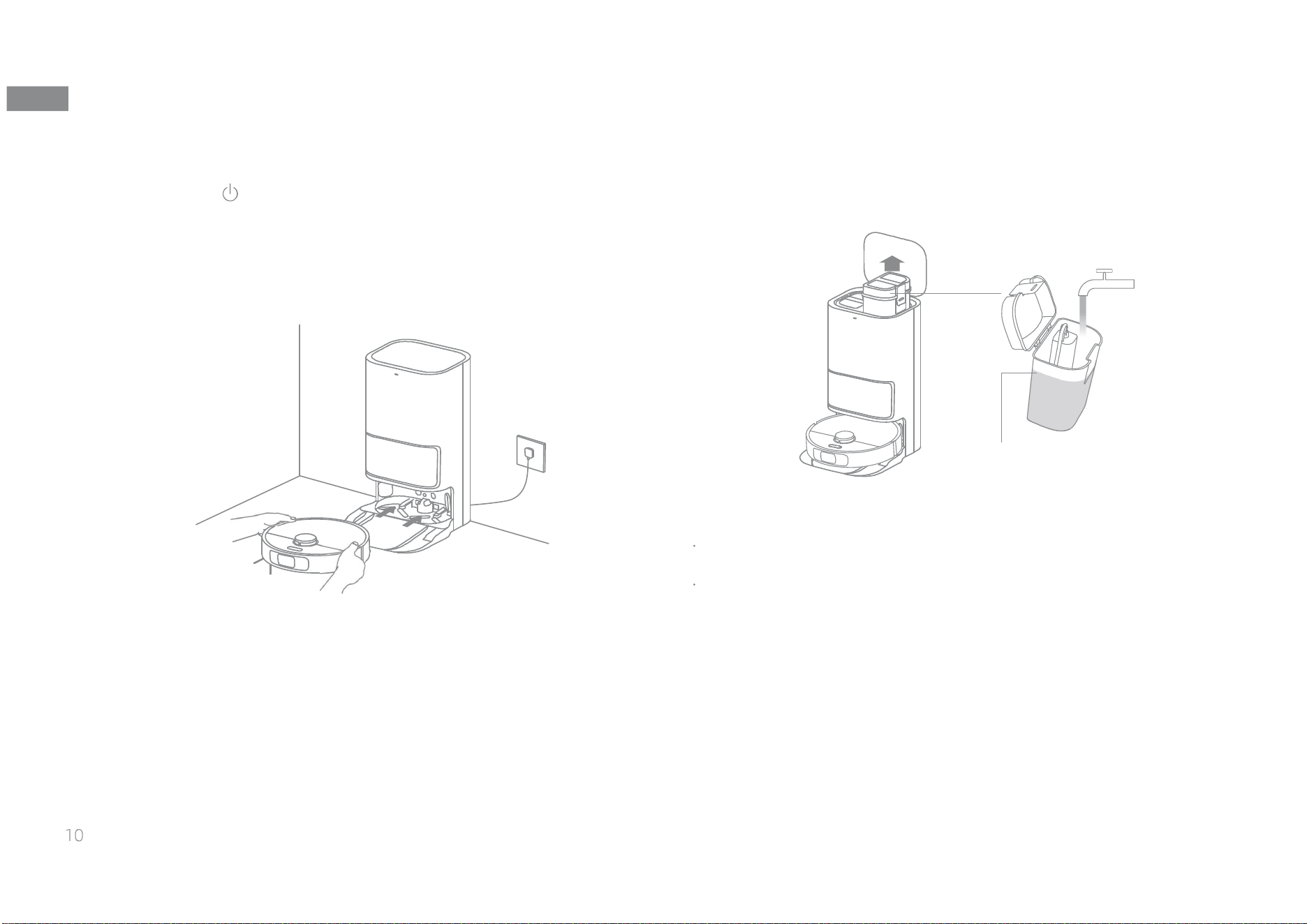
EN
-
M
A
X
-
5. Place the Robot
Press and hold the buttonontherobotfor3secondstoturniton.Place
therobotontothebasestationwiththemopassemblyfacingtoward
thewashboard.Thenyouwillhearavoicenoticationwhentherobot
successfullyconnectstothebasestationandstartscharging.Aftertherobot
isfullycharged,thestatusindicatorsontherobotandthebasestationwill
remainlitfor10minutesandwillthendim.
6. Add Water to the Clean Water Tank
Takeoutthecleanwatertankfromthebasestation,andllitwithclean
wateruptothemaxwaterline.Theninstallitbackintothebasestation.
Before Use
Note:Itisrecommendedtofullychargetherobotbeforeitsrstuse.Whenthe
robot cannot be turned on after the battery is depleted, manually connect the
robot with the station to charge it.
MAX Water Line
Note:
Do not add hot water to the water tank, as this may cause the tank to become
deformed.
Do not add any liquid other than the officially-approved cleaner to help prevent
base station malfunction.
Loading ...
Loading ...
Loading ...
