Loading ...
Loading ...
Loading ...
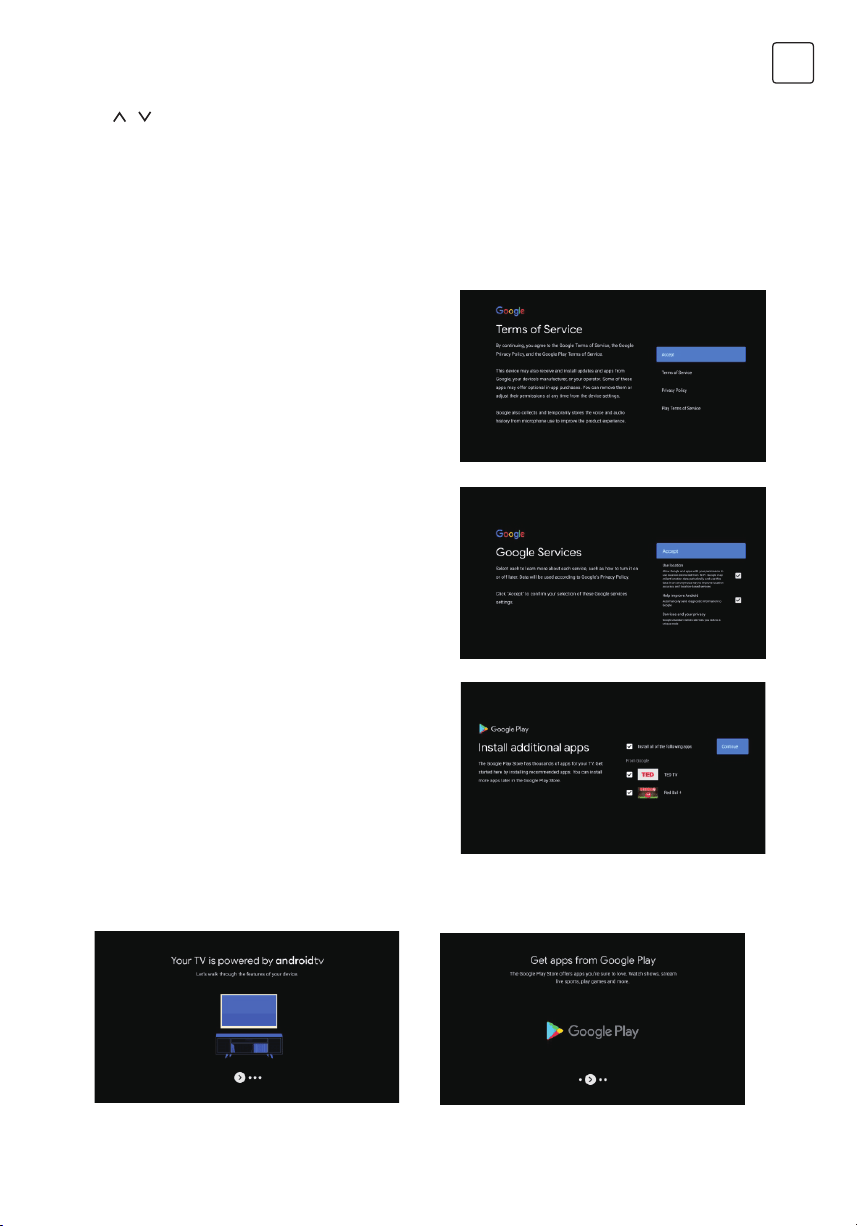
7
ENG
1.3 Configure the network
Press / buttons to select Wi-Fi you wish to connect to,enter the password and then confirm to
connect.
If you select “Skip”, it could be performed in homepage or settings menu.
1.4 Google Account Sign in
Sign in to get new apps, recommendations, movies, and more from Google.
User your remote:
Use the remote to enter your Google Account and password to sign in to your Google Account.
Information screens will now appear,you can scroll through setps by press “RIGHT” directional
button to continue.
1.5 Terms of Service
By accepting the Google Terms of Service to improve
the product expreience,Select “Accept” to proceed
with this condition.
1.6 Google Services
Select “Accept” to confirm if you want your location
identified on your Android TV and agree to
automatically send diagnostic information to Google
to help improve your Google experience.
1.7 Play Auto Installs
Select install or un-install the recommended apps
and Google apps by using this process.
Select “Continue” to the next page.
Loading ...
Loading ...
Loading ...