Loading ...
Loading ...
Loading ...
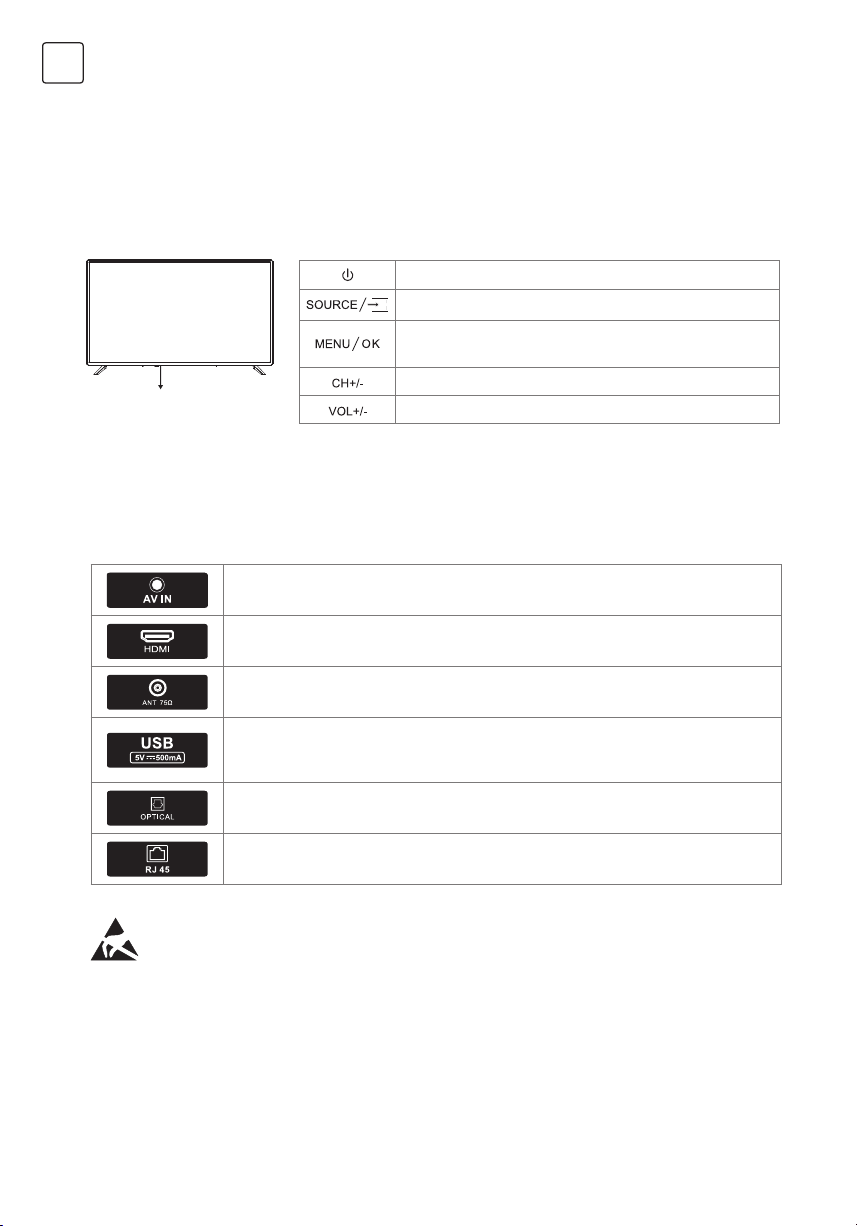
4
ENG
TV BUTTONS AND TERMINAL INTERFACE
TV Buttons
Terminal Interface
Note: The following is only functional schematic, And the actual position and arrangement of
different models may be different.
Note: The following are the various terminal interface, the actual position and arrangement, the
number of different models may be different.
One key: Seven keys:
Press this button in standby
mode to turn on / off the TV.
Turn ON/OFF Power
External Signal Input Selection
Display Main MENU And Confirm MENU Item
Selection
Selecting Channel
Adjusting Volume
AV input
External AV Signal Input
HDMI input
Digital signal input from HDMI video connector.
ANT 75
Connect the antennal/cadle tv input (75/VHF/UHF)
USB input
Connect a USB device here to play its media files or to record programs via the
PVR function.
OPTICAL output
Connect the SPDIF receiver.
RJ45
Connect the Internet.
*Do not touch or be close to the HDMI, USB terminals, and prevent electrostatic discharge
to disturb these terminals while in USB operation mode, or it will cause the TV to stop
working or abnormal status.
Loading ...
Loading ...
Loading ...