Loading ...
Loading ...
Loading ...
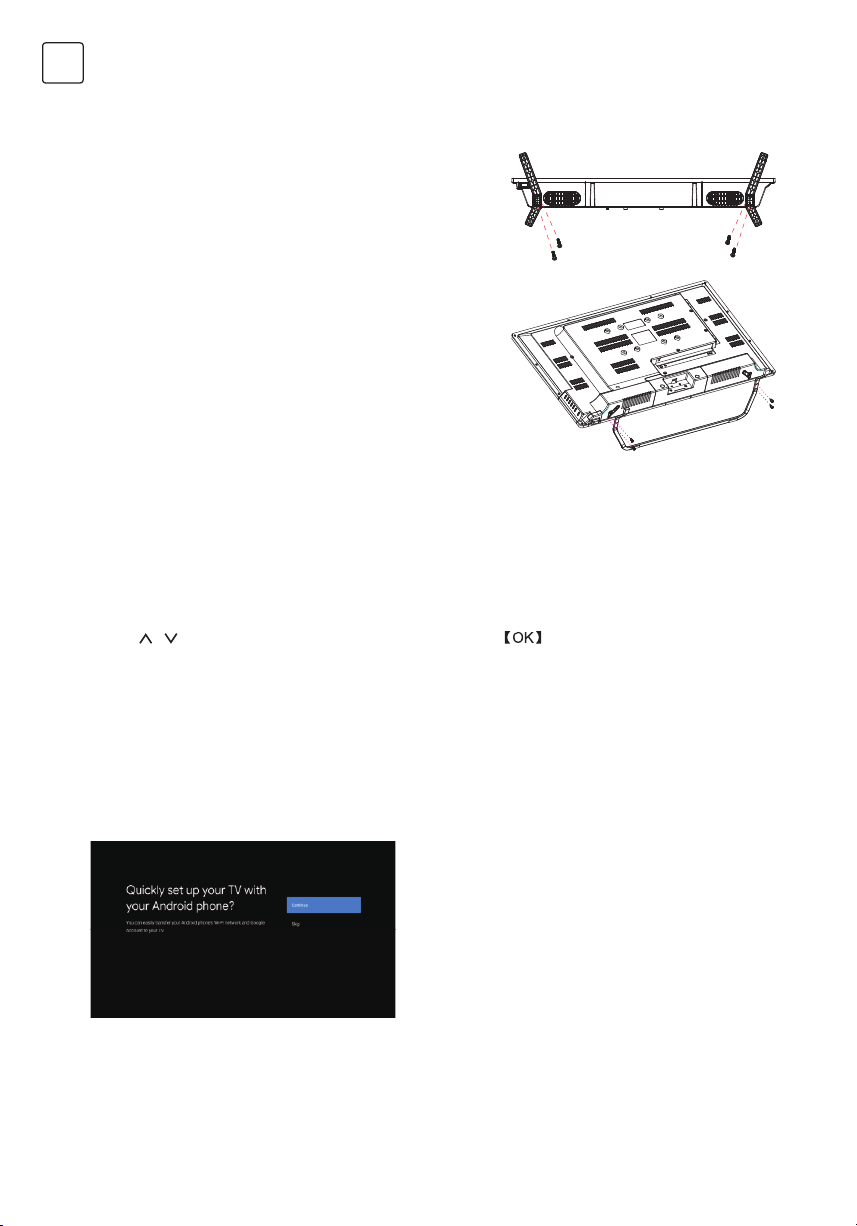
6
ENG
1. Open the carton and remove the TV and
scattered accessories and base (some
models without base).
2. ln order to avoid damaging the TV, please
cover it with soft mattress,put it on the table,
face down on the soft material and screw
the neck of the base to the TV.
3. Screw the base and connected to the TV.
4. The installation is complete.
Note:
Picture for reference purposes only.
TV STAND INSTALLATION INSTRUCTIONS
INITIAL SETUP
For the first initial setup, on-screen setup wizard will guide you through setting up your TV. Please
follow the guide to setup your TV correctly.
1.1 Language select
->Use
/ buttons to select system languages, then press to confinn.
1.2 Quickly set up your TV with your AndroidTM phone? (Continue/skip)
To connect your Android Smartphone to your TV.Select “Continue”.
1. On your Android Phone, open the Pre-installed app “Google”.
2. Type or say, “Ok Google, set up my device”.
3. Tap the model name on the list.
Note: Press “BACK” to cancel
If you just want to use your TV normally,please select “Skip”
Loading ...
Loading ...
Loading ...