Loading ...
Loading ...
Loading ...
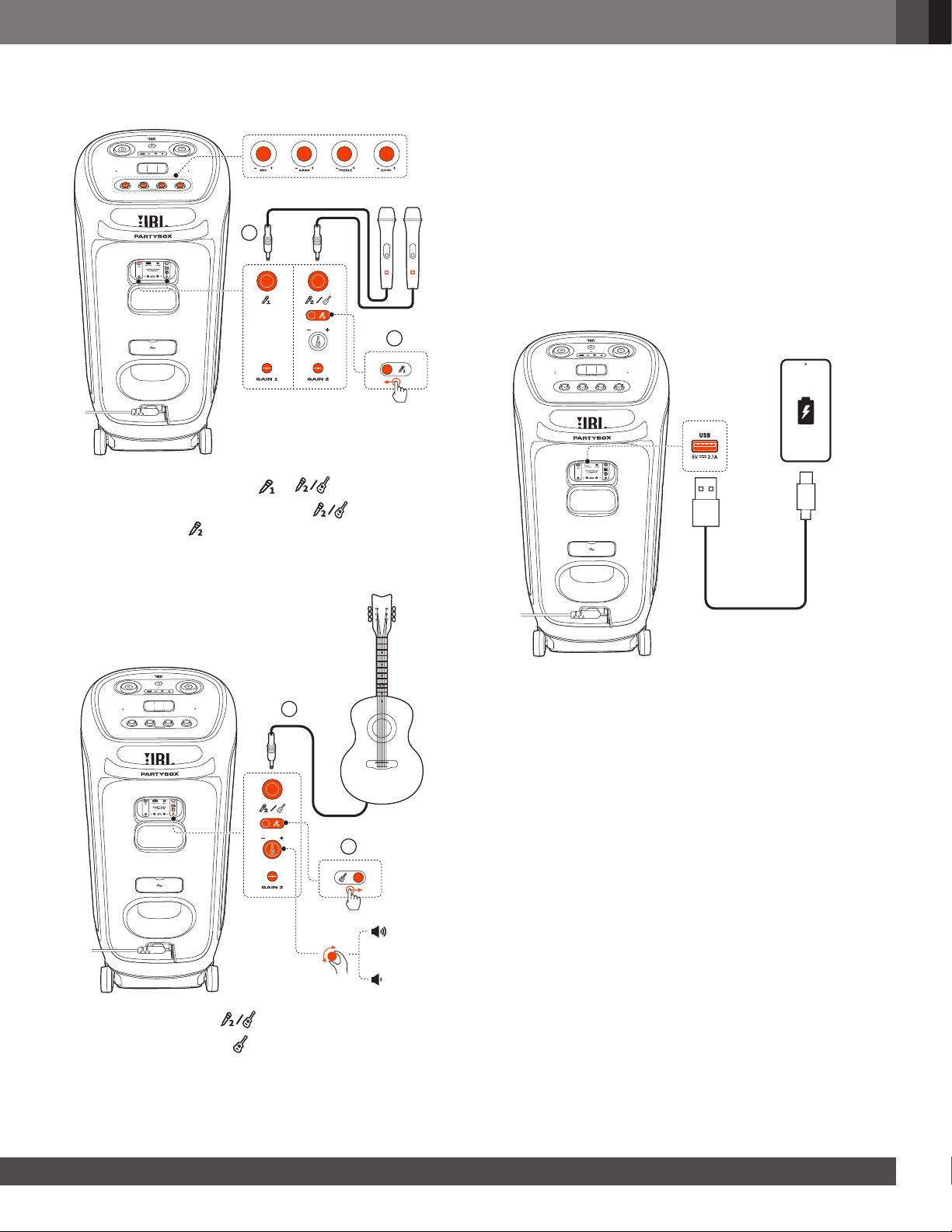
1313
www.jbl.com
English
6.7.1 Connecting a Microphone
1
2
1. Connect a microphone to the or socket.
2. When connecting a microphone to the socket, switch
the slider to show .
6.7.2 Connecting a Guitar
1
2
1. Connect a guitar to the socket.
2. Switch the slider to show .
6.7.3 Mixing Sound
Sing through the microphone or play guitar.
• To adjust the volume of the microphone, rotate the volume
knob on the top panel clockwise or counterclockwise.
• To adjust the volume of the guitar, rotate the guitar volume
knob on the rear panel.
• To adjust the gain of the wired microphone or guitar, rotate
the corresponding GAIN 1 or GAIN 2 control respectively.
• To adjust the echo, treble and bass level of the microphone,
rotate the ECHO, TREBLE and BASS knob respectively.
6.8 Charging your mobile device
Loading ...
Loading ...
Loading ...