Loading ...
Loading ...
Loading ...
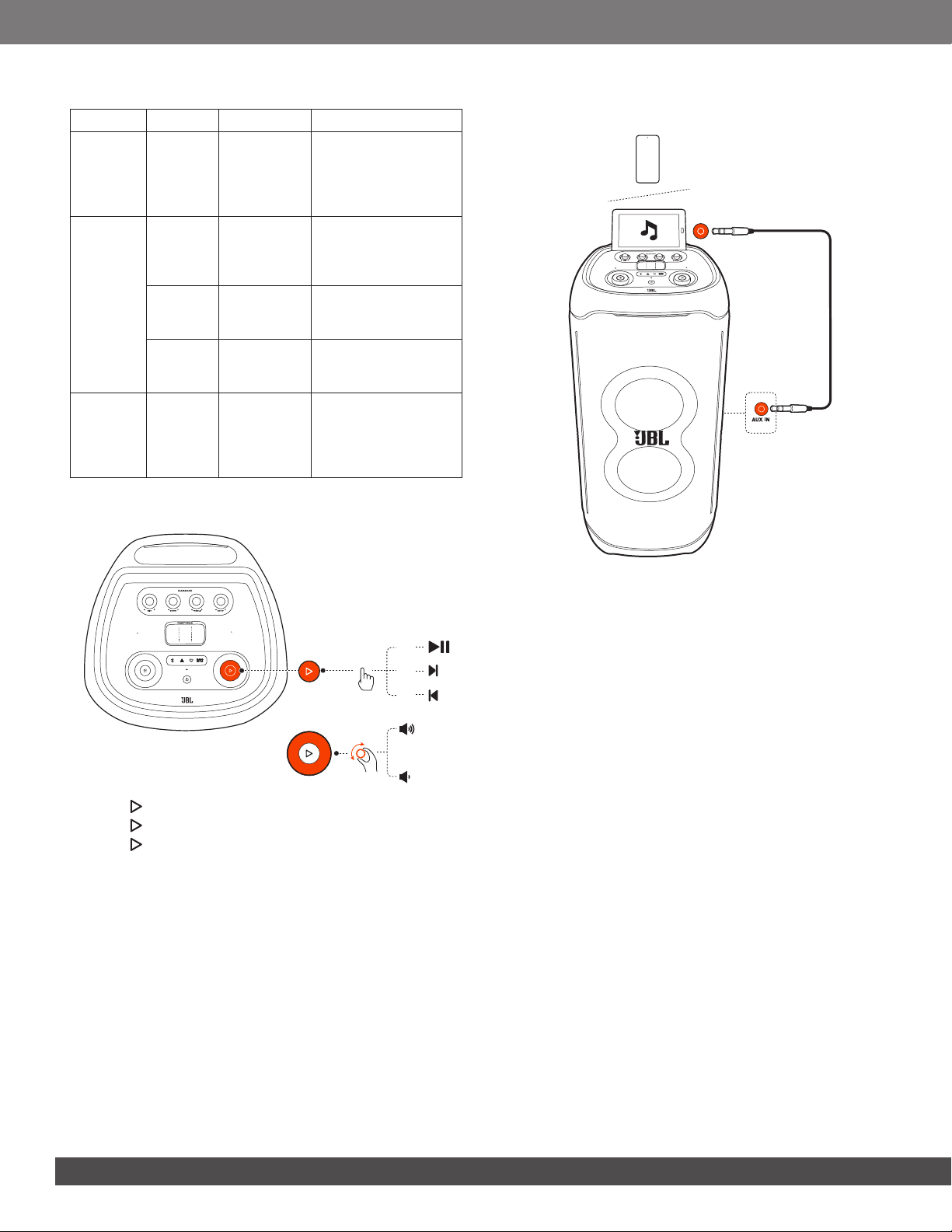
1212
Supported audio formats
Extension Codec Sample rate Bitrate
WAVE PCM
8 / 11.025 /
12 / 16 /
22.05 / 24 /
32 / 44.1 /
48
384 / 529.2 / 576 /
768 / 1058.4 / 1152 /
1536 / 2116.8 / 2304
MP3
MPEG1
layer2/3
32 / 44.1 /
48
32 / 40 / 48 / 56 / 64 /
80 / 96 / 112 / 128 /
160 / 192 / 224 / 256 /
320
MPEG2
layer2/3
16 / 22.05 /
24
8 / 16 / 24 / 32 / 40 /
48 / 56 / 64 / 80 / 96 /
112 / 128 / 144 / 160
MPEG2.5
layer3
8 / 11.025 /
12
8 / 16 / 24 / 32 / 40 /
48 / 56 / 64 / 80 / 96 /
112 / 128 / 144 / 160
WMA
8 / 11.025 /
16 / 22.05 /
32 / 44.1 / 48
5 / 6 / 8 / 10 / 12 / 16 /
20 / 22 / 32 / 36 / 40 /
44 / 48 / 64 / 80
/ 96 /
128 / 160 / 192 / 256 /
320
6.5 Music control
x 1
x 2
x 3
• Press once to pause or resume playback.
• Press twice to skip to the next track.
• Press three times to skip to the previous track.
• Rotate the volume knob clockwise or counterclockwise to
increase or decrease main volume.
• Press BASS BOOST to enhance the bass level: level 1, level
2, or off.
NOTE:
– The skip operation is unavailable in AUX mode.
6.6 AUX connection
1. Connect an external audio device to the speaker through a
3.5 mm audio cable (not supplied).
2. Start audio playback on the external device.
6.7 Mixing sound with a microphone and /
or guitar
By using a microphone or electric guitar (not supplied), you can
mix sound with an audio source.
NOTES:
– Always set the guitar or microphone volume to the minimum level
before guitar or microphone connection / disconnection.
– Always disconnect the guitar or microphone when you are not
using them.
Loading ...
Loading ...
Loading ...