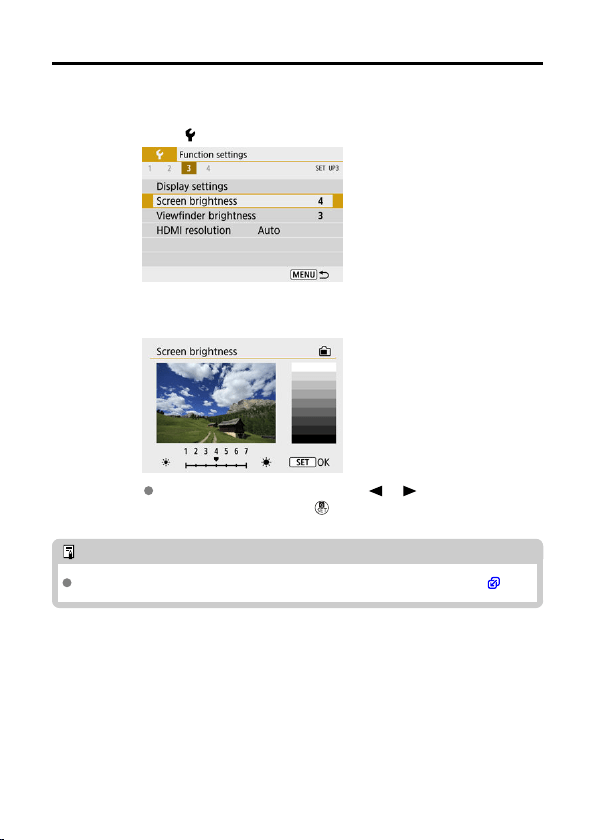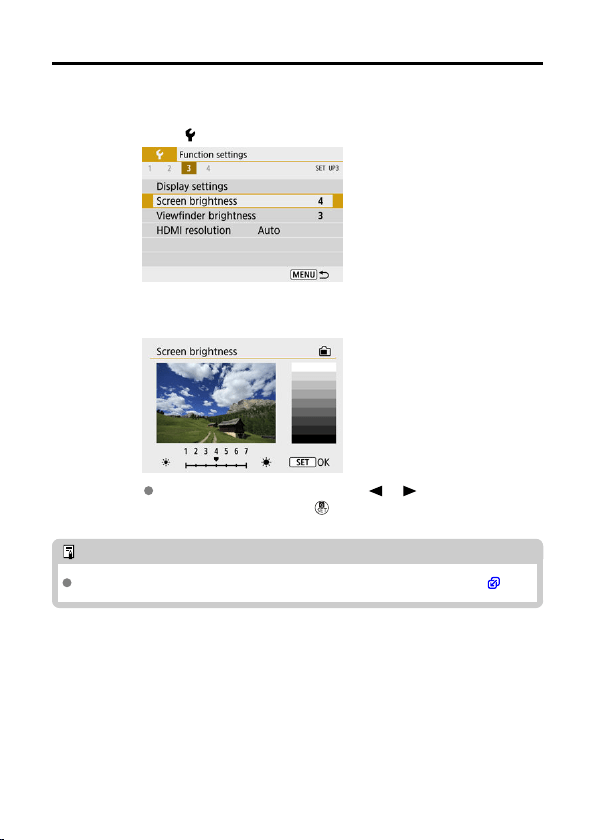
Screen Brightness
1.
Select [ : Screen brightness].
2.
Make the adjustment.
Referring to the gray image, use the < >< > keys to adjust
brightness, then press the < > button.
Note
To check the image's exposure, referring to the histogram is recommended ( ).
581