Loading ...
Loading ...
Loading ...
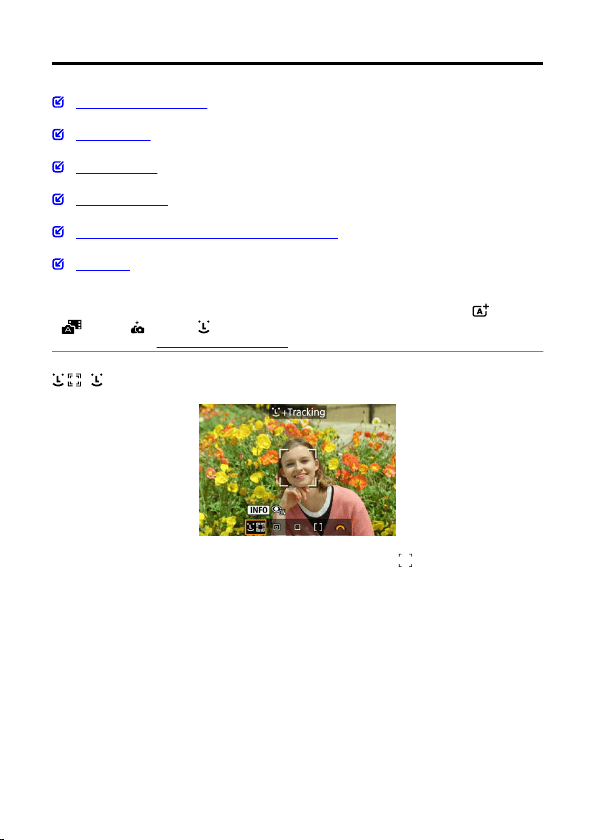
AF Method
Selecting the AF Method
Eye Detection
Magnified View
AF Shooting Tips
Shooting Conditions That Make Focusing Difficult
AF Range
You can select the AF method to suit the shooting conditions or subject. The camera
attempts to focus on faces of any people in an AF point or Zone AF frame. In < >,
< >, and < > mode, [ +Tracking] is set automatically. For instructions on selecting
an AF method, see Selecting the AF Method.
: +Tracking
The camera detects and focuses on people's faces. An AF point [ ] appears over any face
detected, which is then tracked.
If no face is detected, the entire AF area is used for focusing.
144
Loading ...
Loading ...
Loading ...
