Loading ...
Loading ...
Loading ...
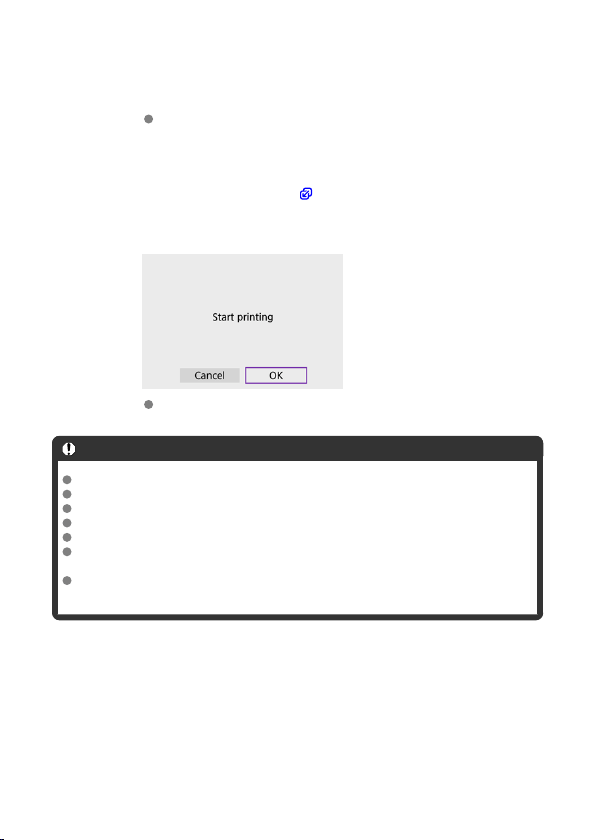
4.
Select [Print].
[Print] can be selected only when an image is selected and the printer
is ready to print.
5.
Configure [Paper settings] ( ).
6.
Print the image.
When [OK] is selected, printing starts.
Caution
Shooting is not possible while connected to a printer via Wi-Fi.
Movies cannot be printed.
Before printing, be sure to set the paper size.
File number printing may not be supported by certain printers.
Dates may be printed on the border by certain printers when [Bordered] is set.
Depending on the printer, the date may appear faint if it is printed on a bright
background or on the border.
RAW images cannot be printed by selecting [Print order]. Print by selecting [Print
image].
483
Loading ...
Loading ...
Loading ...
