Loading ...
Loading ...
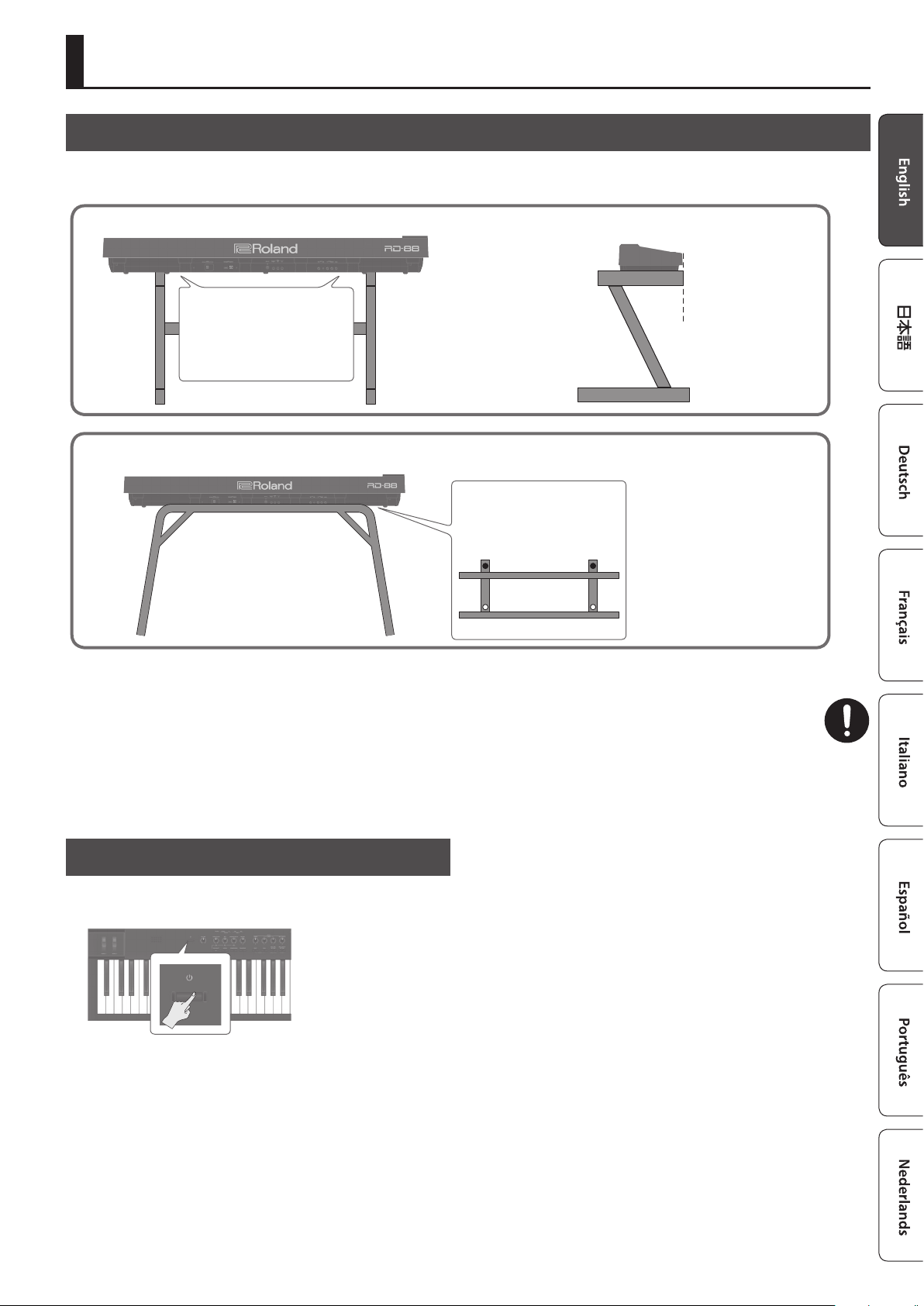
3
Introduction
Placing the RD-88 on a Stand
If you want to place the RD-88 on a stand, use the Roland KS-10Z or KS-12.
Be careful not to pinch your ngers when setting up the stand.
KS-10Z
Align the horizontal centers of the
RD-88 and of the stand.
Adjust the width of the stand to the
second stage or wider. It cannot be
used in the narrowest screw hole
position.
Align the front of the RD-88
with the front of the stand.
KS-12
Adjust the width of the stand
so that the rubber feet on the
keyboard side of the bottom of
the keyboard t into the holes
provided for the rubber.
Top view
Note when placing the RD-88 on a stand
Be sure to follow the instructions in the Owner’s Manual carefully when placing this unit on a stand.
If it is not set up properly, you risk creating an unstable situation which could lead to the unit falling or the stand toppling, and may
result in injury.
Be careful not to pinch your ngers when setting up the stand.
Beware of overturning!
To prevent the RD-88 from overturning, do not apply excessive force to it, and never sit or stand on it.
Turning the Power On and O
Press the [L] (power) button to turn the power on.
Long-press the [L] (power) button to turn the power o.
* The power to this unit will be turned o automatically after a
predetermined amount of time has passed since it was last used
for playing music, or its buttons or controls were operated (Auto
O function). If you do not want the power to be turned o
automatically, disengage the Auto O function. For detail, refer to
“Parameter Guide” (PDF).
* Unsaved data is lost when the power turns o. Before turning the
power o, save the data that you want to keep (p. 23).
* Before turning the unit on/o, always be sure to turn the volume
down. Even with the volume turned down, you might hear some
sound when switching the unit on/o. However, this is normal
and does not indicate a malfunction.
Loading ...
Loading ...
Loading ...
