Loading ...
Loading ...
Loading ...
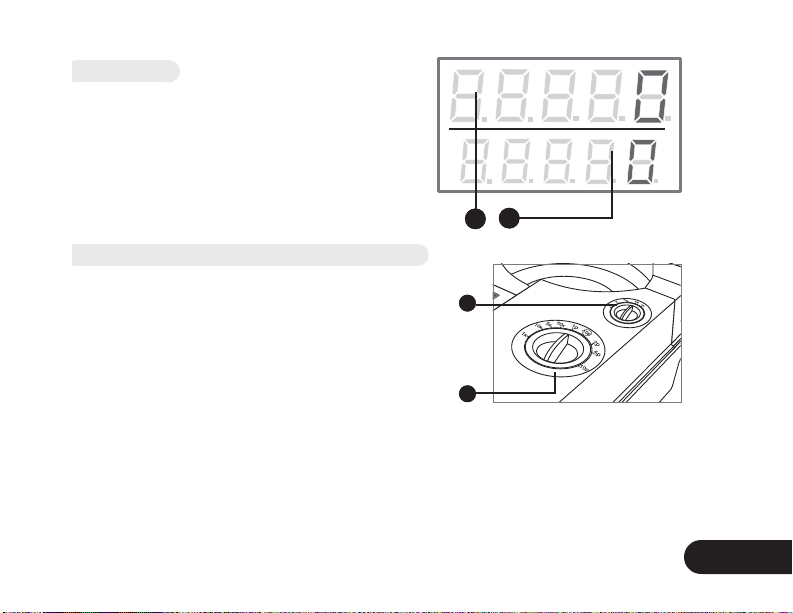
Cassida C500 Compact Coin Counter
7
1.6 Display
1. Upper display: shows the number of coins
counted in the current batch (or total coins in
add mode)
2. Lower display: Displays the preset batch size,
the last count, or the total count since the
machine was last turned on.
1.7 Diameter and thickness adjustment knobs
1. Diameter adjustment knob
2. Thickness adjustment knob
When counting mixed denomination coins the largest
diameter coins need to be counted first. Set the diameter
dial to the largest diameter coin in the hopper. Set the
thickness to the thickest coin in the hopper. Note: Nickels
are thicker than quarters. The largest diameter coin will
be counted while all others will be sorted into the reject
coin box.
After the largest diameter coins are counted load the rejected coins back into the hopper. Set
the diameter dial to the largest diameter coin in the hopper. Set the thickness to the thickest
coin in the hopper. Count the coins. Repeat the process until all coins have been counted
and sorted.
2
1
2
1
Loading ...
Loading ...
Loading ...