Loading ...
Loading ...
Loading ...
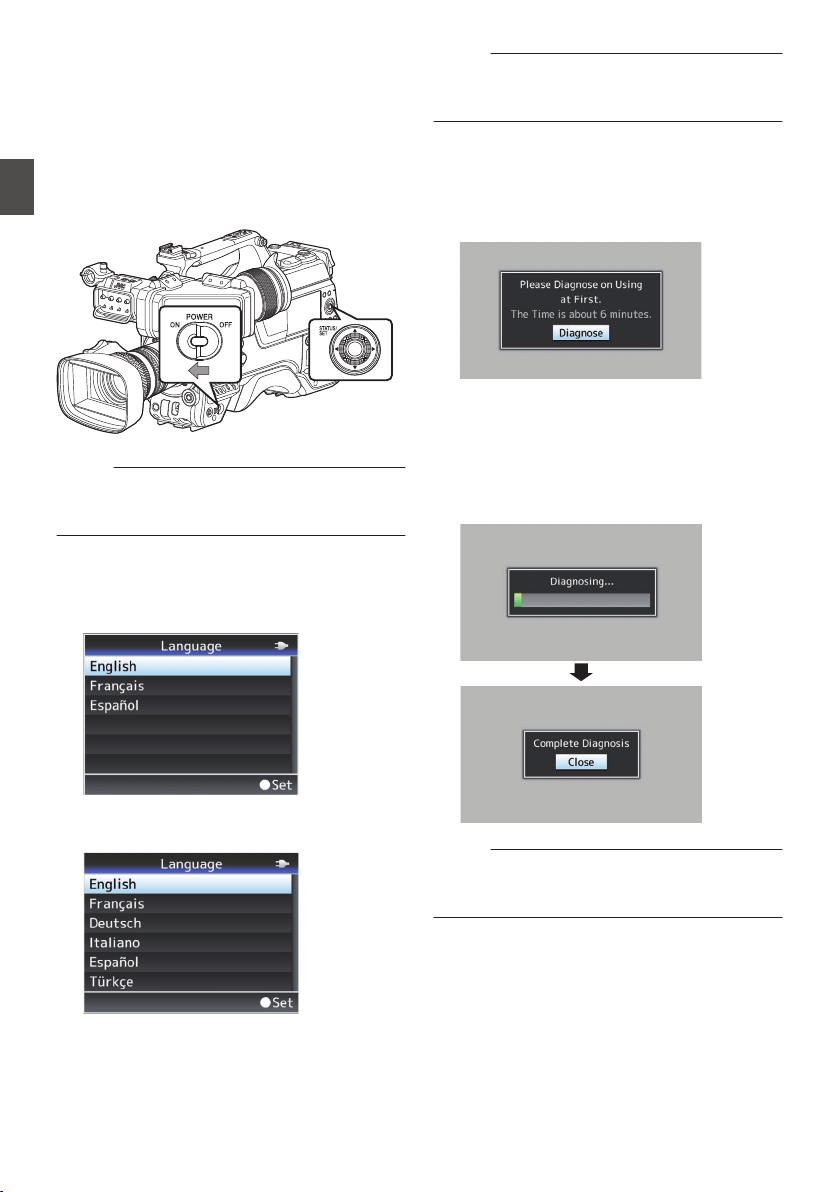
Initial Settings
When the power is first turned on, the Initial Setting
screen for performing the initial settings in the
camera recorder appears.
Set the date/time of the built-in clock in the [Date/
Time] screen.
All operations are disabled until initial settings are
complete.
.
Memo :
0
It is recommended to use the AC adapter as the
power supply.
0
Attach the lens cap.
1
Set the [POWER ON/OFF] switch to “ON”.
A language selection screen appears.
0
For U models
.
0
For E models
.
Memo :
0
The menus and messages on the screen of the
LCD monitor or viewfinder are displayed in the
selected language.
2
Select a language using the cross-shaped
button (
JK), and press the
[STATUS/SET]
button (
R).
A self-diagnosis screen appears.
.
3
Ensure the lens cap is attached, and press
the [STATUS/SET
] button (
R).
0
Self-diagnosis starts.
0
A progress bar appears, and “Complete
Diagnosis” appears when the diagnosis is
complete.
.
Memo :
0
It takes about 6 minutes to complete the
diagnosis. During the diagnosis, do not operate
or turn off the camera recorder.
38
Initial Settings
Preparations
Loading ...
Loading ...
Loading ...
