Loading ...
Loading ...
Loading ...
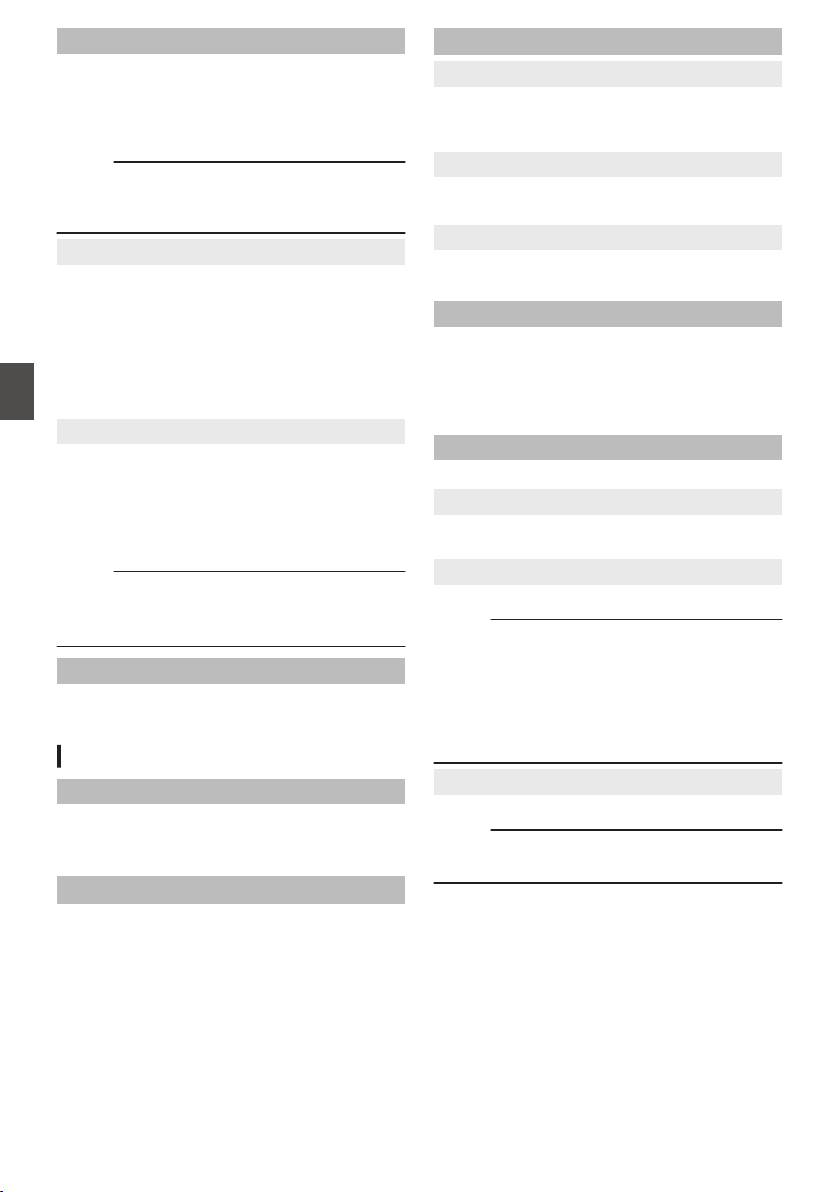
Zero Config
For allowing this camera recorder to be detected
automatically by external devices (such as
switchers) connected to the same LAN.
Connection can be established via one link from
the menu of the external device.
Memo :
0
The Zero Config function is not equipped with
the function to change the settings of the camera
recorder.
9
Announcement
For configuring the method of connection from an
external device during automatic detection of this
camera recorder.
[Setting Values: RAll, LAN, USB/Int. WLAN, Off]
u v
[Setting Values: RAll, LAN, USB, Off] w x
Only for cellular adapter connection (USB)
[Setting Values: RLAN, Off]
9
Hostname Prefix
Part of the host name can be changed.
It will appear in the format of
“XXXX-YYYY.local”
on the Status screen (network).
XXXX : Character string (maximum 8 characters)
configured in [Hostname Prefix]
YYYY : Serial number of this camera recorder
Memo :
0
When [Announcement] is set to “Off”, this item
does not appear on the Status screen (LAN,
USB/Int. WLAN u v, USB w x).
Reset Network
Restores all items in the [Network] menu to their
default settings.
Connection Setup Item
Wizard
Displays a [Wizard] screen for connecting to the
network.
Follow the instructions on the screen.
USB/Int. WLAN u v
For configuring the USB/built-in wireless LAN
network connection to On/Off.
[Setting Values: On, ROff]
Setup Fileu v/USB Setup Filew x
9
Load
Loads the settings on the [Wizard] screen.
(A P208 [Reading the Connection Settings
File] )
9
Store
Saves the settings on the [Wizard] screen.
(A P207 [Saving the Connection Settings File] )
9
Delete
Deletes the saved settings.
(A P209 [Deleting Connection Settings] )
Default Gateway
For
configuring the gateway to be used. Select the
terminal that is connected to the router for external
network access.
[Setting Values: RLAN, USB/Int. WLAN] u v
[Setting Values: RLAN, USB] w x
FTP Proxy...
For setting the FTP proxy.
9
Type
Select the type of FTP proxy.
[Setting Values: RNo Proxy, HTTP]
9
Server
Set the FTP proxy server name.
Memo :
0
Enter the name using the onscreen keyboard.
0
You can enter characters not more than 127
bytes using single-byte alphanumeric
characters (a to z, 0 to 9), single-byte hyphen
(“-”) or dot (“.”).
0
When [Type] is set to “No Proxy”, changes
cannot be made.
9
Port
Set the FTP proxy port number.
Memo :
0
Enter the name using the onscreen keyboard.
0
Enter an integer between 1 and 65535.
140
Network Menu
Menu Display and Detailed Settings
Loading ...
Loading ...
Loading ...
