Loading ...
Loading ...
Loading ...
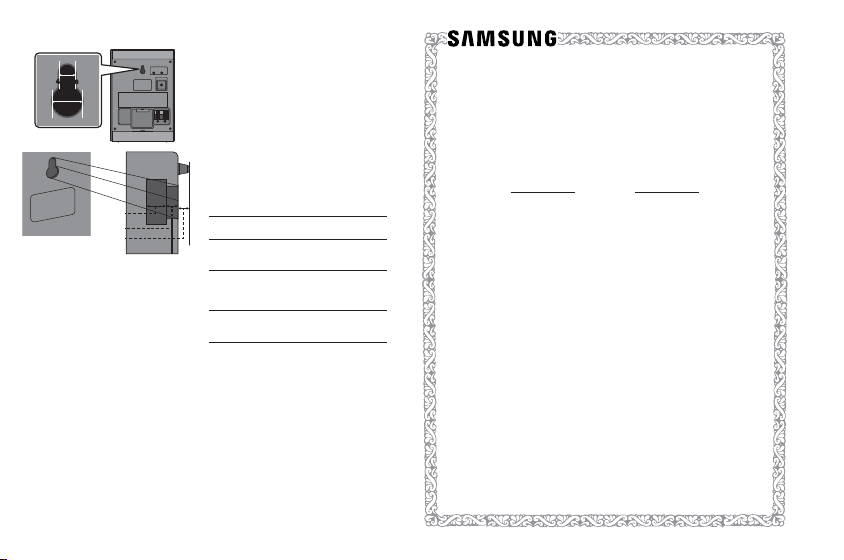
English
LIMITED WARRANTY TO ORIGINAL PURCHASER
Samsung Electronics Canada Inc.(SECA), warrants that this product is free from defective material and
workmanship.
SECAfurtherwarrantsthatifthisproductfallstooperateproperlywithinthespeci�edwarrantyperiod
and the failure is due to improper workmanship or defective materials, SECA will repair or replace the
product at its option.
All warranty repairs must be performed by a SECA Authorized Service Center. (The name and address of
the location nearest you can be obtained by calling toll free: 1- 800- SAMSUNG)
LABOR PARTS
One year (Carry-
in)
One year
On carry-in models, transportation to and from the service center is the customer’s responsibility.
The original dated sales receipt must be retained by the customer and is the only acceptable proof of
purchase. It must be presented to the authorized service center at the time service is requested.
EXCLUSIONS (WHAT IS NOT COVERED)
Thiswarrantydoesnotcoverdamageduetoaccident,�re,oodand/orotheractsofGod;misuse,
incorrect line voltage, improper installation, improper or unauthorized repairs, commercial use or
damagethatoccursinshipping.Exteriorandinterior�nish,lamps,glassarenotcoveredunderthis
warranty. Customer adjustments which are explained in the instruction manual are not covered under
the terms of this warranty. This warranty will automatically be voided for any unit found with a missing
or altered serial number. This warranty is valid only on products purchased and used in Canada.
Samsung Electronics Canada Inc
2050 Derry Rd West
Mississauga, On. L5N 0B9
Tel: 1-800-SAMSUNG (726-7864)
Fax: (905) 542- 1199
Website: www.samsung.com/ca
2. Turn on the Surround speakers
Plug the Surround speakers’ power cord into an electrical
outlet to turn on the Surround speakers. The LINK LED
indicator(blue LED) on the rear of left surround speaker will
blink quickly.
If the LINK LED does not blink, please see step 6.
LINK STANDBY
ID SET
Rear of Left
Surround
LINK STANDBY
ID SET
LINK STANDBY
Rear of Left Surround
"Blue
blinking"
3. Turn off the Soundbar
If the Soundbar is turned on, please turn off the Soundbar
by pressing the (Power) button on the Soundbar or
remote control.
BYE
OR
Red BlinksX3
• The image of the Soundbar may differ from your
Soundbar, depending on the model.
4. Connect Soundbar and Surround Speakers
Press the Up button on the remote control for more than
5 seconds until the “ID SET” message appears on the
Soundbar’s display. The message will disappear shortly.
(If your Soundbar does not have a display window and only
LED indicators, please refer to the LED information below.)
• After the ID SET process is successful, the Soundbar will
turn on automatically.
OR
S
O
U
N
D
P
A
I
R
5 sec
ID SET
Red→Green→
Blue Blinks
• The image of the Soundbar may differ from your
Soundbar, depending on the model.
5. Check the connection complete
The LINK LED stops blinking and changes to solid blue
when the Soundbar and surround speakers are successfully
linked.
PleaseturnofftheSoundbarandturnitbackon.Con�rm
that the LINK LED is blue.
(It may take a minute depending on the environment.)
LINK STANDBY
ID SET
LINK STANDBY
Rear of Left Surround
“Blue is On”
• If the LINK LED does not turn to solid blue in a minute,
please repeat from step 2 through 5 referring to step 6
(LED indicator’s status).
6. LED Indicator’s status
LINK (Blue) On : Connected with the Soundbar.
LINK (Blue) Blinking fast (at an interval of around
0.5 second) : Surround speakers are in ID SET mode.
• Check if the Soundbar is turned on and in ID SET
mode.
• Repeat steps 3 through 5.
LINK (Blue) Blinking slow (at an interval of around
1 second) : Previously connected to a Soundbar but
cannotcurrently�ndit.
• Check if the Soundbar is turned on.
• If the LINK LED keeps blinking slowly even when the
Soundbar is turned on,
1. Press the ID SET button on the rear of the left
surround for more than 5 seconds until the LINK
LED starts blinking fast in blue.
LINK STANDBY
ID SET
LINK STANDBY
ID SET
5 sec
Rear of Left Surround
2. Repeat steps 3 through 5.
STANDBY (Red) On : When the Soundbar turns off or
connection has failed.
• Followtheinstructionsfor“Link (Blue) Blinking slow
(at an interval of around 1 second)” above.
Others : Errors
• Contact a Samsung Service Center.
03 TROUBLE SHOOTING
There is no sound from Surround Speakers
• If the Surround speakers are successfully paired and
connected to a Soundbar, the LINK LED indicator on
the rear of the Left Surround is on and solid blue.
Please reconnect the Surround speakers to your
Soundbar referring to 02-6, LED Indicator’s status.
• Other devices sending radio frequency signals in
proximity may interrupt the connection. Please keep
your speaker away from such devices.
• The content you are playing may have no surround
track but only stereo. Please change the sound mode
to Surround by pressing SOUND MODE button on the
remote control.
There is sound jitter, delays, noise or dropout from the
sound of Surround Speakers.
• There may be sound jitter or delays when the Surround
Speakers are far from the Soundbar. Please place
them near the Soundbar.
• There may be sound jitter or delays when the
Soundbar is near an electrical device that can cause
radio interference. Please place the Soundbar far from
such devices that can cause radio interference
(e.g. wireless router).
• Please change the TV network connection status from
wireless to wired.
The volume of Surround Speakers is too low
• Please increase the rear level referring to the manual
of your Soundbar.
(You can download the manual of your Soundbar from
www.samsung.com/support)
04 MOUNTING ON A WALL
8.2 mm
4.2 mm
7.9 mm
4.6 mm
4.0 mm
• Be sure the wall is stable. If the wall is weak, reinforce
it before installation.
• Take care not to install the speakers sideways or upside
down.
• Samsung Electronics is not liable for any damage to the
product due to improper installation.
• Wall mounts aren’t sold by Samsung Electronics.
05 COMPATIBLE MODELS
• Compatible with select Samsung Soundbar. Please visit
the Soundbar product page at www.samsung.com/
support for more information.
• Compatible model list is subject to change without
further notice.
06 OPEN SOURCE LICENSE
NOTICE
To send inquiries and requests for questions regarding
open sources, contact Samsung Open Source
(http://opensource.samsung.com)
07 SPECIFICATIONS AND
GUIDE
Speci�cations
Subwoofer Name
SWA-9200S(LEFT/RIGHT)
Weight
3.7 lbs (1.7 kg)
Dimensions (W x H x D)
4.1 x 6.0 x 4.3 inches
(105.0 x 152.8 x 109.0 mm)
Operating Temperature
Range
50℉to104℉
(10℃to40℃)
Operating Humidity Range
10 % ~ 80 %,
non-condensing
AMPLIFIER
Rated Output power
60 W x 2
NOTE
• Samsung Electronics Co., Ltd reserves the right to
changethespeci�cationswithoutnotice.
• Weight and dimensions are approximate.
Loading ...
Loading ...
Loading ...