Loading ...
Loading ...
Loading ...
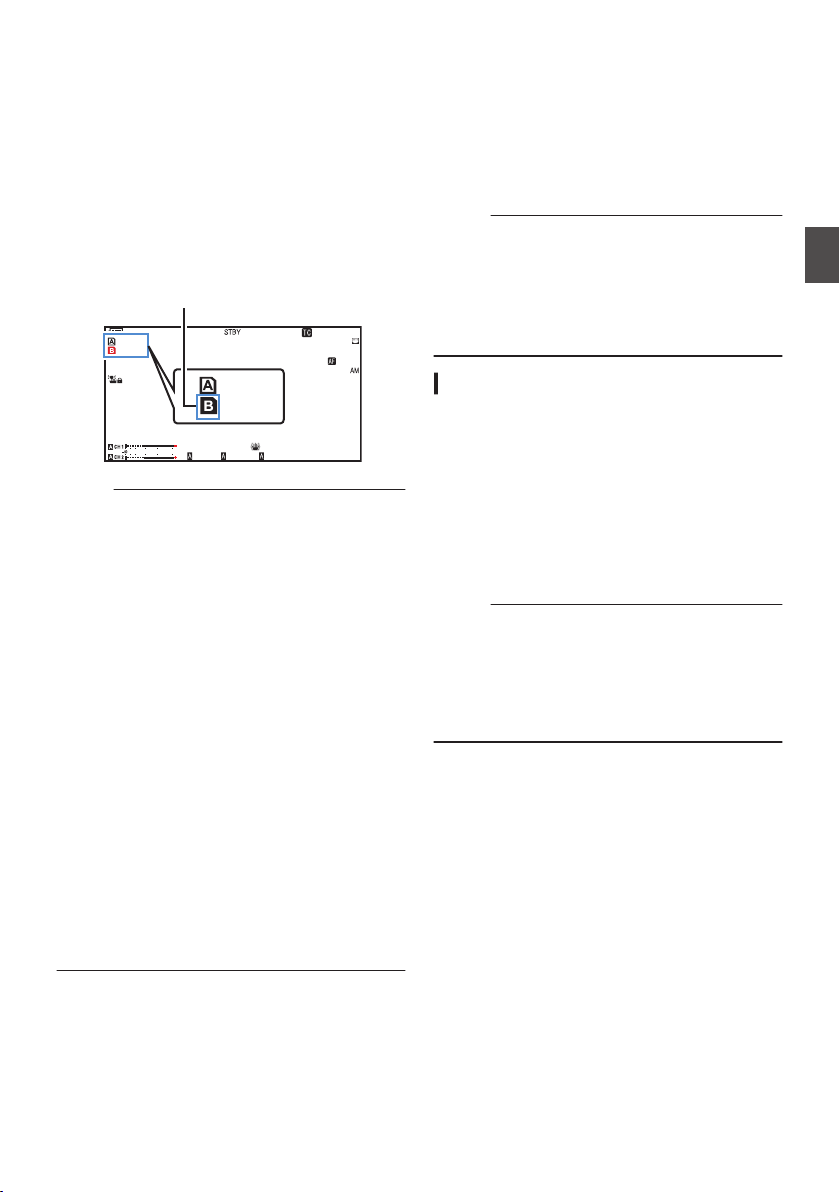
5
Stop backup recording.
0
Select [STBY] in [System] B [Record Set] B
[
Slot Mode] B [Backup Rec] and press the
Set button (R).
(A P160
[ Slot Mode ] )
0
You can also press the user button that is
assigned with “Backup Trig”.
(A P116 [User Switch Set Item] )
0
Recording to
slot B or [EXT.SLOT] stops, and
the card slot mark of slot B or [EXT.SLOT]
turns white (unselected state).
0
The status indicator of slot B or [EXT.SLOT]
lights up in green.
.
100min
50min
282min
1
/60
F2.8
AE
±0
ND1
/64
12 :34 :56
ISO
102400
00: 00:00.00
5 . 6 f t
B 5600
K
4030 20 10 0
50min
100min
White
Memo :
0
When one of the media has run out of free space
during backup recording, recording will stop
only for the card that is full.
0
When recording to each slot is stopped,
recording in the Regen mode will be enabled for
the card slot in which recording started.
0
When recording is started in the other slot while
recording to one slot, the clip being recorded is
split and simultaneous recording to the other
card starts.
0
When either normal recording or backup
recording is stopped while both are in progress,
the clip in the slot where recording is still ongoing
will be split.
0
Although the clips are separated during
recording the clips can be seamlessly joined by
arranging them on the timeline of the editing
software since they are recorded seamlessly.
0
Clip Cutter Trig cannot be performed during
backup recording.
(A P96 [Splitting the Clips Freely (Clip Cutter
Trig)] )
0
When [Slot Mode] is configured to “Backup Y”
or “Backup G”, [Rec Mode] cannot be
configured to a setting other than “Normal”.
(A P160
[ Rec Mode ] )
Special Recording
Besides the normal recording mode, four special
recording methods are available in this camera
recorder. They are Pre Rec, Clip Continuous,
Frame Rec and Interval Rec.
Select a mode from
[System] B [Record Set] B
[Rec Mode].
(A P160 [ Rec Mode ] )
Memo :
0
Special recording cannot be selected when
[System]
B
[Record Set]
B
[Record Format]
B
[System] is set to “4K EXT (SSD)”, “HD
EXT(SSD)”, “HD+Web” or “High-Speed”.
0
Special recording cannot be selected when the
slot mode is configured to “Backup
Y
” or “Backup
G
”.
Pre Rec
0
By setting the number of seconds in the [Pre Rec
Time], you can start recording video and audio
before actual recording starts based on the [Pre
Rec Time] setting.
0
When starting actual recording while the camera
recorder is in Recording Standby (STBYO)
mode, you can start recording a few seconds
earlier based on the [Pre Rec Time] setting.
0
Using Pre Rec allows you to record a complete
event without missing the initial scenes even if
you start the recording late.
Memo :
0
Pre Rec Time can be set in [System] B [Record
Set] B [Rec Mode] B [Pre Rec Time].
0
When [System] is set to “4K
”:
Fixed at “5sec”
0
When [System] is set to “HD” or “SD”:
“5sec”, “10sec” or “15sec”
(A P160 [ Pre Rec Time ] )
Backup Rec
91
Shooting
Loading ...
Loading ...
Loading ...
