Loading ...
Loading ...
Loading ...
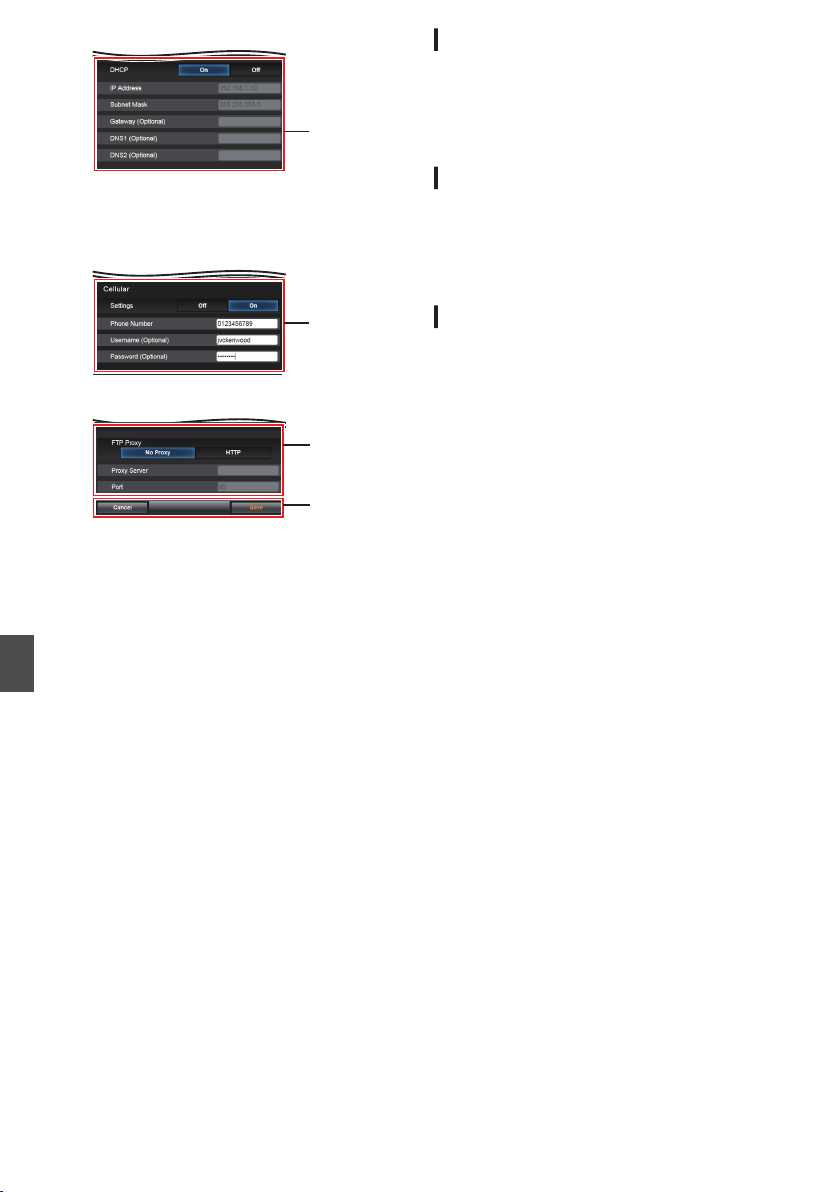
.
F
F
Settings on the [IP Address Configuration]
Screen of the Camera Recorder
When “On” is selected for “DHCP”, all items will
be grayed out.
.
G
G
Settings when using cellular adapter
.
H
I
H
Settings on the [Select FTP Proxy] Screen of the
Camera Recorder
I
[OK]/[Cancel] Button
After changing of settings is complete, tap
(click) the [OK] button.
On the confirmation screen, tap (click)
[Execute] to change the settings on the camera
recorder and restart the network.
Changing Metadata Server Settings
You can make direct changes to the FTP server for
importing the metadata set in [Network] B
[Metadata Server], as well as the path of the file to
import.
(A P148 [Metadata Server Item] )
Changing Clip Server Settings
You can make direct changes to the server and
directory
settings
that are specified in [Network] B
[Clip Server] for uploading recorded clips in the
recording media to the FTP server.
(A P149 [ Clip Server ] )
Changing Streaming Settings
You can make direct changes to settings that are
specified in [Network] B [Live Streaming], such as
information on the destination of distribution.
(A P140 [Live Streaming Item] )
208
Changing the Settings via a Web Browser
Network
Loading ...
Loading ...
Loading ...
