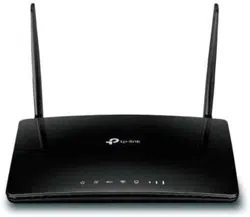Loading ...
Loading ...
Loading ...
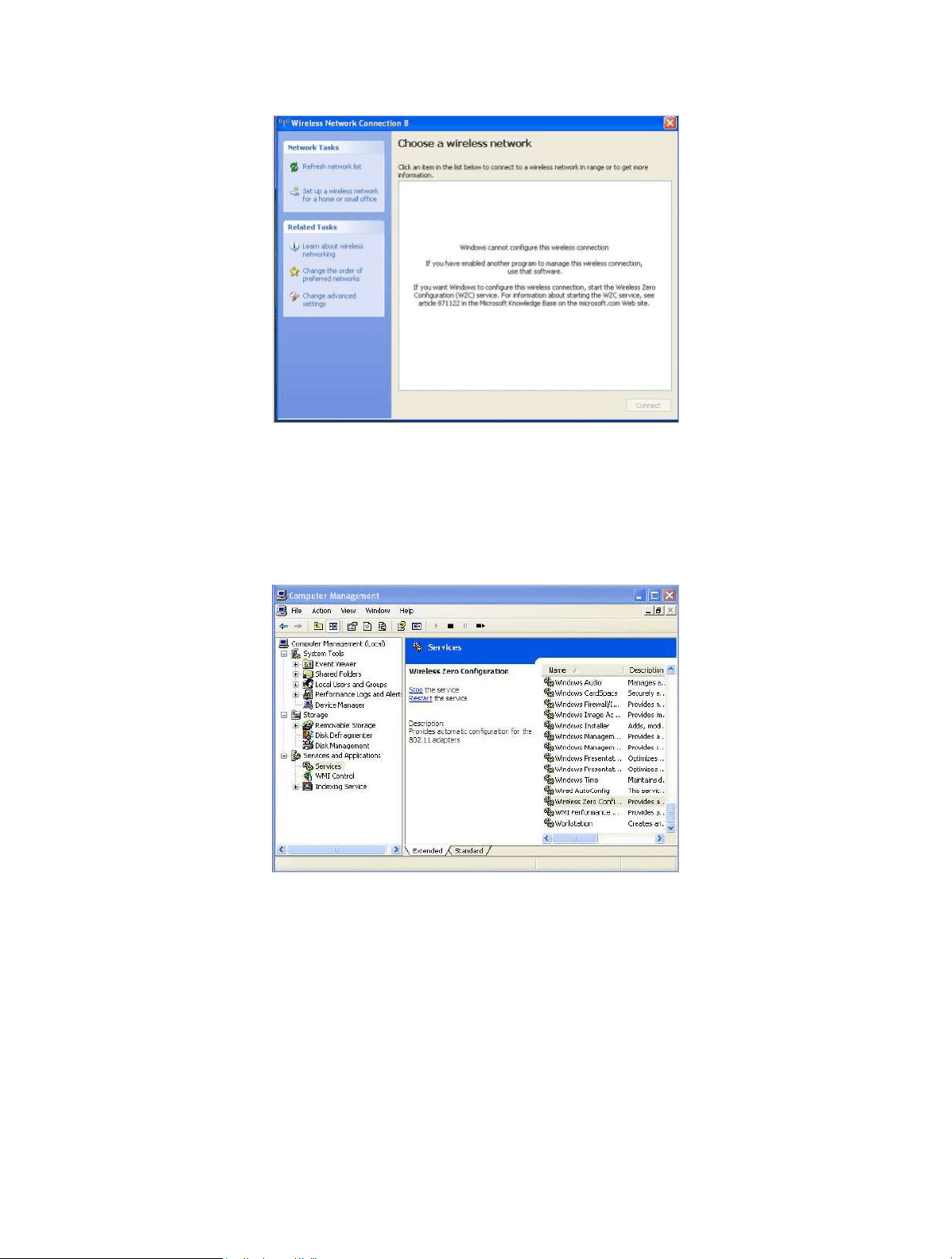
100
2 ) Exit the wireless configuration tool (the TP-Link Utility, for example);
3 ) Select and right click on My Computer on desktop, select Manage to open
Computer Management window;
4 ) Expand Services and Applications > Services, find and locate Wireless Zero
Configuration in the Services list on the right side;
5 ) Select Wireless Zero Configuration, right click it, and then select Properties;
Loading ...
Loading ...
Loading ...