Loading ...
Loading ...
Loading ...
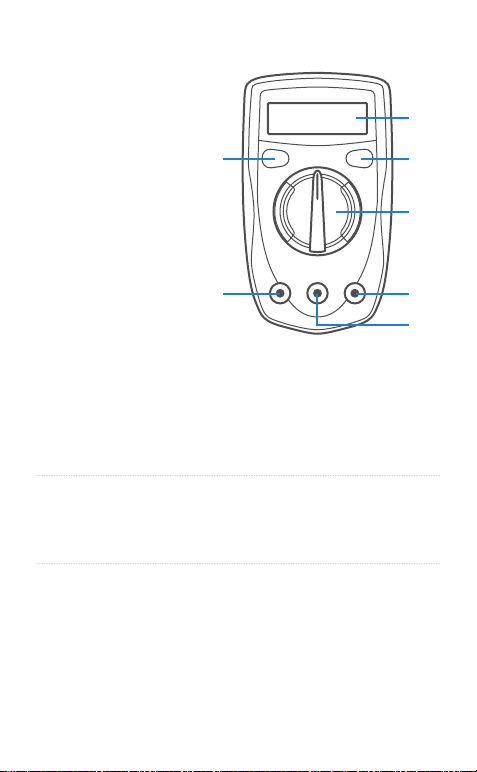
1
3
4
5
7
2
6
Meter Diagram
1. LCD Display
2. HOLD Button
3. Backlight Button
4. Rotary Switch
5. COM Terminal
6. 10A Terminal
7. Other Terminals
Figure 1
Button Functions
Button Operation
HOLD
BACKLIGHT
• Press once to lock measurement
results (An ‘H’ symbol will appear on
the display)
• Press once more to unlock results
• Press once to turn on the display
backlight
• Press once more to turn off backlight
- 4 -
Loading ...
Loading ...
Loading ...