Loading ...
Loading ...
Loading ...
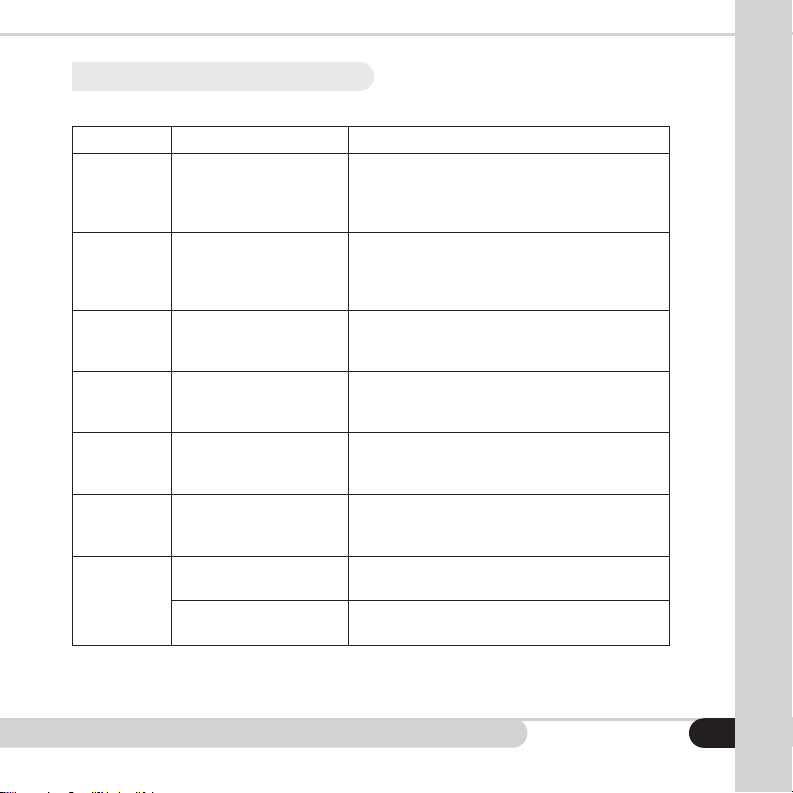
Cassida 5520 Digital Currency Counter
17
5.2 Troubleshooting
Error message display:
Error code Cause Solution
UU
Counterfeit bill detected
Remove the last bill from the stacker and press
the START button to continue counting. The
suspect bill will not be added to the count.
Refer to section 4.1 for more details.
nn
g
Counterfeit bill detected
Remove the last bill from the stacker and press
the START button to continue counting. The
suspect bill will not be added to the count.
Refer to section 4.2 for more details.
dbL
The last counted bill is a
double note
Remove the double note from the stacker and
recount all other notes in the stacker. Refer to
section 4.3 for more details.
HLF
A half bill was detected Remove the half bill from the stacker and
recount all other notes in the stacker. Refer to
section 4.4 for more details.
Chn
Two or more notes have
passed through the unit
at the same time
Remove all bills from the stacker and recount
them. Refer to section 4.5 for more details.
EA 0
EA 1
Counting sensors may have
collected dust.
Clean the sensor with a soft bristle brush and
compressed air. Refer to section 5.1.
EA 2
There are bills in the stacker
Remove the bills from the stacker to allow the
machine to complete its self-check.
Stacking sensors may have
collected dust.
Clean the sensor with a soft bristle brush and
compressed air. Refer to section 5.1.
Loading ...
Loading ...
Loading ...