Loading ...
Loading ...
Loading ...
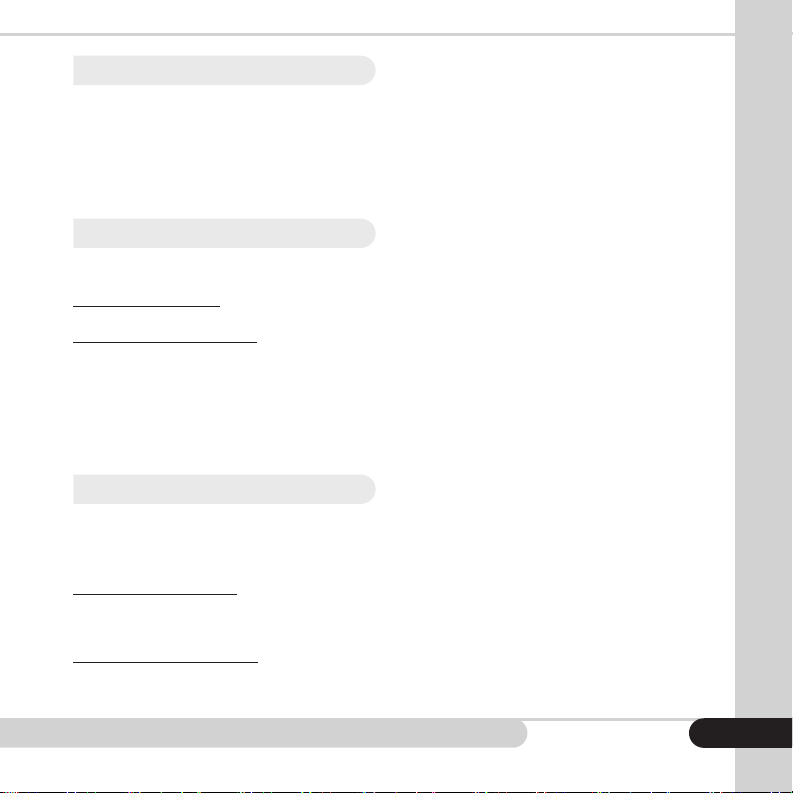
Cassida 5520 Digital Currency Counter
13
3.4 Add + Batch mode
This mode batches the desired quantity of bills and monitors the running total at
the same time. To activate this mode, press the ADD/BAT button until the ADD
and BATCH indicator are both on. Use the keypad to enter the desired batch
amount. The unit will add beginning with the next count. The total number of bills
counted will appear on the LCD screen. The last batch count will be displayed on
the LCD screen. If the batch is incomplete the LCD screen blinks with the number
of the bills in the last count.
3.5 Value counting mode
This mode allows you to display the total value of bills counted. To activate this
mode, press the VAL button. The Value indicator is lit.
On 5520 UV models: Use the numeric keypad to enter the desired denomination
value.
On 5520 UV/MG models: Select the desired denomination ($100, $50, $20, $10,
$5, $2 and $1) as a multiplier. Repeatedly press the VAL button until the proper
denomination is shown in lower left corner of the display.
After selecting the desired denomination, load the bills to be counted into the
hopper. Ensure the denomination of the bills matches the selected denomination.
The 5520 counts the stack and displays the total value and shows the number of
bills counted on the screen. For example, a denomination of $20 x 25 bills counted
= 500 displayed.
3.6 Value counting and add mode
This mode counts different dollar amounts of bill denominations and tracks the
total value of bills counted. To activate, press the ADD/BAT button. The ADD
indicator is lit. Press the VAL button and the VAL indicator light will illuminate. All
previous counts are now cleared and a new session can begin.
On 55020 UV models: Enter the desired denomination using the keypad. The
denomination will be shown on the screen. The denomination value may be
changed at any time by using the keypad. The unit will now start calculating the
value using the new denomination.
On 5520 UV/MG models: Denominations will be shown on screen in this order:
$100, $50, $20, $10, $5, $1. Count highest denomination bills rst and then move to
lower denominations. Change the denomination value to the next lower value by
pushing the VAL button. The unit will now start calculating the value using the new
Loading ...
Loading ...
Loading ...