Loading ...
Loading ...
Loading ...
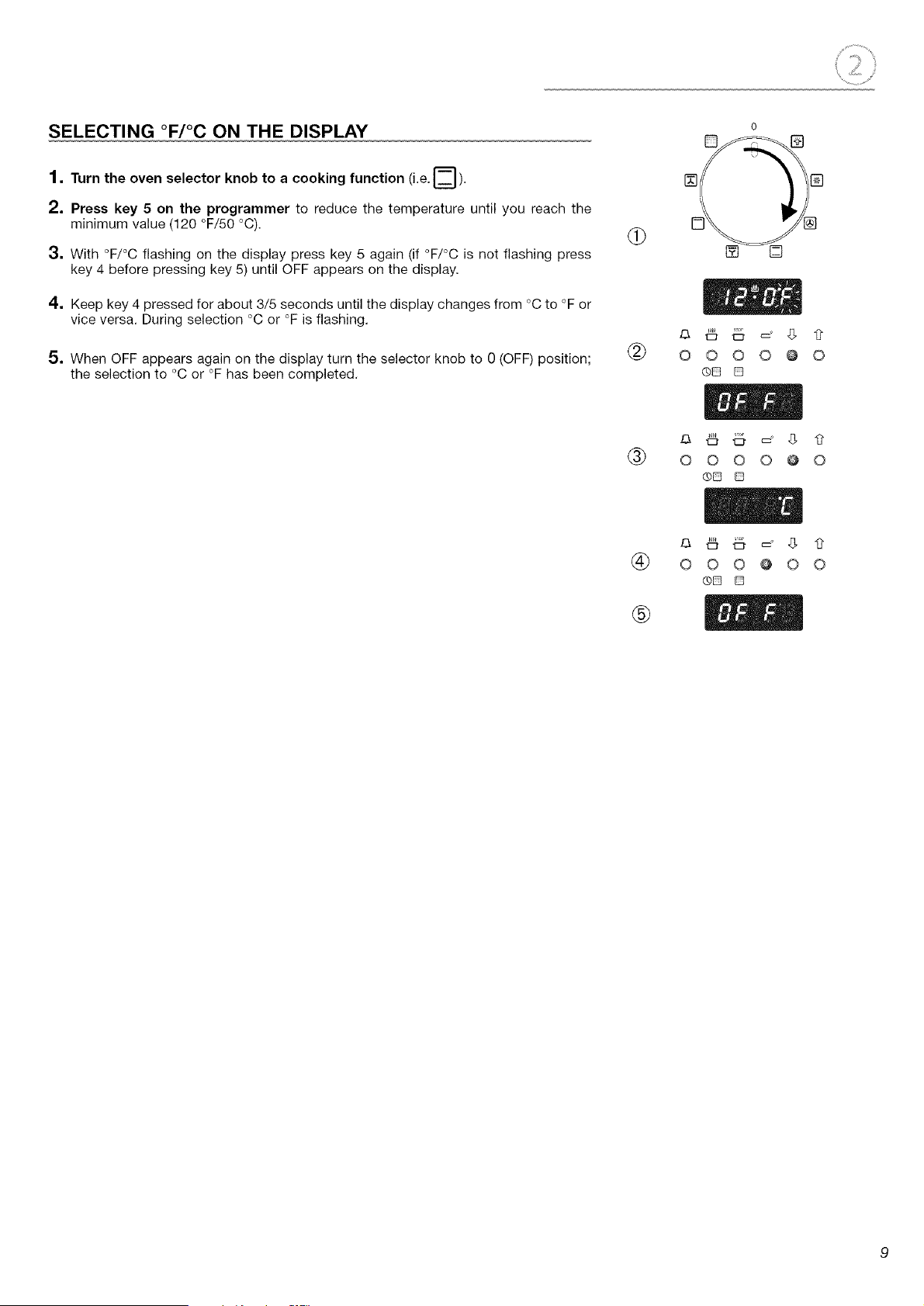
SELECTING °F/°C ON THE DISPLAY
1• Turn the oven selector knob to a cooking function (i.e. _).
2. Press key 5 on the programmer to reduce the temperature until you reach the
minimum value (120 °F/50 °C).
3. With °F/°C flashing on the display press key 5 again (if °F/°C is not flashing press
key 4 before pressing key 5) until OFF appears on the display.
4, Keep key 4 pressed for about 3/5 seconds until the display changes from °C to °F or
vice versa. During selection °C or °F is flashing.
5, When OFF appears again on the display turn the selector knob to 0 (OFF) position;
the selection to °C or °F has been completed.
q}
o
[] ..... []
00000
®@ D
®0 0 0 0 @ 0
@D []
®
®
OOOO OO
@D []
Loading ...
Loading ...
Loading ...