Loading ...
Loading ...
Loading ...
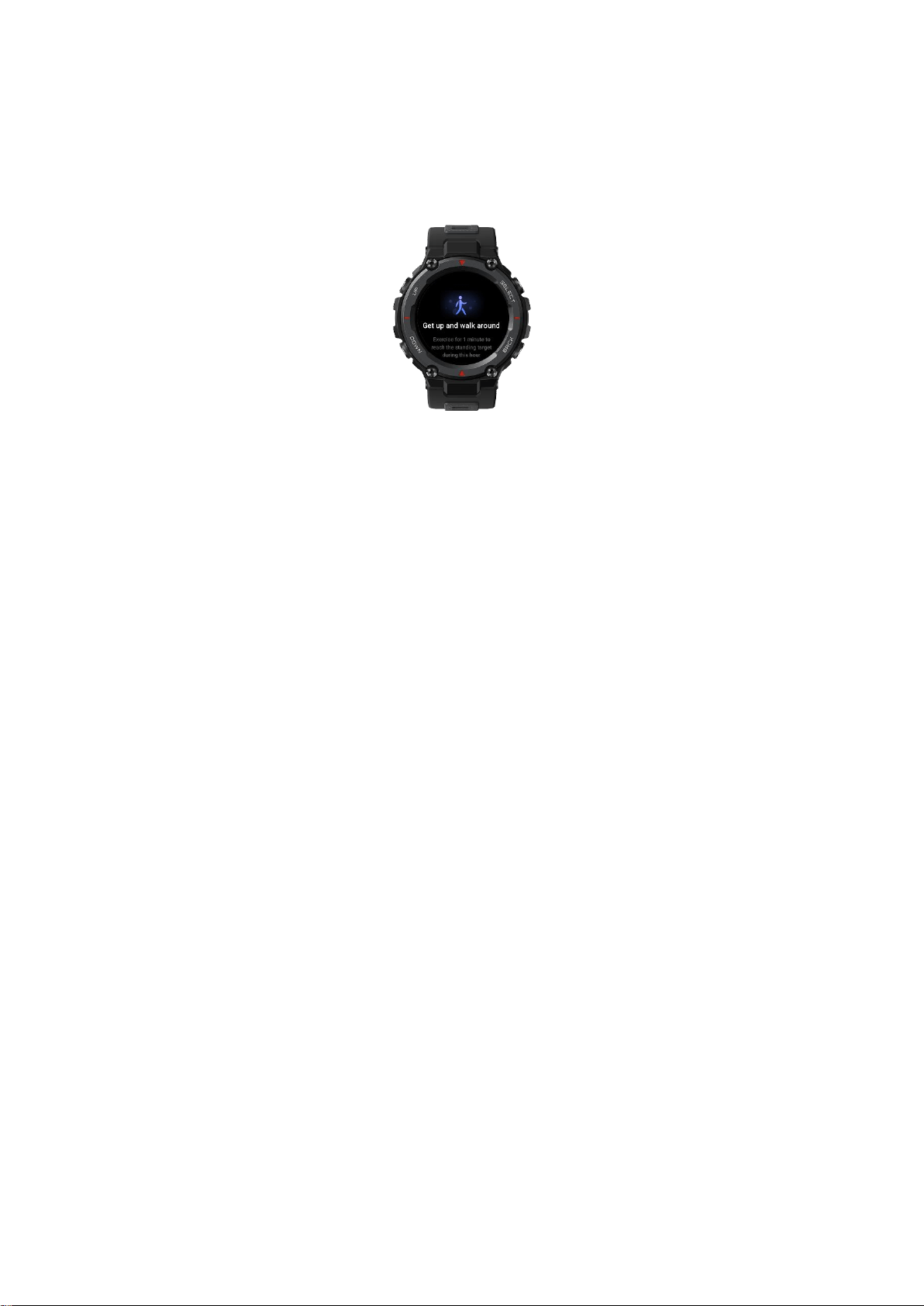
How to enable:
Keep the watch connected to your mobile phone, open the app, go to Profile > My
Device >Amazfit T-Rex Pro >Notification & Reminders > Idle alert, and enable the function.
Heart Rate
Heart rate is an important indicator of physical condition. Highly-frequent heart rate measurement
helps capture more heart rate changes and provide a reference for a healthy lifestyle.
To ensure measurement accuracy, you need to wear the watch correctly according to the tips, and
ensure that the part next to your skin is clean and free of sunscreen smear.
Heart rate alerts
You can enable the heart rate alert feature when you set all day heart rate measurement mode with
a measuring frequency of less than 10 minutes.
The watch vibrates when the measured heart rate is greater than the predefined value and you have
not done any detectable activity for the past 10 minutes.
All-Day Heart Rate Monitoring
1、 Keep the watch connected to your phone, open the app, go to Profile >Amazfit T-Rex Pro >
Health Monitoring, enable All-Day Heart Rate Monitoring, and set the measurement
frequency. Then, the watch automatically measures the heart rate at the scheduled frequency
and records heart rate changes throughout the day.
2、 Heart rate changes are more intense when you are working out. Enable Active heart rate
monitoring to allow the watch to automatically increase the measurement frequency when it
detects an activity so that more heart rate changes can be recorded.
Loading ...
Loading ...
Loading ...