Loading ...
Loading ...
Loading ...
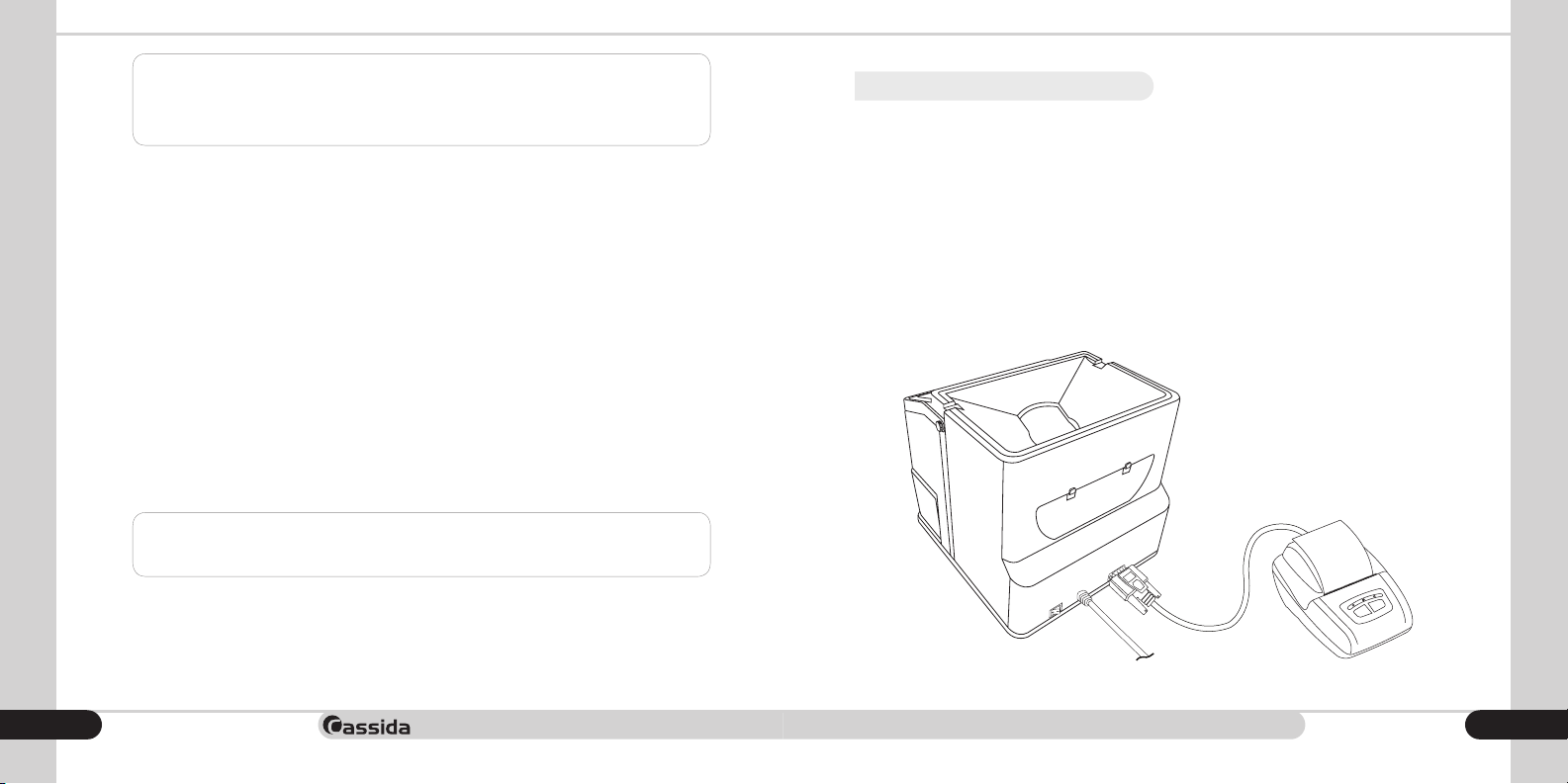
Cassida C300 Coin Counter/Sorter/Wrapper
Moving money forward
16
2.7 Printing
The C300 has a printer port located on the back of the machine; refer to section 1.4 FRONT AND
REAR VIEWS to see its location.
This function is available by pressing the ‘’PRINT’’ button while on the report screen showing all the
counts. If a printer is connected to the machine, a detailed printout of the counting report will
be produced.
Cassida recommends using the Universal Cash Handling Thermal Printer that comes with all the
necessary cables to work with Cassida’s products.
17
(printer sold separately)
NOTE: Coin tube slots for each country varies. Use coin denomination labels to help you place
the coin tubes. Coin tubes should be placed exactly underneath the coin denomination
label arrow.
5. Set coin roll batch quantities (see section 2.4) for each coin denomination by pressing and
holding the “+” button for approximately three seconds until “L” is shown in the display. This
programs each coin denomination for standard bank coin roll sizes.
6. Load coins into the coin hopper and press the “START/STOP” button. The C300 will
automatically dispense the correct number of coins into each coin tube.
7. When the number of dispensed coins equals the batch quantity for any denomination, the
C300 will stop and display ’BAT FULL’’ on the top left corner of the screen with the line of the
denomination blinking.
8. Remove the full coin wrapper from the coin tube and crimp the open end of the wrapper.
9. Insert a new wrapper while making sure the crimped side is inserted completely on the bottom
and the upper end is not bent.
10. Press the “START/STOP” button to continue batching.
QUICK LOAD: There is no need to remove the coin tubes from the slot to change a wrapper.
Use the large opening to simply slide in and out the wrappers and save time.
Loading ...
Loading ...
Loading ...