Loading ...
Loading ...
Loading ...
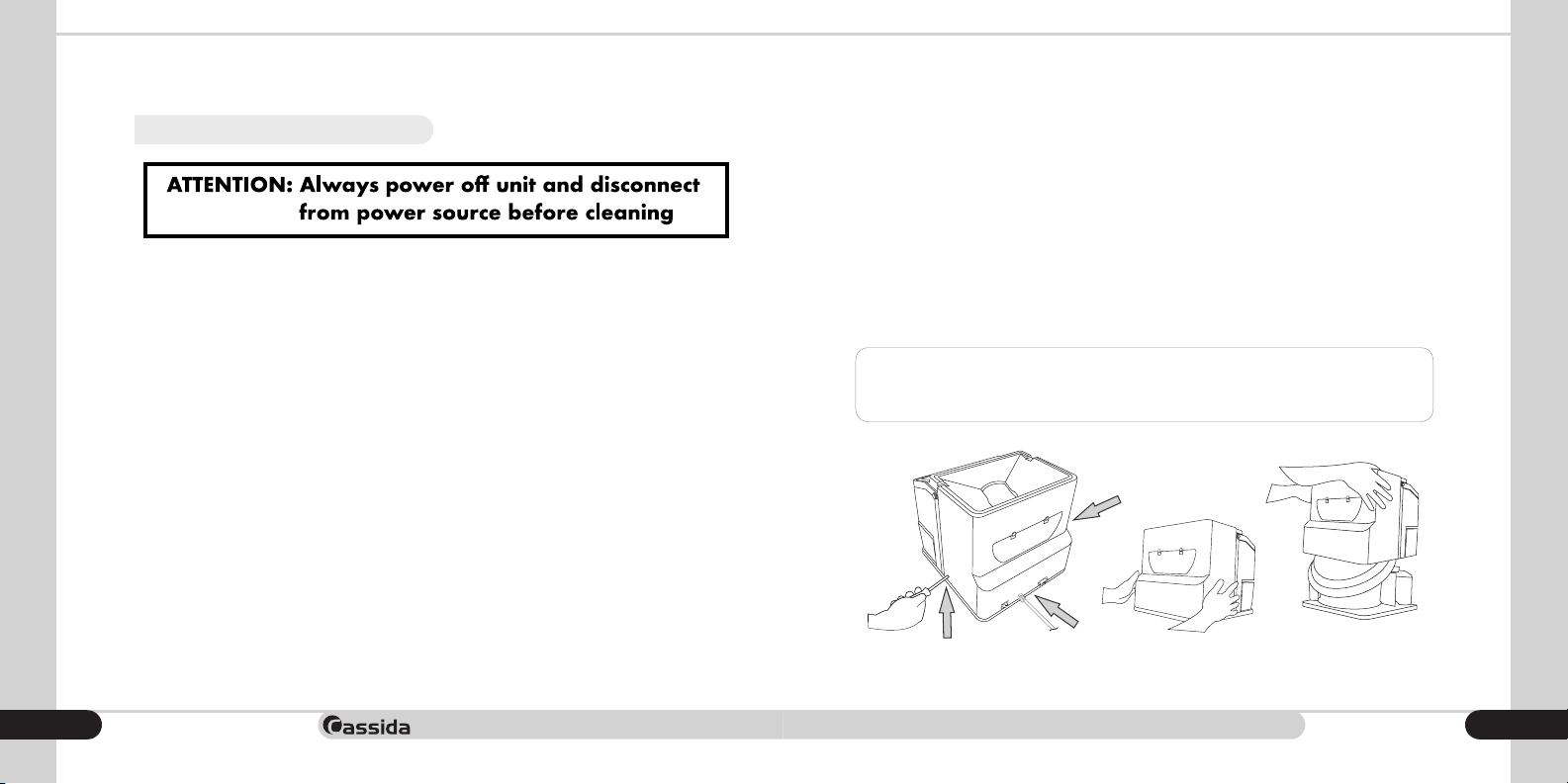
Cassida C300 Coin Counter/Sorter/Wrapper
Moving money forward
18 19
CLEANING PROCEDURE
IMPORTANT: Use at your own risk, Cassida is not responsible for any damage to the unit
and/or electronics when performing the cleaning procedure.
Dirty sensors can affect the overall performance of the Cassida’s C300, which can lead to a variety
of errors such as E1 to E9 and EA codes. We at Cassida suggest performing weekly cleaning on the
unit to maintain top performance.
STEPS
1. Turn the power switch off and disconnect the power cord from the outlet.
2. Using a Phillips screwdriver, remove the three screws located at the bottom edge of the housing,
that secure it. The picture below shows the location of the three screws:
Most operational problems can be avoided with regular care and preventive maintenance. Taking regular
care of your coin sorter will significantly increase its lifetime and help you avoid costly repairs.
To get the best results out of your machine, the following maintenance is recommended on a regular basis:
1. Clean all external parts of the machine with a Cassida air duster or a soft cloth.
2. Remove the three housing screws and carefully lift up the housing.
3. Remove any foreign objects from the distribution plate.
4. Vacuum or use the air duster to clean the dust left in the distribution plate.
5. Clean all sensors using a Cassida air duster followed by a CleanPro swab (or a microfiber cloth lightly
moistened with isopropyl alcohol).
A. Running sensor
B. Counting sensors
3.1 Maintenance
MAINTENANCE AND TROUBLESHOOTING
Loading ...
Loading ...
Loading ...