Loading ...
Loading ...
Loading ...
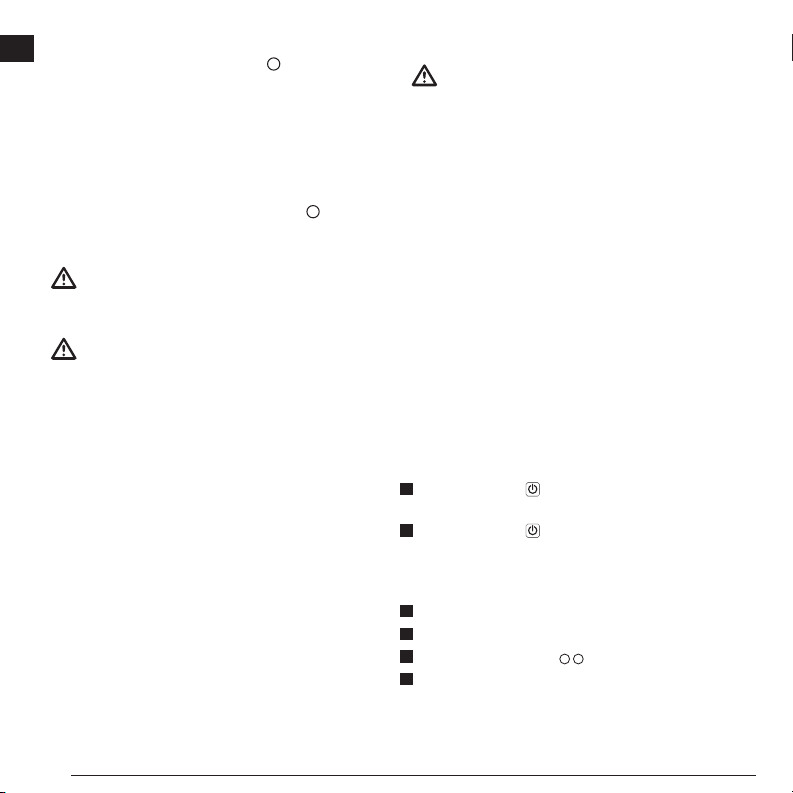
20
E
Target Card
Some laser kits include a Laser Target Card (Figure
R
) to aid in locating and
marking the laser beam. The target card enhances the visibility of the laser beam
as the beam crosses over the card. The card is marked with standard and metric
scales. The laser beam passes through the red plastic and reflects off of the
reflective tape on the reverse side. The magnet at the top of the card is designed
to hold the target card to ceiling track or steel studs to determine plumb and level
positions. For best performance when using the Target Card, the
DeWALT logo
should be facing you.
Laser Enhancement Glasses
Some laser kits include Laser En hancement Glasses (Figure
S
). These glasses
improve the visibility of the laser beam under bright light conditions or over long
distances when the laser is used for interior applications. These glasses are not
required to operate the laser.
CAUTION:
These glasses are not ANSI approved safety glasses and should not
be used while operating other tools. These glasses do not keep the
laser beam from entering your eyes.
CAUTION:
To reduce the risk of serious injury, never stare directly into the laser
beam with or without these glasses.
Maintenance
Laser Cleaning and Storage
• Under some conditions, the glass lens may collect some dirt or debris. This
will affect beam quality and operating range. The lens should be cleaned with
a cotton swab moistened with water.
• The flexible rubber shield can be cleaned with a wet lint-free cloth such as a
cotton cloth. USE WATER ONLY — DO NOT use cleansers or solvents. Allow
the unit to air dry before storing.
• To maintain the accuracy of your work, check the calibration of the laser often.
Refer to Checking the Calibration.
• Calibration checks and other maintenance repairs can be performed by
DeWALT service centers. Two free calibration checks are included under the
DeWALT One Year Free Service Con tract.
• When the laser is not in use, store it in the kit box provided.
• Do not store your laser in the kit box if the laser is wet. Dry exterior parts with
a soft, dry cloth and allow the laser to air dry.
• Do not store your laser at temperatures below 0˚F (-18˚C) or above 105˚F
(41˚C).
WARNING:
Never use solvents or other harsh chemicals for cleaning the non-
metallic parts of the tool. These chemicals may weaken the materials
used in these parts. Use a cloth dampened only with water and mild
soap. Never let any liquid get inside the unit; never immerse any part
of the unit into a liquid. Never use compressed air to clean the laser.
Detector Cleaning and Storage
• Dirt and grease may be removed from the exterior of the detector using a
cloth or a soft, non-metallic brush.
• The DeWALT Digital Laser Detector is waterproof. If you should drop the
detector in mud, wet concrete, or a similar substance, simply hose the
detector off. Do not use high pressure water (e.g., from a pressure washer).
• The best storage place is one that is cool and dry, and away from direct
sunlight and excess heat or cold.
Troubleshooting
Laser Troubleshooting
Height of Instrument Alert
The DW080LRS/LGS has a built-in alarm feature that alerts the operator if the
unit is disturbed after the unit has self-leveled. The laser unit will stop rotating,
the control panel LED indicator light will flash, and the beeper will sound.
Reset the laser unit so you can continue to use it:
1.
Press the power button for 3 sec.to turn the laser off. The power LED
indicator light will no longer be illuminated.
2.
Press the power button to turn the laser back on again.
Detector Troubleshooting
Detector will not Turn on
1.
Make sure the Li-Ion battery is charged.
2.
If the detector is very cold, allow it to warm up in a heated area.
3.
Press the power button (Figure
F
1
) to turn the detector on.
4.
If the detector still does not turn on, take the detector to a DeWALT service
center.
Loading ...
Loading ...
Loading ...
