Loading ...
Loading ...
Loading ...
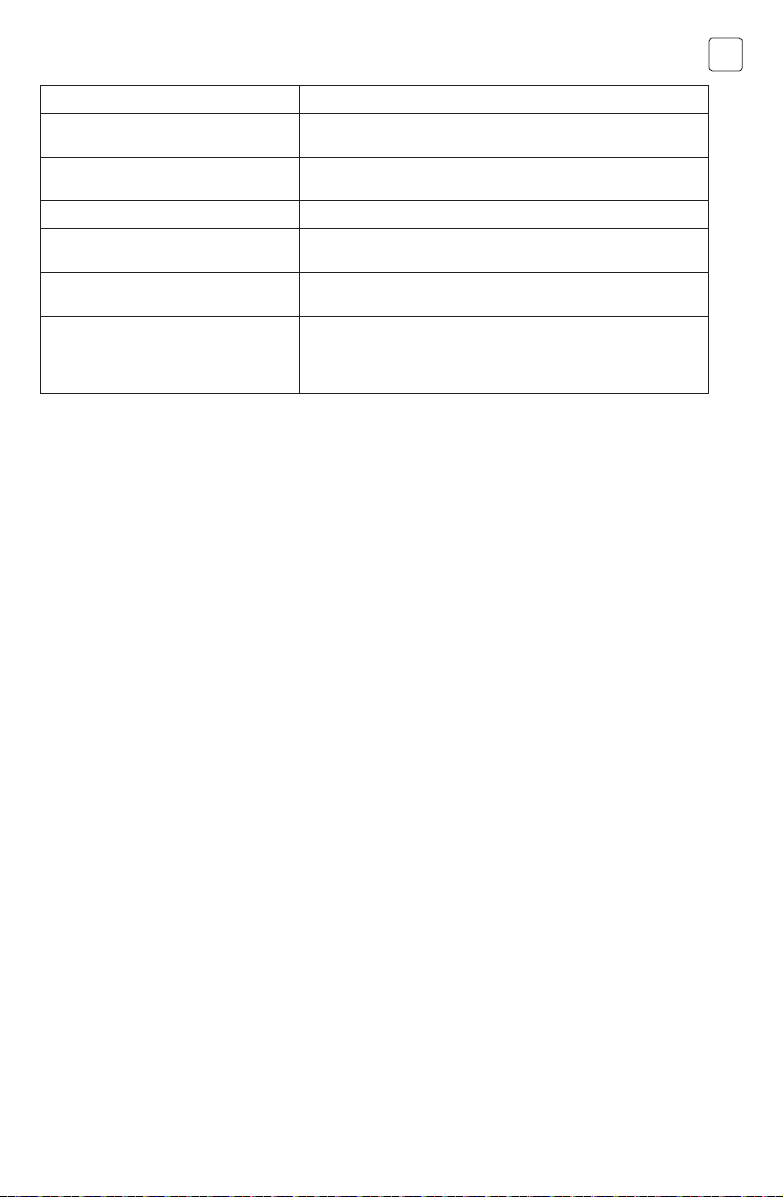
15
ENG
Problem Solution
Vertical line blinking (pc mode)
• Enter the main menu, and adjust the vertical placement to
eliminate the vertical line.
Horizontal tearing (pc mode)
• Adjust the horizontal placement of the screen to clear any
horizontal lines.
Screen is too bright or dark (pc mode) • Adjust the brightness or contrast in the main menu.
No response from the pc
• Check if the Pc’s display resolution is set to a compatible
resolution for the TV.
Lines appearing when a device is
connected to the rca prot
• Make sure you are using a cable of good quality.
Problems are unresolved
• Unplug the power cable and wait for 30 seconds, then
reconnect to the socket. If problems still persist, do not
attempt to repair the TV by yourself. Kindly contact the service
center.
Do not leave your TV display a static image, whether it is from a paused video, menu screen, etc. for an
extended period of time, doing so will damage the display and may cause image burn-in.
Loading ...
Loading ...
Loading ...