Loading ...
Loading ...
Loading ...
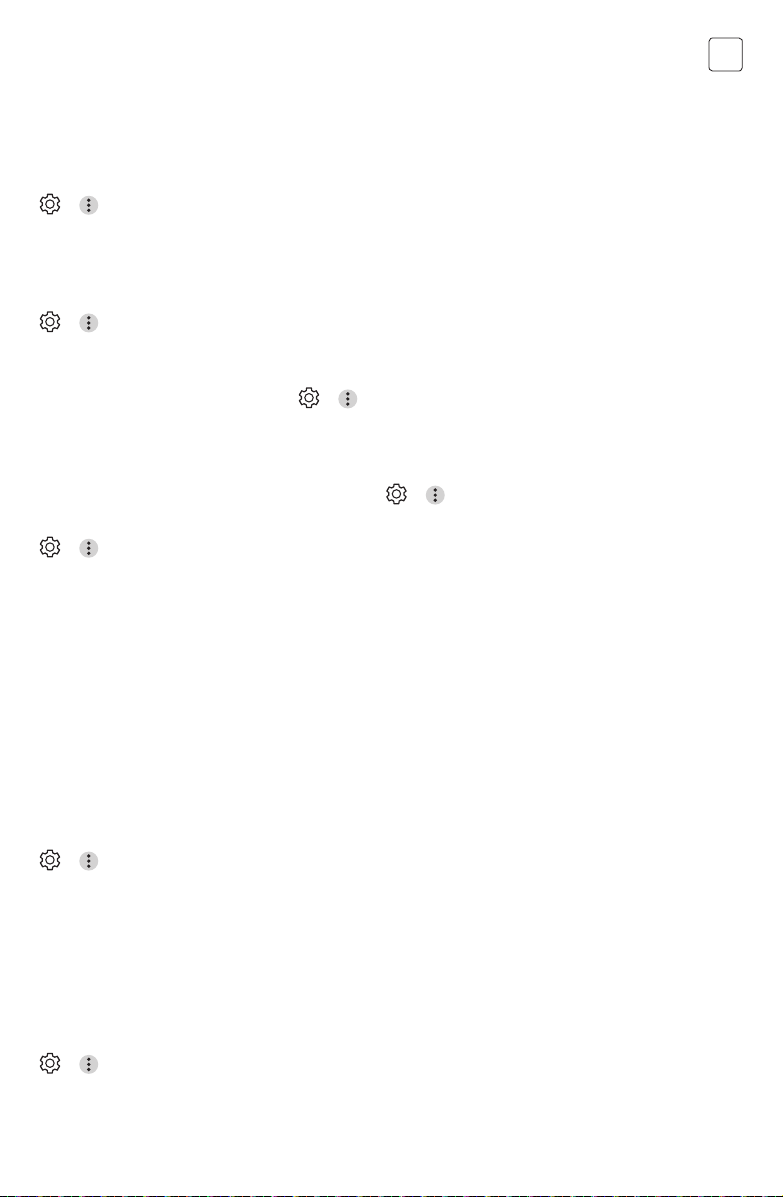
13
ENG
• Game
Suitable picture for gameplay.
Sound
Sound Mode Settings
-> -> Sound -> Sound Mode Settings
Sound Mode
You can select the most suitable sound mode for
each genre.
Sound Out
Setting Sound Out
-> -> Sound -> Sound Out
When Instant Game Response is set to On, audio
delays may occur if you set Sound Out to WiSA
Speakers/Optical/HDMI ARC.
Switch to Internal TV Speaker or change -> ->
->Sound -> Additional Settings -> HDMI Input Audio
Format to PCM.
Programmes
Auto Tuning
Automatically Setting Up Programme
-> -> Programmes -> Programme Tuning ->
Auto Tuning
Automatically tunes the programmes.
Select Country where the TV is used. Programme
settings change depending on the country you
choose.
Initiate Auto Tuning.
Set Auto Tuning following screen instructions.
If Input Source is not connected properly,
programme registration may not work.
Auto Tuning only finds programmes that are currently
broadcasting.
If Safety is turned on, a pop-up window will appear
asking for password.
Manual Tuning
To Use Manual Programme Tuning
-> -> Programmes -> Programme Tuning
(Programme Tuning & Settings) -> Manual Tuning
This function is for manually searching and saving
programmes.
For digital broadcasting, signal strength and signal
quality can be checked.
General
Language
Configuring Language Settings
-> -> General -> Language
You can choose the menu language displayed on the
screen and the audio language of the digital
broadcast.
• Menu Language
You can select one of the menu languages to be
displayed on the screen. The language for the
speech recognition will be automatically set to
the selected language for the menu. The speech
recognition is only applied to some models.
• Primary Audio Language / Secondary Audio
Language
You can choose the language you want when
watching a digital broadcasting programme,
which includes multiple audio languages. For
programmes that do not support multiple
languages, the default will be used. Applies to
Digital broadcasting.
• Keyboard Languages
Select the language to use the on-screen
keyboard.
• To Set Teletext Language
Sets Teletext language. To see the details, click the
Enjoy Live TV TELETEXT in User Guide. In Digital
Mode Only
Time
-> -> General -> Time
You can check the time or configure related settings.
• Set Automatically
The TV time is automatically set to the time of
digital broadcasting information sent from the
broadcasting station or the time sent from the
server.
• Time / Date / Time Zone
You can manually set the time and date if the
automatically set current time is incorrect. If you
set the time manually with the antenna connected,
schedule information, programme guide, etc. may
not function correctly.
• Custom Time Zone
When select the Custom in Time Zone, Custom
Time Zone menu is activated.
Timers
• Sleep Timer
Sets the TV to turn off at a specified time. If you do
not want to use Sleep Timer, select Off.
• Power On Timer
Set Power On Timer to On.
• Power Off Timer
Set Power Off Timer to On.
• 4 Hours Auto Power Off
If you do not press any button for 4 hours after
the TV is turned on by a feature such as Power On
Timer, the TV will be turned off automatically.
Safety
TV Rating Locks
This function operates according to information from
the broadcasting station. Therefore if the signal has
incorrect information, this function does not operate.
Prevents children from watching certain adult’s TV
programmes, according to the ratings limit set. Enter
Loading ...
Loading ...
Loading ...