Loading ...
Loading ...
Loading ...
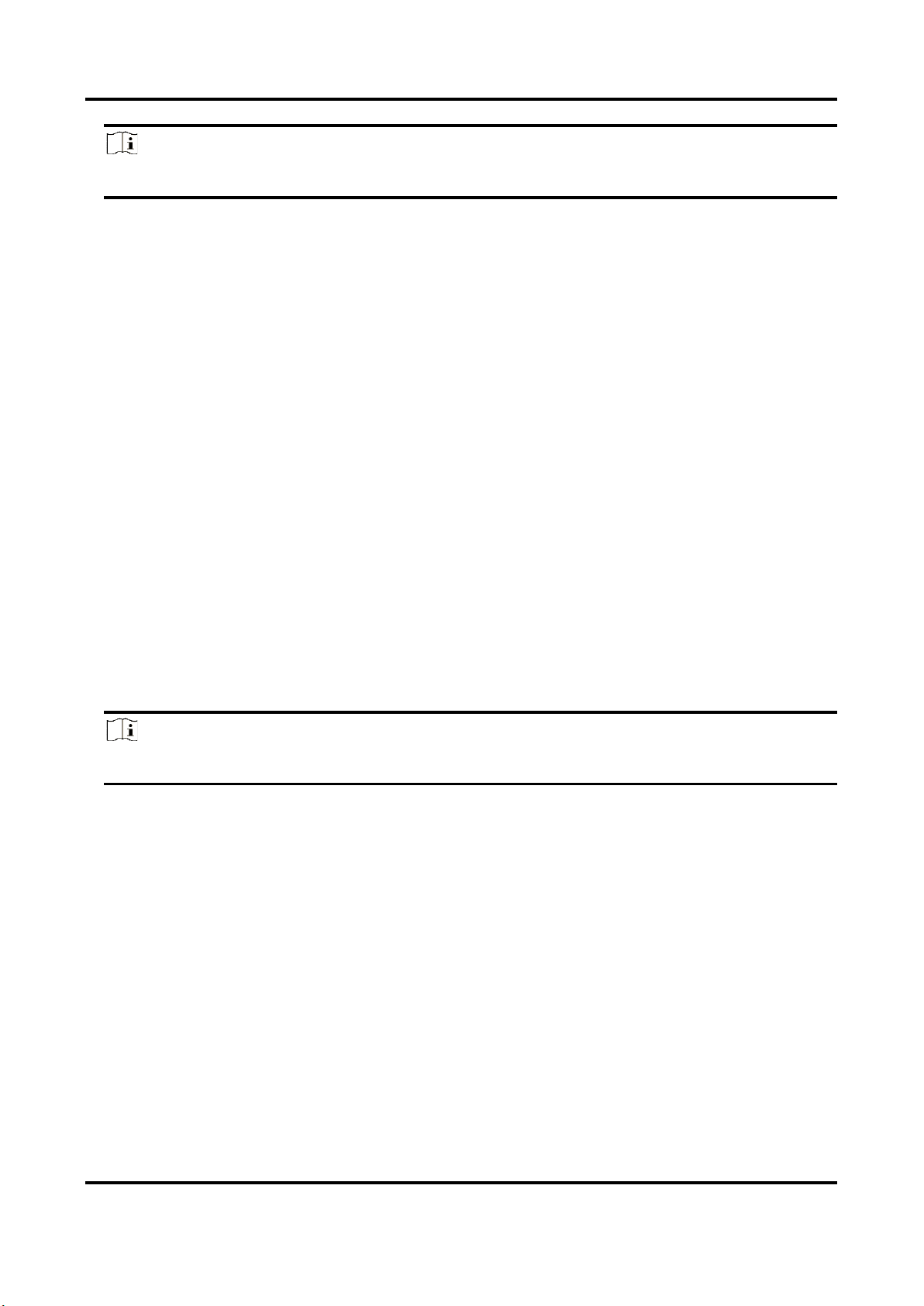
Thermal & Optical Bi-spectrum Network Camera User Manual
34
Note
The function is only supported by certain device models.
7.2.7 Set Flashing Alarm Light Output
Steps
1. Go to Configuration → Event → Basic Event → Flashing Alarm Light Output.
2. Select a White Light Mode.
Mode
Description
Flashing
Alarm triggers the light to flash for a certain duration. Set the flashing
speed in Flashing Frequency.
Solid
Alarm triggers the light to turn on for a certain duration.
3. Set the light action duration and the brightness.
Flashing Duration
The time period of light on or light flashing when one alarm happens.
Brightness
The brightness of the light.
4. Edit the arming schedule.
5. Click Save.
Note
Only certain camera models support the function.
Loading ...
Loading ...
Loading ...
