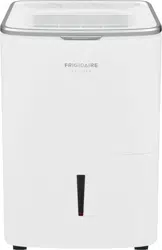Loading ...
Loading ...
Loading ...
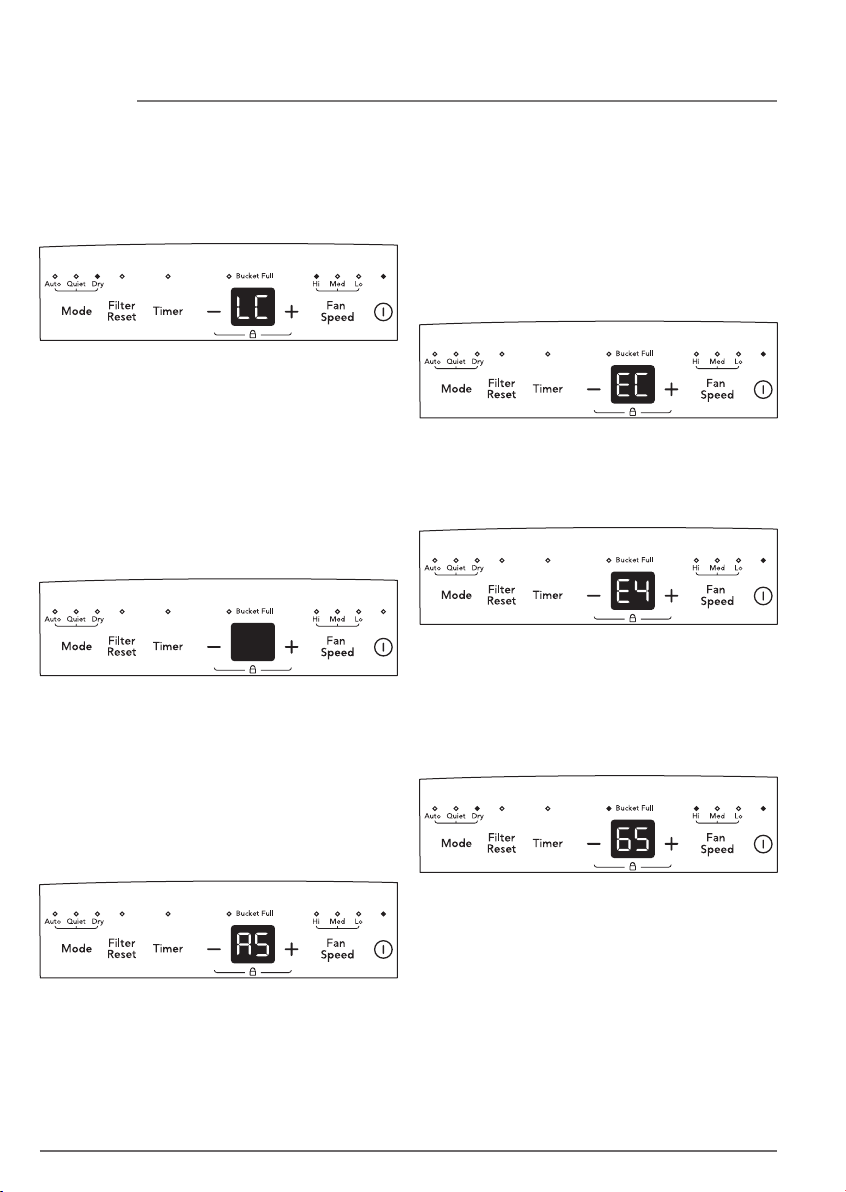
16 OPERATING INSTRUCTIONS
2. If the display reads "EC" , check the
following operating conditions. Outlet
voltage should be 115V±10% and the
surrounding temperature should be with in
the range of 41 °F to 89 °F. Unplug the unit
and plug it in again under normal operating
conditions. If the "EC" code persists,
contact your Authorized
Frigidaire® Service Center.
Fault Codes
1. If the display reads "AS" or "ES" , a sensor
has failed. Contact your Authorized
Frigidaire® Service Center.
11. To shut the unit down, press the ON/OFF
button.
Note: After a power outage, the unit will
memorize the last setting and return the unit
to the same setting once power is restored.
10.
The unit is equipped with a device called
an ionizer. This device can only be
activated and deactivated via the
Frigidaire® App, which can be downloaded
onto your smart phone device. When the
ionizer is activated, it will help to reduce
airborne pollutants and clean your room’s
air faster.
9. Press and hold the “ - ” and “ + ” for 3 sec
can activate or deactvate the LOCK
function. The display will show LC for 5
secs. The control panel will be lock and the
setting can not be changed.
3. If the display reads “E4”, the
communication between display PCB and
main control PCB is faulty. Contact your
Authorized Frigidaire® Service Center.
Removing Collected Water
1. Emptying the Bucket:
a. When the bucket is full, the unit will shut
down and the BUCKET FULL indicator will
illuminate.
b. Do not move the unit at this time otherwise
water may spill on the floor.
c. Press sides of bucket gently to unclip the
bucket from the unit.
d. Remove the bucket as shown in the
photographs below and empty the bucket.
Loading ...
Loading ...
Loading ...