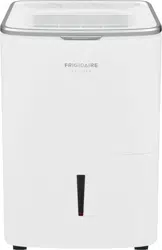Loading ...
Loading ...
Loading ...

13DEHUMIDIFIER FEATURES & OPERATING INSTRUCTIONS
ELECTRONIC CONTROL
Before you begin, thoroughly familiarize yourself with the control panel and all its functions
(as shown below). The unit can be controlled by the touch pad alone or with the
Frigidaire® app*.
*Refer to the Quick Start Guide that came with your Smart Dehumidifier for detailed
instructions on setting up your dehumidifier for connected operation from your smart phone
or tablet.
Dehumidifier Features
A Mode Button
B Bucket Full Indicator
C Displays Humidity
D Wifi Button
E Turns Unit On Or O
F Sets Fan Speed
GA
CB
I H F E D
G Adjusts Humidity
H Sets Timer
I Check Filter Reset Button
Quick glance light behavior
Operating Instructions
Situation Quick Glance Light Behavior
Quick glance light
In Quiet or Continuous mode.
In Dry or Auto mode, when ambient
humidity is at or higher the set humidity.
In Dry or Auto mode, when ambient
humidity is lower then set humidity.
The light will turn o.
The light will turn o.
The light will continuously emit a blue light to
show the set humidity has been reached.
Loading ...
Loading ...
Loading ...