Loading ...
Loading ...
Loading ...
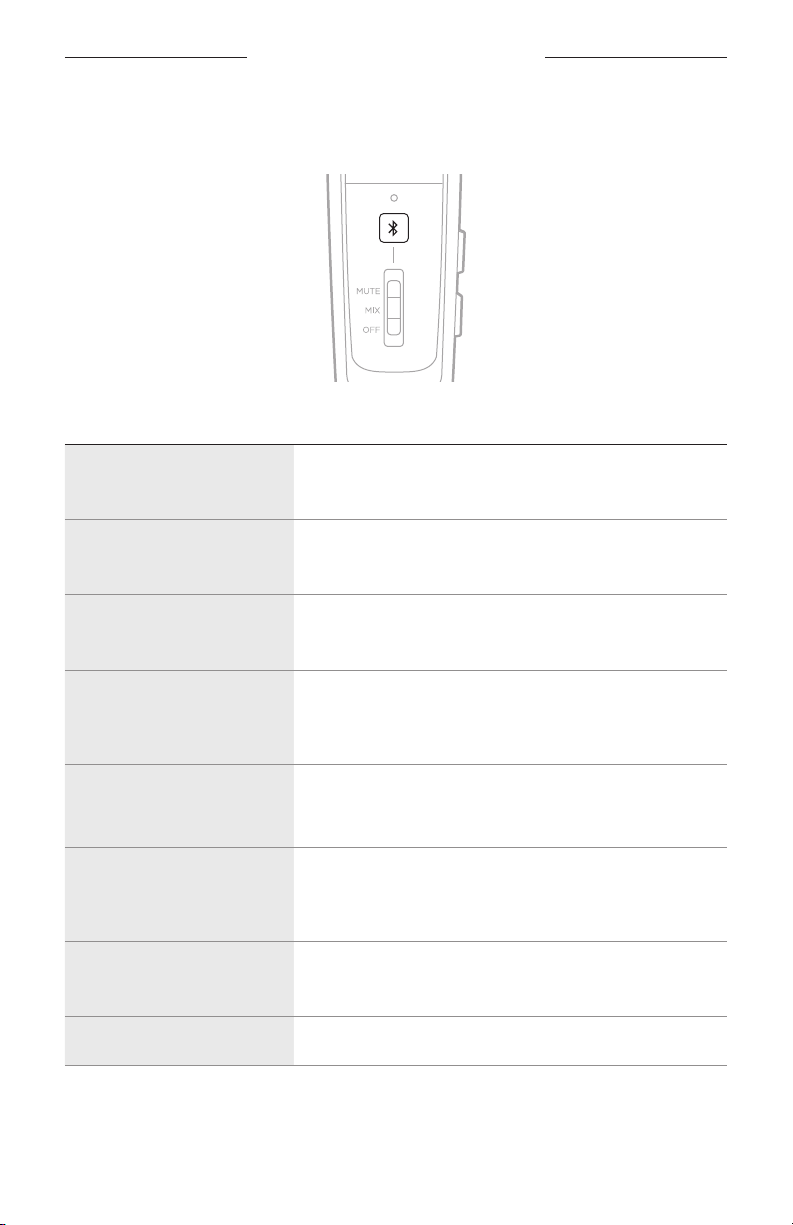
SECONDARY AUDIO SOURCES
43
|
ENG
Call functions
The Bluetooth/Multi-function button l is located on the front of the control module.
FUNCTION WHAT TO DO
Make a call
Dial from your connected phone.
The call automatically transfers to the headset.
Answer a call
Press l.
You hear a short beep before you hear the incoming call.
End a call
Press l.
You hear two short beeps indicating the call has ended.
Decline an incoming call
Press and hold l for 1 second.
You hear two short beeps indicating the call has
been declined.
Answer a second incoming
call and put the current call
on hold
While on a call, press l.
You hear a short beep before you hear the second call.
Decline a second incoming
call and stay on current call
While on a call, press and hold l for 1 second.
You hear two short beeps indicating the call has
been declined.
Switch between two calls
With two active calls, double-press l.
You hear a short beep before you hear the incoming call.
Redial the last number
When there are no active or incoming calls, double-press l.
Loading ...
Loading ...
Loading ...
