Loading ...
Loading ...
Loading ...
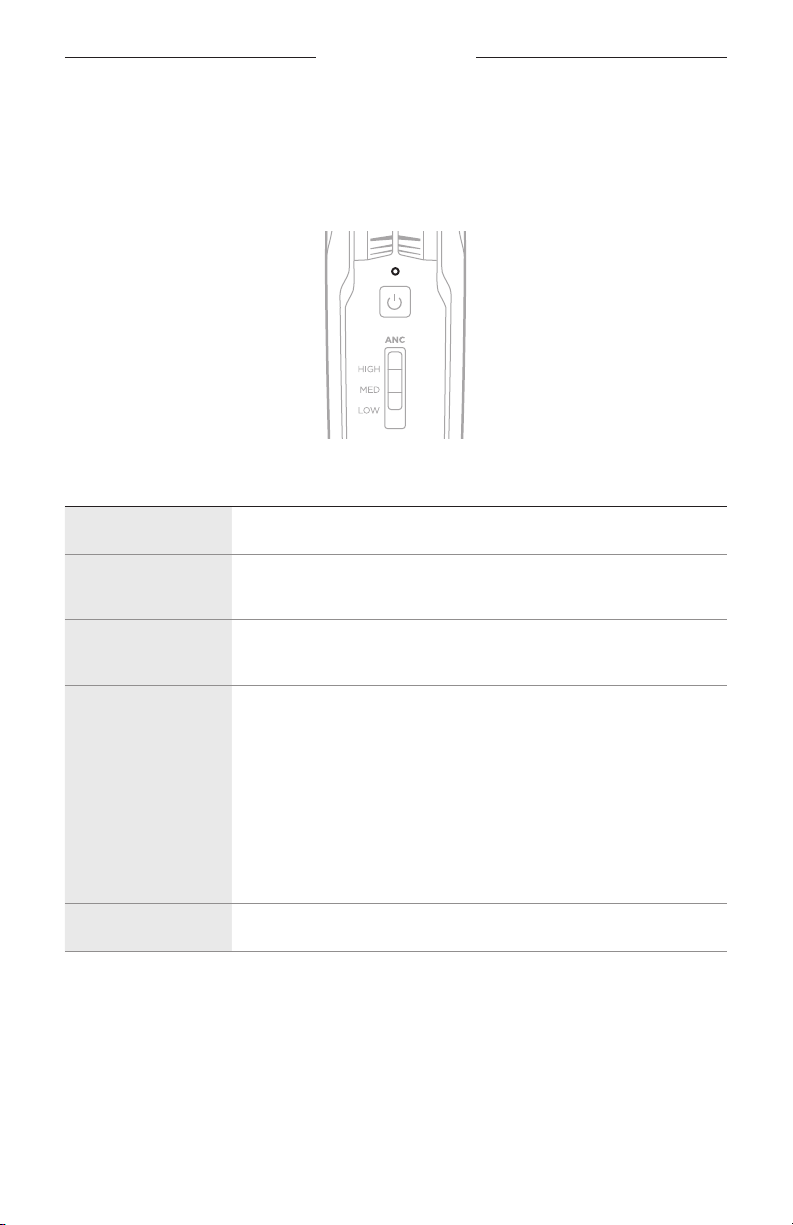
36
|
ENG
STATUS LIGHTS
The Power and Bluetooth lights are located on the front of the control module.
POWER LIGHT
Shows the power source and level.
POWER SOURCE LIGHT ACTIVITY SYSTEM STATE
Aircraft Slow blinking green Power On
Battery Blinking green
Power On—batteries high
(about 8 hours or more remaining)
Battery Blinking amber
Power On—batteries low
(about 2 to 8 hours remaining)
Battery Blinking red
Power On—batteries low
(about 2 hours or less remaining)
NOTE: In Bluetooth models, when the
batteries reach this level, the
Bluetooth feature is disabled to
conserve remaining power. You
hear a tone, indicating that your
Bluetooth device is disconnecting
and the Bluetooth feature is
turning o.
Aircraft or battery None Power O or batteries depleted
NOTES:
• New AA alkaline batteries supply up to 45 hours of power for the headset.
Battery life varies with the ambient noise level of the aircraft, temperature,
ear cushion condition, Bluetooth feature use, and age of the batteries.
• Other battery chemistries may yield dierent results. Battery life may dier and
battery life indication may not be accurate.
Loading ...
Loading ...
Loading ...
