Loading ...
Loading ...
Loading ...
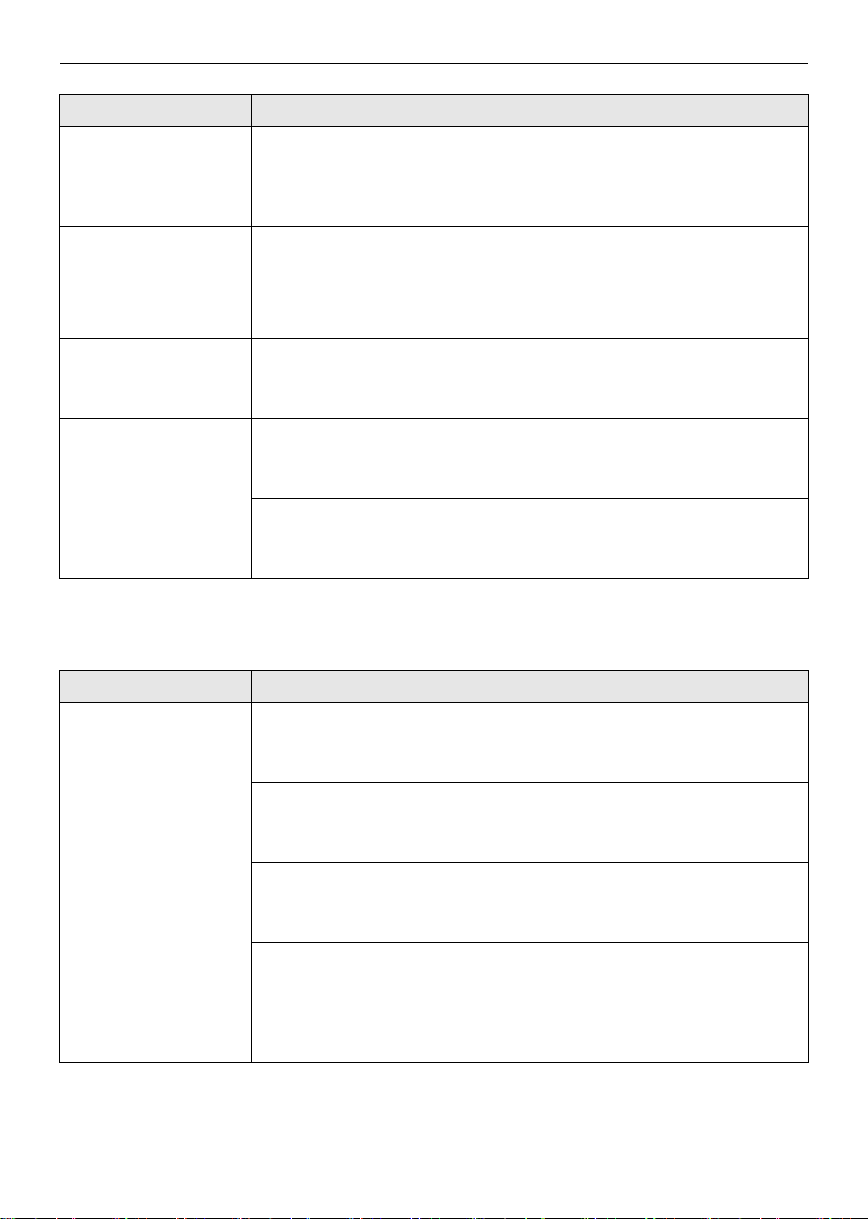
54
TROUBLESHOOTING
Wi-Fi
The ezDispense doesn't
dispense detergent/
softener.
The detergent or softener in the ezDispense compartments has
hardened.
• Clean the
ezDispense
compartments and change the detergent or
softener.
There's foam on the
rinsing course, and
there's detergent left
on the clothes after the
washing.
Detergent was used when rinsing.
• Please make sure that the detergent/softner is stored correctly. (right:
detergent / left: softener)
After the washing,
there's a scum on the
cloth.
You need to clean the inside of the ezDispense system.
• When using both dispensers for liquid detergent, make sure to run the
ezDispense Nozzle Clean
in advance.
Detergent, softener
leaks from the lid of
the ezDispense
compartments.
You need the ezDispense compartment's horizontal maintenance.
• Leakage occurs when the
ezDispense
compartment is tilted. Slide the
ezDispense
compartment out or in slowly and use both hands for safety.
The lid isn't fully closed.
• Securely close the lids to the
ezDispense
compartments. Be careful not to
lose the lids.
Symptoms Possible Cause & Solution
Your home appliance
and smartphone are
not connected to the
Wi-Fi network.
The password for the Wi-Fi that you are trying to connect to is incorrect.
• Find the Wi-Fi network connected to your smartphone and remove it, then
register your appliance on
LG ThinQ
.
Mobile data for your smartphone is turned on.
• Turn off the
Mobile data
of your smartphone and register the appliance
using the Wi-Fi network.
The wireless network name (SSID) is set incorrectly.
• The wireless network name (SSID) should be a combination of English
letters and numbers. (Do not use special characters).
The router frequency is not 2.4 GHz.
• Only a 2.4 GHz router frequency is supported. Set the wireless router to 2.4
GHz and connect the appliance to the wireless router. To check the router
frequency, check with your internet service provider or the router
manufacturer.
Symptoms Possible Cause & Solution
global_main.book.book Page 54 Tuesday, December 6, 2022 8:07 AM
Loading ...
Loading ...
