Loading ...
Loading ...
Loading ...
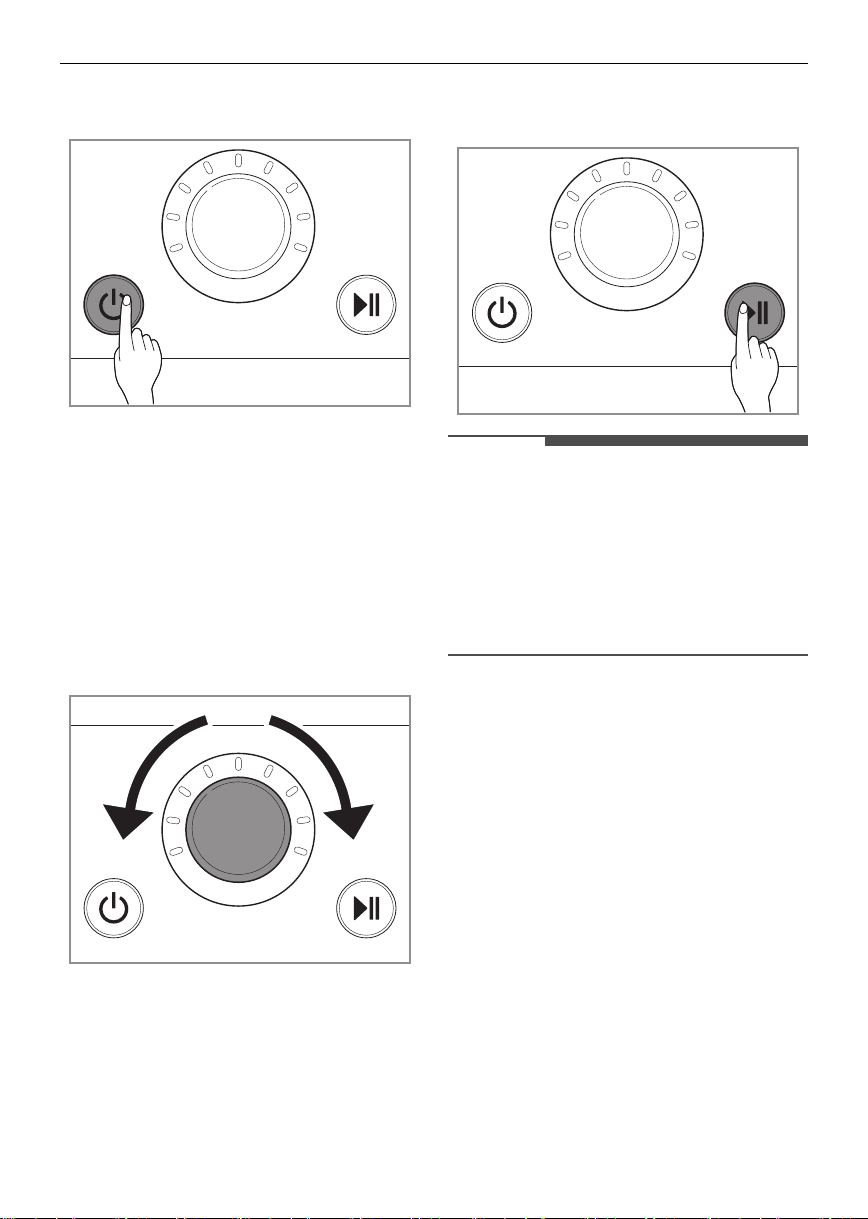
22
OPERATION
5
Press the
Power
button to turn on the
appliance.
6
Choose the desired programme.
• Press the programme button repeatedly or
turn the programme knob until the desired
programme is selected.
• Now select a wash temperature and spin
speed. Pay attention to the fabric care label
of your clothes.
• Pressing the
Start/Pause
button without
selecting a programme will cause the
Cotton
programme to begin immediately,
using the default settings.
7
Begin programme.
• Press the
Start/Pause
button to begin the
programme. The appliance will agitate
briefly without water to measure the weight
of the load. If the
Start/Pause
button is not
pressed within a certain time, the appliance
will shut off and all settings will be lost.
NOTE
• In the following case, the door will not open even
if you pause the washing programme or turn the
washing machine off.
- When the washing machine starts a washing
programme and has water inside the drum,
the door will not open in order to prevent a
flood until the washing machine drains the
water completely.
8
End of programme.
• When the programme is finished, a melody
will sound. Immediately remove your
clothing from the appliance to reduce
wrinkling.
global_main.book.book Page 22 Tuesday, December 6, 2022 8:07 AM
Loading ...
Loading ...
Loading ...
