Loading ...
Loading ...
Loading ...
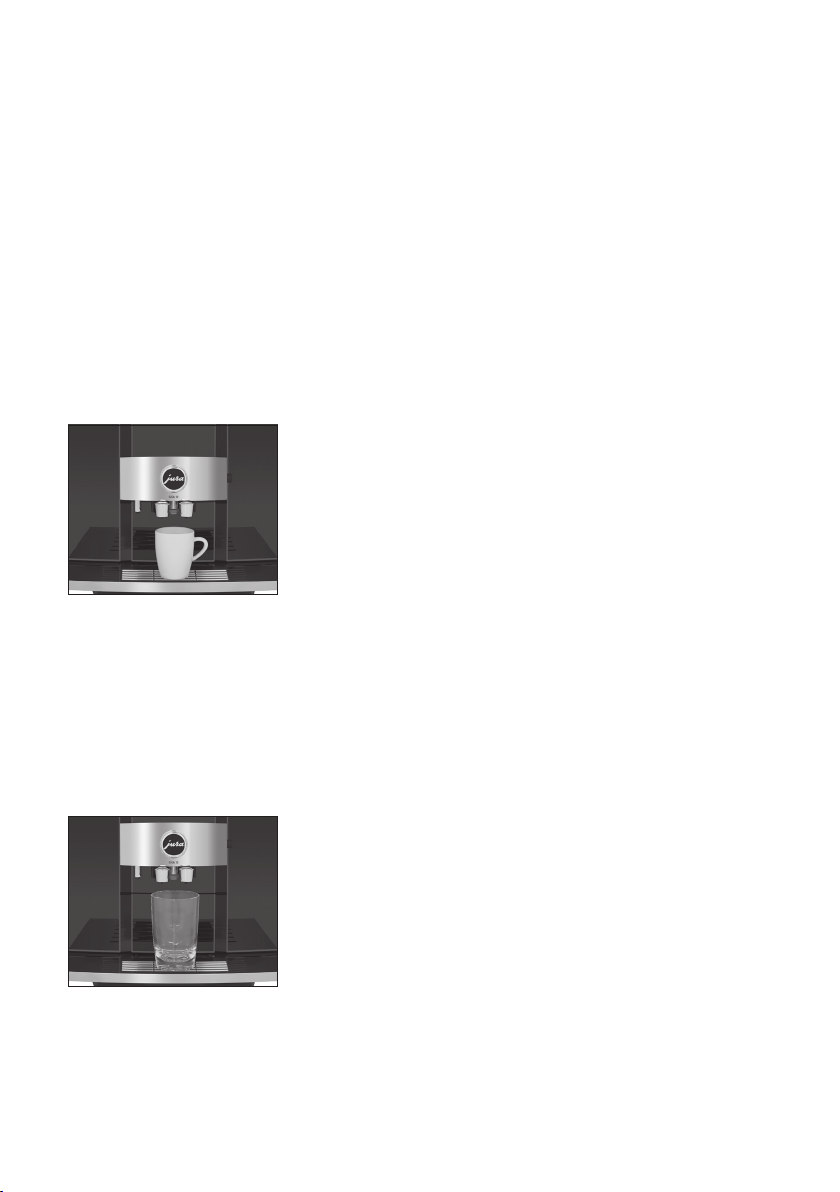
4 Preparation
15
With the Aroma Selection function on your GIGA, you can change
the coffee strength of any given product before preparing it� You
can also choose which bean container is used to prepare a coffee
and select additional settings:
U
‘Cold Brew’ d (the product is cold-brewed)
U
‘Extra Shot’ s (the product is prepared with two brewing
operations, each with half the amount of water – for a
speciality coffee with a particularly intense taste)
U
‘Double Product’ (the selected product is prepared as a double
product)
E Not all settings are available for all products�
Example:Espresso with higher coffee strength
T
Place a cup under the dual spout�
T
Touch the ‘Aroma Selection’ symbol (bottom centre)�
T
Touch ‘Espresso’�
T
Touch the setting control for the appropriate grinder (circle) to
increase the coffee strength�
T
Touch the image of the espresso to start preparation�
The preset amount of water for espresso flows into the cup�
The ‘Cold Brew’ preselection is used to prepare a cold speciality cof-
fee�
Example:Coffee with ‘Cold Brew’ preselection
T
Fill the water tank with cold water�
E You can influence the brewing result: The colder the water in
the water tank, the colder the brewed beverage will be�
T
Place a glass under the dual spout�
T
Add ice cubes to the glass according to your own preferences�
T
Touch the ‘Aroma Selection’ symbol (bottom centre)�
T
Touch ‘Coffee’�
T
Touch d to activate the ‘Cold Brew’ preselection�
T
Touch the picture of the coffee to start preparation�
The preset amount of water for the coffee flows into the glass�
Preparation with
preselection (Aroma
Selection)
Cold Brew
Loading ...
Loading ...
Loading ...