Loading ...
Loading ...
Loading ...
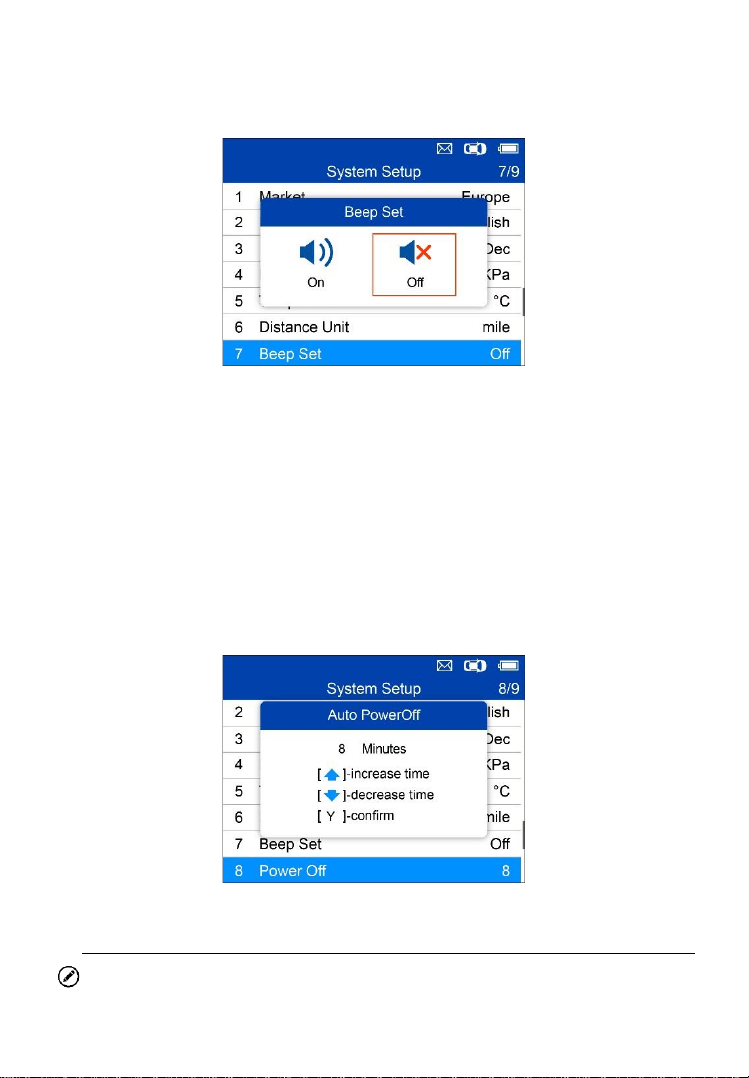
32
Beep Set, and press the Y button.
2. From Beep Set menu, use the LEFT/RIGHT scroll button to select ON
or OFF to turn on/off the beep.
Figure 5-17 Sample Beep Set Screen
3. Press the Y button to save your selection or the N button to exit without
change.
Power-off
1. From System Setup screen, use the UP/DOWN scroll button to select
Power-off, and press the Y button.
2. Press UP/DOWN scroll button to increase or decrease the amount of
time of inactivity before the tool automatically powers off. Press the Y
button to confirm your change or the N button to exit without change.
Figure 5-18 Sample Auto Power-off Screen
NOTE
Loading ...
Loading ...
Loading ...