Loading ...
Loading ...
Loading ...
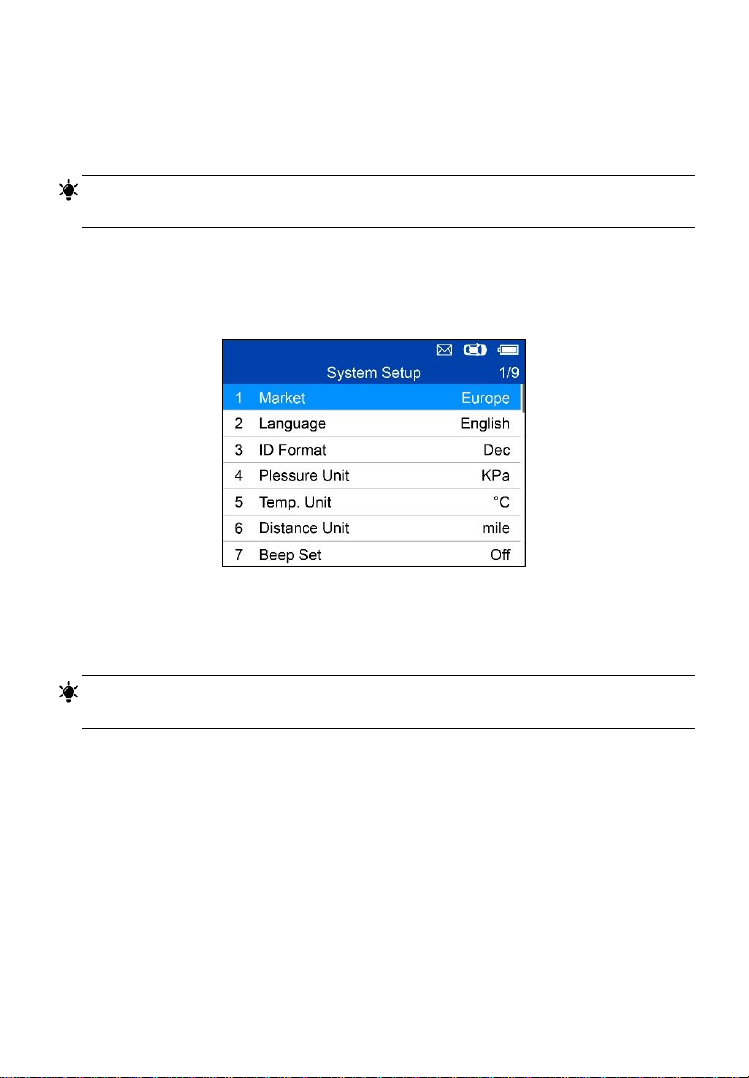
28
8. Power-off: Sets the amount of time of inactivity before the tool
automatically powers off.
9. Date and Time: Sets date and time on tool.
10. TPS Prog Limit: On or Off TPS Prog Limit.
TIPS
Tool is set to default settings until changes are made.
Enter the Setting Menu
From the Main Menu: Select Setting and press the Y button. The Setting
menu displays as below.
Figure 5-10 Sample System Setup Screen
Market
TIPS
The default market selection depends on the area the tool is sold.
1. From System Setup screen, use the UP/DOWN scroll button to select
Market, and press the Y button.
2. Use the LEFT/RIGHT scroll button to select the desired market or tool
operating region and press the Y button to save your selection and return
to previous menu.
Loading ...
Loading ...
Loading ...